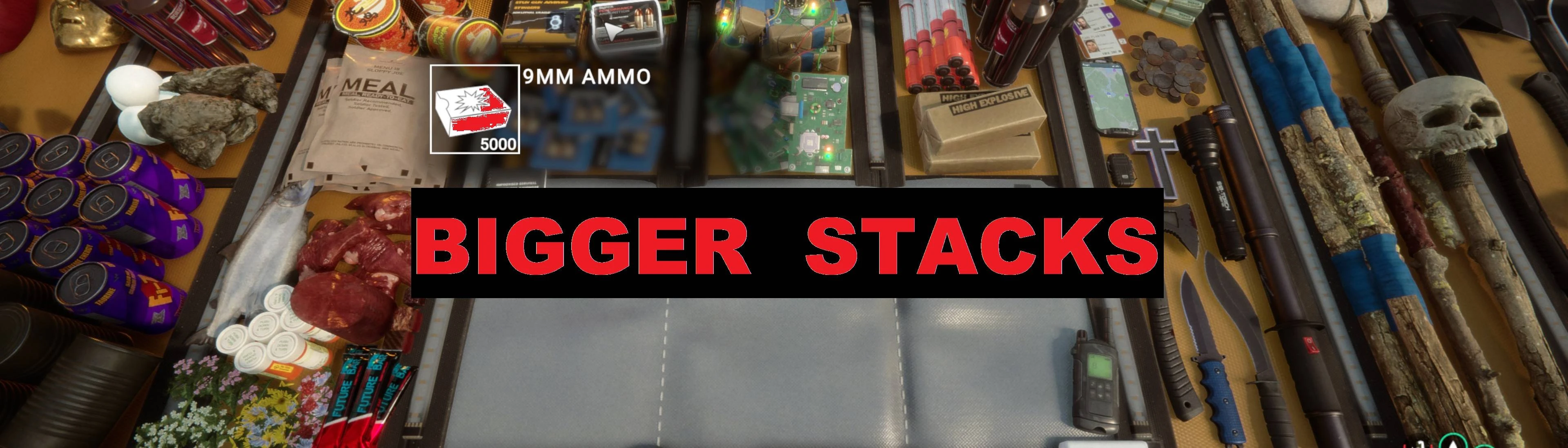About this mod
Increased stack sizes! Choose from 5 different inventory load outs.
- Permissions and credits
Choose from 5 different inventory load outs, each one adds different items and stack sizes. Read the file descriptions to choose the one that's right for you! Item list below!
This file must be added to an ongoing save! (You need to have a save file to add the mod to)
Place here: C:\Users\user\AppData\LocalLow\Endnight\SonsOfTheForest\Saves\#######\SinglePlayer\(Here you will see files with random numbers, these are your saves, choose one to put my file in, then replace the original file. You can find the save you want to mod by looking at the date on your savefile vs the date in your game's continue menu)
Please note:
- You will not be able to replenish your items stacks until you reach below the vanilla stack size, if you need more of an item simply reapply this file.
I'll be looking for a way to remove/increase the vanilla stack limit.Crossing this off because it seems to require a dll edit that would make this mod dependent on BepInEx, I want to keep this mod lite weight (not dependent on other software) If you want the hard stack limit to be increased you can use this along with Faulty's mod: Infinite_Inventory
All the more useful items have had their stack size increased!
I've Added 5 total different inventory load outs, any mention to the original is referring to this list.
Main File Stacks:
AIR TANK =======100
BATTERIES ======500
CLOTH =========500
DUCT TAPE =====500
ENERGY BAR====200
ENERGY DRINK ==500
MRE PACK ======500
PRINTER RESIN ==5000
ROPE ==========500
ROCK ==========500
SMALL ROCK ====500
STICK ==========500
SKULL==========200
ZIPLINE ROPE ===500
ALL ARROWS ===5000
ALL AMMO =====5000
FLAIR =========100
GRENADE ======500
MOLOTOV ======500
TIME BOMB ====500
TECH ARMOR ===500
CREEPY ARMOR =500
HIDE ARMOR====100
AppData folder is hidden by default, let's change that... Open File Explorer > at the top click view > to the right of the popup click options > click the view tab > select " Show hidden files, folders, and drives.
Appdata will now be visible when following the mod save path!