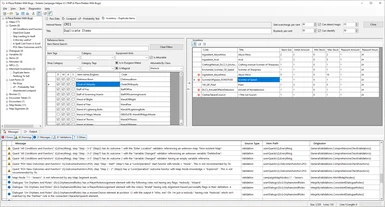About this mod
Note: this is NOT a game mod!
SCHelper (short for "Solasta Campaign Helper") is a standalone Windows Desktop tool that provides extensive validation of custom campaigns for "Solasta: Crown Of The Magister". It also has better editors for Merchant Inventories and LootPacks. Finally, it reports some campaign-level statistics.
- Requirements
- Permissions and credits
- Changelogs
What it can do
- Extensive validation of custom campaigns. SCHelper reports all sorts of issues, real or potential, that a campaign has, such as: inaccessible locations, operator gadgets which are not targeted by any activators, quest steps / dialogue lines disconnected from the rest of the content, missing / unspecified references to monsters / NPCs / quests / dialogues / variables, non-DM items used in campaign assets, etc. It has more than 50 such checks in total.
- Makes campaigns source control-friendly. SCHelper can convert a campaign into a campaign project, where all campaign-level assets (map, quest, monster, variable, etc.) are persisted as individual JSON files. The structure it creates on disk is suitable for putting the campaign under a source control (such as Git, Mercurial, etc.). This, in turn, allows for much better change control and also allows (at least in theory) for multiple authors to collaborate and work on a single campaign together. (Note that as of now SCHelper doesn't have any built-in Git functionality. However you can use any Git client that suits your fancy - Visual Studio, VS Code, GitHub Desktop, Git Bash, anything). SCHelper can also build a campaign from a campaign project, and it creates backups of previous campaign file before overwriting it.
- Better editor(s) that the original. SCHelper provides editors for some of the campaign assets that far exceed the ones available in DM, both in terms of convenience and functionality. As of now, only Merchant Inventories and Loot Packs can be edited. There are, however, plans to implement additional editors ("Encounter Table" and "Encounter" asset types).
- Campaign statistics. You can see how much XP the player's party will receive from playing the campaign. The selection includes encounters, flat gain GrantXP gadgets, quests and dialogues. The results can be fine-tuned using several filters, and / or (de)selecting individual assets or their elements.
Currently in development
Another campaign analysis' perspective, Crafting Summary, is currently in the works. The plan is to provide consistency checking mechanism that allows campaign authors to eliminate loose ends when it comes to crafting. There will be an option to see recipes which cannot be crafted because campaign lacks one or more of required ingredients, or ingredients which are useless because the campaign doesn't provide a single recipe which requires them, etc.
How to install
- Download the ZIP file and unpack it. There are 2 files inside, "Setup.exe" and "SCHelperSetup.msi"
- SCHelper requires Microsoft .NET Desktop Runtime 8 in order to run. If you don't have it installed, launch the Setup.exe from the downloaded archive, and it will install both the prerequisite and the app itself.
- If you already have SCHelper installed and just upgrading it to the latest version, you can launch the "SCHelperSetup.msi" directly. It will uninstall any older version(s) and install the latest one.
When reversing the project from the campaign file, it may appear as if no changes have been brought through. This may happen if you have your campaign open in Dungeon Maker during project refresh.
It appears that Solasta's Dungeon Maker doesn't immediately persist campaign changes into the campaign file, even when you save the campaign. In order to bring new changes into the project, make sure that you saved your campaign in DM and exited the game. The same applies to building the campaign from the project - make sure that Solasta isn't running at this time.
How to report issues / request features
The recommended way of getting in touch with the dev team is Solasta's Discord server. Alternatively, you can always leave the comment here.
Miscellanea
Requires Windows 10 in order to run.
This tool is an open-source project. The "About" dialogue contains the link to the project repository, so you can always review the source code in case you have any interest in doing so.