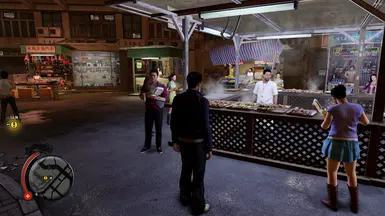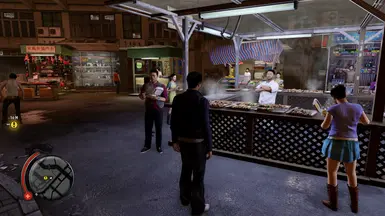1.Get latest Reshade with full addon
2.Get Rest Reshade
GitHub - 4lex4nder/ReshadeEffectShaderToggler: Reshade 5+ addin to apply Reshade effects to render targets of shader groups based on a key press. It allows you to configure these groups from within the addin as well.
3.Immersive reshade
GitHub - martymcmodding/iMMERSE: Marty's Mods Epic ReShade Effects
4.Vort Taa GitHub - vortigern11/vort_Shaders: My shaders for Reshade
4.Zn damp rt which is free GitHub - Zenteon/ZN_FX: Zentient ReShade Shaders
5.Put my file on game folder and overwrite it.
6.Disable ingame from sd render tweaker ui f10 and disable ambient occlusion
7.This was done to replace ingame ao with better more natural gtao + bitmask(called mxao) or use other stuff like global illumination,screen space ray tracing etc
8.Enjoy
Also i might have not caught all the buffers behind smoke so it some specific scenario rest might get disabled but so far was fine for me.This compared to other games also has one of better buffers with color,tone correction behind smoke which dosent need to use inverse tonemapper and is 1:1 how game looks with or without rest.
Playing 1080p highest disable msaa if it has and disable dof,ambient occlusion,aa from sd render i recommend also i strongly suggest disable camera auto lock makes driving much more enjoyable
Also recommend download latest SpecialK.7z (96) Discord | #nightly-builds | Special K to make the game true borderless mode just change specialk64.dll to d3d11.dll and put in game folder and select for borderless.
List in reshade in order from top bottom
1.Fxaa
2.Immersive launchpad
3.Mxao(configure yourself to lazy to make preset)
4.Tfaa(change pre defined to use taa and usage for launchpad motions )
Credits
4lex4nder,martymcmodding,zenteon,vortigern