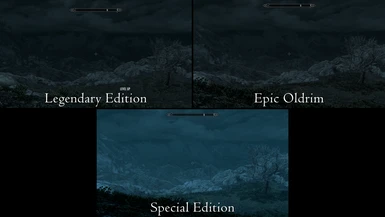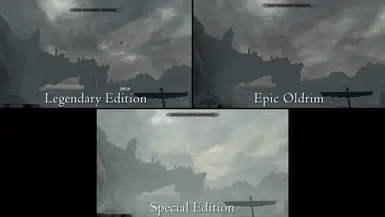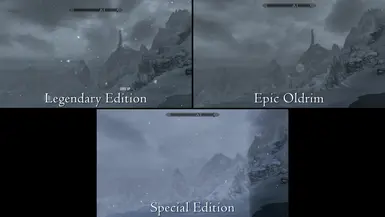About this mod
This mod changes the colourful Skyrim Special Edition colours into the original dark Oldrim colours from Legendary Edition. Every single Imagespace from Special Edition has been changed to match the look and feel of Oldrim as close as possible.
- Permissions and credits
- Donations
Introduction and Description
When I first opened Skyrim Special Edition I thought that the colourful colours didn't match the original feel of Skyrim Legendary Edition which had a darker atmosphere.
I never wanted to recreate the look from real life. I simply wanted to feel Skyrim the way I felt when I played Oldrim. Personally, I think that the new look of Special Edition sacrifices the atmosphere of the original game in the pursuit for realism. That's why I spent hours trying to recreate that original feel.
For this mod, I used the original Imagespaces and Weathers from Skyrim.esm. I turned off the Godrays and, therefore, I had to manually increase the Brightness, Skylight and Sunlight, as turning the Godrays off removes light from the sources mentioned before.
I opted for a version without Godrays because the Godrays in Special Edition add a strange fog in the atmosphere that ruins the immersion. Moreover, Oldrim has no Godrays.
Requirements
The only requirement you have to make is to turn the Godrays off, in order to see the full effect of the mod.
Features
In order to make the look very close to Oldrim I had no choice but to remove completely the Bloom effect from every single Imagespace (the light with an aura around some illuminated objects in the world). Example
P.S. I never really liked the Bloom in Skyrim, it looked quite ugly, so that's a bonus for the ones that have the same opinion.
Additionally, I removed the Eye Adapt effect (when you look at something bright and the light exposure turns down) that created a somewhat realistic experience but, personally, I didn't quite like it.
P.S. For those who want a version with the Eye Adapt effect included, it is available now.
Installation and Uninstallation
Simply install with a mod manager of your desire, while having the last save in an exterior location.
Uninstall it the same way from the mod manager.
P.S. If you will install it while having the last save in an interior location, it will simply not work.
IMPORTANT NOTE!!!
This mod has some issues with Imagespaces when installing/uninstalling other mods while Epic Oldrim is active, so check one of the guides to have no problems.
First Guide (Easiest) - if you have Epic Oldrim active and want to install/uninstall other mods:
- Create a new Save anywhere in an exterior location.
- Close the game.
- Install/uninstall the desired mods from the mod manager.
- Done.
- Close the game.
- Deactivate or remove Epic Oldrim from the mod manager.
- Enter the game.
- Create a new Save anywhere in an exterior location.
- Close the game.
- Activate Epic Oldrim.
- Done.