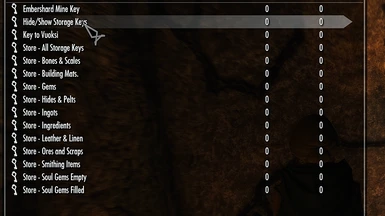Serio's Storage Keys
v1.02 Alpha
v1.02 Alpha
News: Updated to 1.02Alpha. See changelog for details.
How it works:
- Simply put a key in a container and it will store the items that are in your inventory based on the key's category.
- The key will automatically return back to your inventory after your items have been stored.
- A "Hide/Show Keys" key has been added. Simply click the key to hide or show the storage keys in your inventory.
- Click a key to hide it. Toggle "Hide/Show Keys" to show all keys again.
- Click on a Custom Key to create a custom list.
Key Categories:
- Smithing Materials (since there are a lot of smithing subcategories)
- Building Materials
- Pelts and Hides
- Leathers and Linen
- Bones and Scales
- Ingots
- Ores and Scrap
- Gems
- Soul Gems Filled
- Soul Gems Empty
- Ingredients (Alchemy)
- Food
- Books
- Letters
- 5 Custom Keys
Custom Key Information:
How to use:
To customize your storage key, click on the custom key in your inventory and select the "Customize" option.
A container menu will appear. This menu will show you what items are in your custom list.
Simply transfer the item from your inventory that you wish to store in the custom key's list.
To remove an item from the list, simply remove it from the container.
Inventory Information:
After storing an item in the custom list container or opening custom container menu, any item in your inventory that is also in the custom list will be temporarily removed until you close the container menu. This is to prevent enchanted and tempered items from having their enhancements wiped if they are stored in the custom list.
If you have items equipped that are in the custom list, those items will be re-equipped after exiting the menu.
Occasionally, you may see a warning message after trying to remove an item from the container saying that "the following items are corrupting the list." This is fine. Simply exit the menu and it will refresh itself, purging the invalid items from the list. This is due to some items, such as some created potions, not having a proper base ID. All that it means is the list would otherwise become "locked" from removing items until the container is reloaded.
WARNING:
DO NOT use the "Take All" option when removing items from the custom list. This can cause stack dumps if there are too many items in the list for Papyrus to handle. Stack dumps can break your game without your knowledge. You would only find out later on that stuff doesn't work. Then you will think it is some other mod you installed, and you will go about removing mods, and break your game even more, and never figure out which mod is the "bad mod," and so on.
Instead of using the "Take All" option, simply take the "- Safely Clear List" letter that is provided in the container.
Categories are based on storage commonly found in Elianora's player home mods, and was inspired by the automatic storage system of Clockwork Castle.
FAQ:
Can I store items on my followers with this?
Yes.
Will you be adding keys for Gear?
No. Since there are so many armor and weapon mods out there, it would require work for both me and the users of this mod. I could make patches, but even at that, those patches would still need to be merged with SSEdit if the user has multiple armor/weapon mods. Furthermore, I would then have to create an exception list, which would make the storage process even slower. Instead, use the custom keys to create your own lists for weapons and armor.
Will the keys store items from other mods?
Yes. You can add items to the Custom keys if they are from other mods.
What if I put the keys in an NPC's inventory while I'm pickpocketing?
LOL. I will figure out the preventative measure to put in place, but seriously tho..
What if I sell a key?
The key may restock that merchant's inventory with your stuff. Don't try to sell the keys.
Why is this mod in Alpha?
I haven't played with it on my savegame enough to see if there are any special situations that can break the mod's functionality. I've already placed a contingency measure for the quests that remove all of your items, but other than that, I will have to play with it on to figure out if there are any other special situations. I doubt there are any more though. However, please exercise caution and backup your saves.
My Mods: