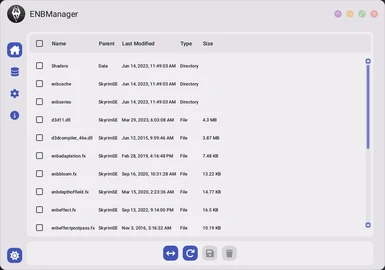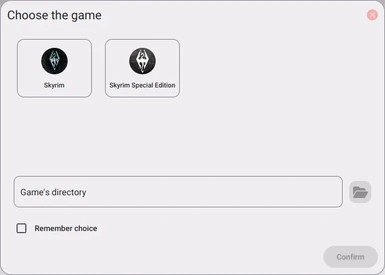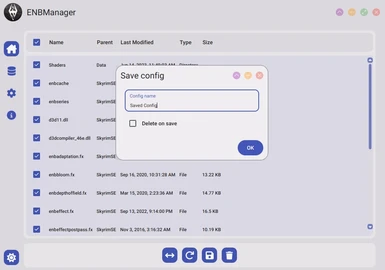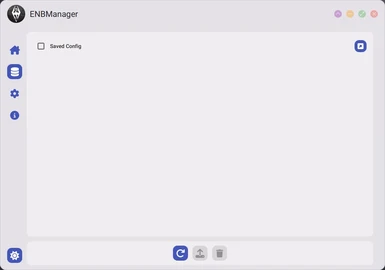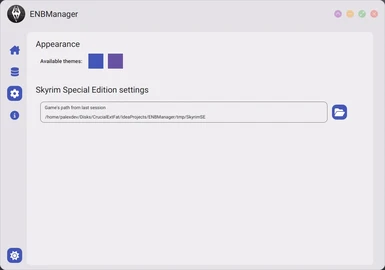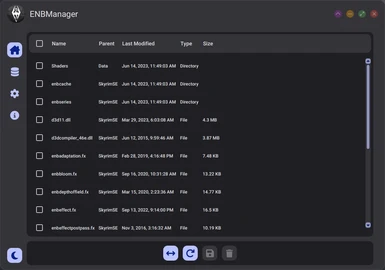About this mod
ENBManager is yet another tool that helps you easily backup/load your ENB/ReShade setups for any supported game. The tool is cross-platform and is built with a modern, simple and intuitive UI
- Permissions and credits
- Mirrors
- Donations
Finding the best graphic configuration for your new modded journey can be quite frustrating when the possibilities are vast. ENBManager wants to make your life easier, allowing to load and save ENB and ReShade configurations with just a few clicks. Its UI wants to make you conformable, it's elegant, up to modern standards, intuitive and yet rich of features.
My tool has several advantages. One already mentioned, the UI. I'm not a designer, but I really like fiddling with 'frontend' stuff. Also, the app is cross-platform thanks to the Java Language, meaning that it will reliably work on all supported OSes. A few years ago, I decided to ditch Windows once and for all, and so I transitioned to Linux on all my PCs. Unfortunately, not all tools work great on Linux, especially the ones built with Microsoft's .NET.
So, out of need, and because I love coding, I decided to make my own tool.
In the Repo view, you can check what configurations you have saved previously on the disk. The app allows you to check which files each saved configuration contains by showing you a table in a popup. Here, you can select one configuration at a time to restore/delete.
The Settings section contains a bunch of options relative to the app and the currently managed game. Here, you can change the app's theme, as well as changing the directory for the game.
The app is available on Windows and Linux, MacOS support can be added easily if anyone needs it. There are two types of releases:
- Binary: a single executable file that is easier to move across devices. This type of release is faster at the cost of increased size
- Archive: a zip file containing all the files needed by the app to run. The executable is located in the bin folder. This type of release is a little slower than the above one (don't worry the experience will be smooth anyway) but the size is smaller
Last but not least, for the reason above, I will try to keep the Nexus page updated as soon as a new release drops. However, the official page will always be the GitHub page, that will always be updated and have the latest releases first.
The Changelog is also available on GitHub: Changelog