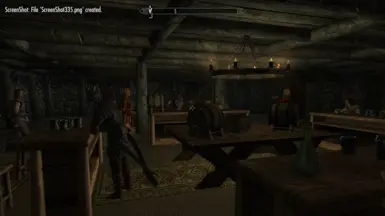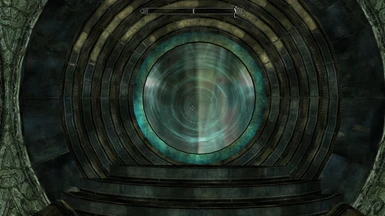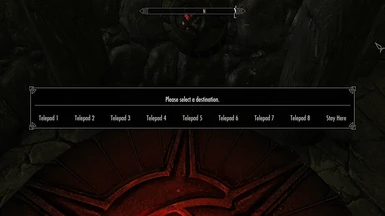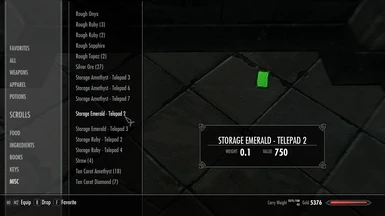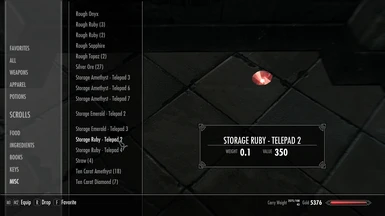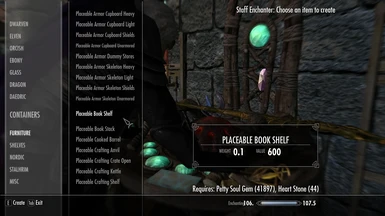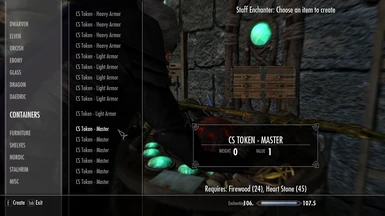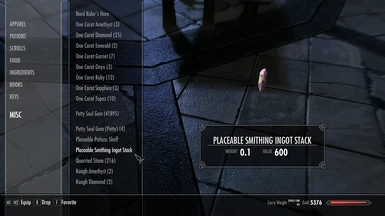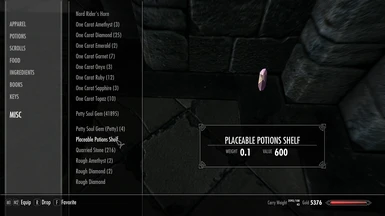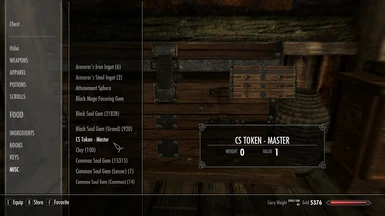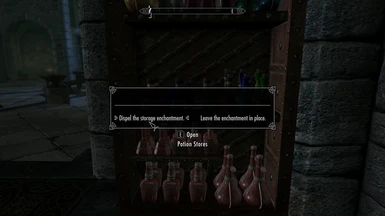Documentation
Readme
View as plain text
Version 2.0
Backstory
Along time ago a well traveled wizard whose name has since been forgotten decided to retire and run an inn and tavern in the secluded Forgotten Vale he had grown to love so much over his long life of adventuring. He knew that very few people would have need of the services of an inn or the companionship of a tavern in this rarely traveled part of Tamriel. Unwilling to choose between his peaceful valley and the company of his many friends that lived scattered across the land he enchanted many pairs of what he called "doors of far opening". He installed these magic doors in the homes of his most dear friends and in the cellar of his inn naming the establishment "The Crossroads Inn". In this way he lived out his old age constantly surrounded by those he cared for.......
He had no family or heirs so the inn was left to neglect and decay eventually to be forgotten in the dark void of time. However the cellar of the old Crossroads Inn still survives today thanks to the spells of protection the old wizard put in place to protect and stabilize such a large concentration of teleportation magic. The only remaining physical entrances to the cellar are an abandoned well behind the ruins of the old inn located near the ancient snow elf Wayshrine of Sight and an abandoned dwemer lift shaft originating from the very heart of Blackreach in Sun City.
Welcome to the Crossroads Cellar, "Where the elite meet to eat... and drink."
Introduction:
This mod is designed to centralize skyrim game play and reduce "fast traveling" by:
1. Linking every vanilla and DLC player home to a shared cellar tavern where a rotating schedule of vanilla/DLC followers and friends gather daily to await your call to duty.
2. Linking any/every container in the game to a central sorting and storage system using a ton of fully placeable/swappable activators and the General Stores auto-sort cloud-linked storage system.
3. Linking up to 32 player choosen locations using fully placeable follower friendly teleportation platforms that can be deployed or redeployed at any location in the game.
4. Providing a centralized location to display most of the unique artifacts and objects that can be found in the vanilla/DLCs game.
Description:
Doors and Keys:
All 22 doors in the cellar require keys to unlock for use. Most keys are found in a small chest or lockbox located near the player bed at each player home. The Blackreach key is located behind the throne on the Blackreach City throne platform. The Thieves Guild key is near the Guild Master's desk. The Nightingale Hall key is on a boulder near the back wall of the main room/cave. The Tel Mithryn key is near the staff enchanter. The 3 Hearthfire keys are behind the ladder in each basement. The Forgotten Vale key is in the cabin. There are two doors reserved for new world space mods to give you direct access to new modded lands and locations.
Placeable and Swappable Auto-sort Cloud Storage Activators:
To convert any existing container to a Cloud Storage Activator crouch down into sneak mode, place a Cload Storage Token into the container and select a heading for the new activator. Heading is calculated relative to the old container's heading. Some containers are placed in the world in such a way that they cannot be disabled. If the old container does not dissappear it cannot be disabled but can still be manually removed using the console command MarkForDelete. (delete objects at your own risk)
To place a new Cloud Storage Activator using a CS Token stand facing where you want the new activator to be located, drop the CS Token on the ground and then choose a heading for the new activator. Heading is calculated relative to the player's heading.
To place a new Cloud Storage Activator using a Placeable Token drop the Placeable Token from your inventory, grab the token by holding the E key for a few seconds, place the token where you want the new activator to be located (table, shelf, ground or any solid surface), crouchdown into sneak mode facing the token, while the prompt to activate the token is displayed on screen select the exact installation location by using the crosshairs and holding the E key for a few seconds (best to click solid surface directly in front of the token), and then choose a heading for the new activator. Heading is calculated relative to the player's heading.
To remove any converted or placed Cloud Storage Activor crouch down into sneak mode, click on the activator you want to remove and select remove item from the menu. CS Tokens used to convert existing containers are located inside of the "re-appeared" old container waiting for you to pick them up and reuse them. All other tokens are automatically returned to the player's inventory.
All tokens are crafted by the player at any staff enchanter using heartstones, petty soul gems and/or some building materials. CS Token listings are found in the crafting menu under Containers. Placeable Token listings are found under Furniture and Shelves. Crafting menu models for CS Tokens may need to be turned by mouse to see the front view. Crafting menu models for all Placeable Tokens look like a petty soul gem so you will have to use them to see what the activator looks like. (petty gem is the most glitch free model I found for placing things)
The General Stores auto-sort storage activators are all linked to the same container allowing the player to dump all their items into one chest and access those same items from the other sorted and/or themed activators. All cloud storage activators including customized activators from other mods using General Stores are automatically linked to the main GS storage containers thereby serving as safe "cloud-linked" auto-sorting storage system. This storage system is update safe because items in GS storage cannot be lost unless the General Stores master file is not loaded or is uninstalled. Unique item displays are not part of the GS system and are not update safe.
Color Coded Teleporter Arrays:
To place a remote telepad stand where you want the new telepad to be located, drop a color coded storage gem on the ground where you are standing and choose the size of the telepad to be installed.
To store a remote telepad crouch down in sneak mode, step on the pad and use the removal menu to put the pad into a storage gem for transport or storage in the base gembox.
To use a telepad simply step on it and select your destination. All active followers will follow through to your new location.
When you 1st arrive in the cellar you will see a device with a forcefield in each of the 4 corners of the main room. The barriers can only be dispelled using the Fork of Sonic Disruption found in the same strongbox as the Winterhold door key located in the Archmage's quarters. The Fork must be equipped in your right hand when you de-activate the force field.
Once the barriers are gone the paragon sockets can be used to power on/off each of the 4 color coded telepad networks individually. All telepads in the network will powerdown but stay in place when the paragon key is removed. The paragons can be found at the following locations:
1. The Ruby Paragon is located in a strongbox next to the spider imbuing machine in White Ridge Barrow in Solsheim.
2. The Sapphire Paragon is located in the dwarven chest next to the throne on the royal platform in Blackreach City.
3. The Emerald Paragon is located in a jar next to the word wall at Bone Strewn Crest in Eastmarch.
4. The Amethyst Paragon is located in a leather pack sitting on Morven Stroud's wagon in the Soul Cairn.
The box on the wall containing 8 Telepad Storage Gems for each network unlocks/locks when the paragon is inserted/removed. All unused network storage gems are automatically moved to this box when the paragon is removed or the storage gem is added to another container or inventory. All remote telepads within a network are linked to each other so the color coded telepads in each network can be used to travel between 9 interlinked locations including the CC tavern.
Item Duplication:
You will find the Dwarven Duplication Cube on a display shelf. The Duplicator will copy any objects put into it with their enchantments intact with the exception of player enchanted items. Player enchantments will not be copied at this time but hopefully will be in the future. (If you have a scripted method to duplicate a reference instead of just the base please let me know about it)
Thane Item Displays and Banner Displays:
At one end of the display hall is a wall sized map that upon activation produces an unlimited supply of removable hold guard shields for each hold only if the player has become thane of that hold. A guard shield can be placed on display without being thane if you already have the correct shield. When activated the civil war banner display will only display the banner of the victor of the war when the war has been won. Door banners appear when the door is unlocked. (for Thane/Hold Weapon display see Unique and Special section below)
Quest Item Displays:
There are labeled displays for most unique items in the game. Some quest item displays sync with the item's quest. (Litany of Larceny, No Stone Unturned, TG Sweep and Burglary Missions, The Golden Claw, Bleakfalls Barrow, A Favor for the Jarl - Solitude, The Horn of Jurgen Windcaller) To use synced quest item displays just click on the empty display after each quest/quest-stage is completed to enable an independent copy of the item for you to display, carry around, duplicate, sell....etc. Each display only syncs ONE TIME so keep track of the new item or duplicate and store a copy for redundancy.
Unique and Special Item Displays:
As for the rest of the unique item displays, if there are multiple versions of an item the item returned when you pick it back up from the display will be the best version of the item. 56 mannequins, 48 shield/crossed weapon plaques and 96 weapon racks are provided to display unique or ordinary armor/weapon sets. 24 single weapon plaques are provided to display Thane/Hold weapons or any other single weapons you may want to see on your "wall of glory".
Vendors:
Four new NPCs work in the tavern and live in the cabin with the 5th bed being used as the rented bed for the barkeeper to rent if you need to rent a room. If you rent a room the barkeeper will walk you about halfway to the cabin before going back to work so you must find the bed on your own. The Bard has the regular bard menu and the hearthfire bard menu but no voice for the hearthfire menu. The HF instrumental request works with or without using subtitles to read the bard's response. Both the merchant and the fence have extra gold for big purchases.
Tavern Business and Income:
A ledger and safe are located on the center table in the tavern. They work together to allow the owner of the tavern to hire the 4 tavern employees and to directly manage the base gold amount earned daily. (1, 10, 20 or 50 gold per day) Options are set in the ledger and the income accumulates in the safe. The daily income formula is BaseGold x IncomeMultiplier x DaysSinceLastCollected = AccummulatedIncomeInSafe. (only calculates on opening the safe, no memory-resident/running scripts) 1 Income Multiplier point is gained for each of the five factions let into the tavern by finishing the main factions' quests and unlocking the doors to their headquarters making the tavern income grow as the game progresses. 1 Income Multiplier point is gained for each employee hired or putting out the tip jar making income grow as the tavern adds more services for it customers. A total of 10 Income Multiplier points are available to increase the daily gold earned.
Vanilla Followers and NPCs:
To give many player followers a common place to gather, all vanilla housecarls and many other NPCs have an additional AI package that makes them spend one or more days a week visiting the Crossroads Cellar Tavern to eat, drink and be merry. The tavern will naturally fill up with vanilla NPCs as your game progresses. To ensure vanilla quest integrity all NPC Tavern AI packages are conditioned to begin when the main quest for that NPC's faction has been completed. (Companions, College of Winterhold, Thieves Guild, Dawnguard...etc) Although no NPCs will visit the tavern until their main quest is finished some NPCs are involved in minor vanilla side quests and may be missing from their expected location if it is a tavern visiting day for them. If this happens just go find them in the CC Tavern (they'll sober up quick if they're drunk) or leave the quest area, wait a day (T- key), and then try it again.
Dark Brotherhood Display Items:
All displayed Dark Brotherhood items are available in a chest by the sanctuary word wall if the player chooses to complete the Destroy the
Dark Brotherhood quest. Why should the good-guys miss out on the loot anyway?
Patches, Useful Mods and Additions:
This mod is part of a series of mods I made to work together. Other modules in the series include:
Hearthfire Guards and Fortifications - Walkable walls, 10 guards and more - found here: http://www.nexusmods.com/skyrimspecialedition/mods/10101?
A Follower Pack - 16 integrated followers - new Karthspire settlement - found here: http://www.nexusmods.com/skyrimspecialedition/mods/10633?
Sky Haven Temple Restored & Expanded- Recruit 10 Blades, Dragonlord Blessings-here: http://www.nexusmods.com/skyrimspecialedition/mods/10647/?
Thane Fail-Safe - Finally finish those stalled or bugged Thane quests - found here: https://www.nexusmods.com/skyrimspecialedition/mods/12349/?
Compatibility Patches:
A Follower Pack SSE (Use only one) - https://www.nexusmods.com/skyrimspecialedition/mods/10633/?
Hearthfire Guards and Fortifications SSE (Use only one) - https://www.nexusmods.com/skyrimspecialedition/mods/10101/?
A Follower Pack SSE -AND- Hearthfire Guards and Fortifications SSE (Use only one) - Use this patch if you use both A Follower and HGF.
Door Patches:
(Left Slot A, Right Slot B)
Beyond Skyrim - Bruma SSE - http://www.nexusmods.com/skyrimspecialedition/mods/10917/?
Bathing Beauties or Beefcakes Luxury Suite SSE - https://www.nexusmods.com/skyrimspecialedition/mods/5646/?
Elysium Estate SSE - https://www.nexusmods.com/skyrimspecialedition/mods/4119/?
Falskaar SSE - https://www.nexusmods.com/skyrimspecialedition/mods/2057/?
Helgen Reborn SSE - https://www.nexusmods.com/skyrimspecialedition/mods/5673/?
The Scarlett SSE - https://www.nexusmods.com/skyrimspecialedition/mods/2434/?
`
Other Mods:
I use the mod "Amazing Follower Tweaks" to allow easy management of multiple followers. Found here - https://www.nexusmods.com/skyrimspecialedition/mods/6656/?
I use the mod "My Home Is Your Home" to assign daily schedules to modded followers allowing them to sleep in my Crossroads-linked player homes while spending their day-shift at the Crossroads Cellar tavern. Found here - https://www.nexusmods.com/skyrimspecialedition/mods/7096/?
Dependencies:
Skyrim.esm
Update.esm
Dawnguard.esm
Hearthfires.esm
Dragonborn.esm
GeneralStores.esm
Installation:
Install a General Stores resource mod from the source below or another source:
http://www.nexusmods.com/skyrimspecialedition/mods/4322/?
Install The Crossroads Cellar with a manager program or manually like you would any other mod.
Most updates do not need a "clean" saved game step in between un-installation of the old file and installation of the new file. However re-installation does need a clean save installation as outlined below. Door patches can be clean saved without removing the main mod.
Clean install procedure for main file-
Collect every item in all of your active displays and keep them on your character. (all items in the cell that you want to keep)
Move your character to a safe non-Crossroads Cellar location. (like a Jarls longhouse)
Save your game and exit to desktop.
Uninstall the old version of The Crossroads Cellar.
Start the game and load your last save.
Move your character any distance, save the clean game and exit to desktop.
Install the new version of The Crossroads Cellar.
Start the game and load your clean save.
Make another save, reload and continue gaming. (go back and put all your stuff back)
Conflicts:
If anything in the mod is not functioning correctly open SSEEdit with all your mods checked then apply filter to show conflicts. Open Crossroads in the list tree to see conflicting mods. Then move Crossroads below the conflicting mods in your mod manager so it loads after they do.
Increased Enemy Spawns- load the Crossroads Cellar after this mod (below conflicting mod in load order)
Increased Enemy Bosses- load the Crossroads Cellar after this mod (below conflicting mod in load order)
High Level Enemies- load the Crossroads Cellar after this mod (below conflicting mod in load order)
Magical College of Winterhold- load the Crossroads Cellar after this mod (below conflicting mod in load order)
Opulent Thieves Guild- load the Crossroads Cellar after this mod (below conflicting mod in load order)
Nightingale Hall- load the Crossroads Cellar after this mod (below conflicting mod in load order)
Housecarls Are Tanks- load the Crossroads Cellar after this mod (below conflicting mod in load order)
LZA Jzargo- load the Crossroads Cellar after this mod (below conflicting mod in load order)
Tel Mithryn- load the Crossroads Cellar after this mod (below conflicting mod in load order)
Ars Metallica- load the Crossroads Cellar after this mod (below conflicting mod in load order)
Immersive Armors- load the Crossroads Cellar after this mod (below conflicting mod in load order)
This mod may conflict with mods that alter the interior of the player homes or other door locations.(I tried to put doors in spots other mods would not use)
This mod may conflict with mods that alter individual vanilla NPC AI packages. (To save tavern schedule load before Crossroads - To save other mod's settings load after Crossroads)
Please report any bugs.