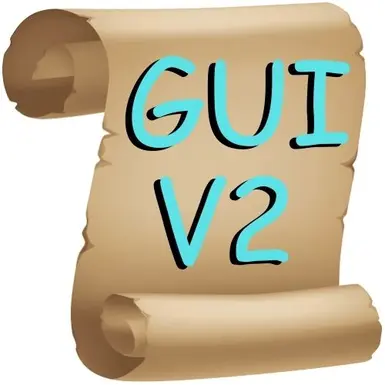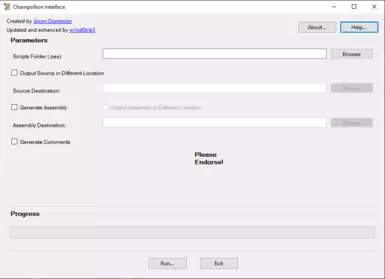File information
Created by
w1ndStrik3 and Arron DominionUploaded by
w1ndStrik3Virus scan
About this mod
This tool takes the command line tool options and turns them into an interactive interface for ease of use. Written in C# and requires the original Champollion tool for the actual work (bundled in with the latest version of this mod).
The update has been uploaded with the approval of Arron Dominion, the creator of the original Champollio
- Requirements
- Permissions and credits
- Donations
This tool is a graphical user interface designed to make Champollion easier to use. It does not replace the tool, only takes the command line arguments and converts it into easy form choices. Was designed and created with C#. You must have the original tool downloaded for use, as this only provides an interface.
This was created due to seeing how difficult it was for users that have never used Command Prompt and/or any other command line tool in Windows.
Updated version:
The original Champollion GUI has been updated to .NET 8.0 and some additional improvements have been made, including the text fields with the directory paths no longer being read-only, the browse folder function now using the regular file explorer interface along with some other minor improvements and changes.
Features:
-All features of Champollion minus parallel execution.
-Responsive U.I. after the call to start Champollion has started.
-An about and help buttons for assistance using this GUI.
Future plans:
-Several user settings/preferences
-Function to save settings automatically
-Implement features of the new Champollion versions
-Logging to help fixing problems and understanding the process of your decompilation
Requirements:
-Visual C++ 2012 Redistributable - 11.0.61030.0 (<- Direct download link, download.microsoft.com)
- The C++ Redistributable is an ABSOLUTE HARD REQUIREMENT. Without it, Champollion WILL NOT WORK.
- Even if you think you have it already, install it anyway just to be sure.
-
Installation:
(If you are downloading release 2.0.0) Download the original Champollion tool (manually)
Download this tool (manually)
Extract the original tool to your desired location
(If you are downloading release 2.0.0) Extract this tool to the same location (So that Champollion.exe and ChampollionGUI_Update.exe are in THE SAME DIRECTORY)
Run ChampollionGUI_Update.exe
Enjoy!
I suggest that you add ChampollionGUI_Update.exe to your favorite mod manager and run it from there, for your own convenience.
Champollion Interface Help:
1) Select a folder where your .pex files are located
2) Check Output Source in Different Location if you want the .psc to go to a folder of your own choosing
(By default, the source files be placed in folder_with_pex_files/source)
2a) Select a folder where your .psc files will be saved to
3) Check Generate Assembly if you want a human-readable assembly file
(By default, the assembly files be placed in folder_with_pex_files/assembly)
3a) Check Output Assembly in Different Location if you want the assembly to go to a different folder
3b) Select a folder where your assembly files will be saved to
4) Check Generate Comments if you want the source files to have a comment about Champollion generating the file
5) Click Run
6) A pop-up will appear asking if you want to run or not
6a) Click Yes if you want to run. Otherwise click No
6) Wait for the progress bar to complete
7) Wait for a pop-up to appear
8) Close pop-up
9) Either click Exit or go through steps 1-8 for additional files
Source code
The source code can be found on Github
Credits:
-lin1x - Champollion tool
-Arron Dominion for the original Champollion GUI