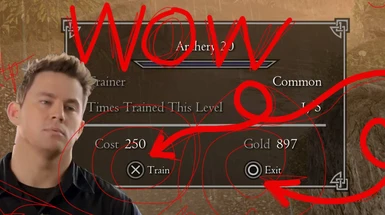About this mod
Replaces X-Box controller button prompts for ~Complete Widescreen Fix for Vanilla and SkyUI 2.2 and 5.2 SE~ with PlayStation icons.
This edit, initially created for myself, is now available for other PlayStation and UltraWide monitor enjoyers to download and enjoy!
- Requirements
- Permissions and credits
- Changelogs
- Donations
<<~~~~~~~~~~~~~~~~~~~~~~~~~~~~~~~~~~~~~~~~~~~~~~~~~~~~~~~~~~~~~~~~~~~~~~~~~~~~~~~~~~~~~~~~~~~~<<
UltraWide monitor enjoyers are no strangers to jumping through hoops just to get their favourite games running perfectly for their screens.
Rightfully so, it's THE way to play videogames. Nothing else even compares to it. Once you've actually felt what it feels like to play something on 21:9
(or more!) you don't go back to 16:9/4:3.
UltraWide resolutions are only becoming more commonly supported as technology advances as well. Take a look at your phone, modern cinema
(and gaming!).
The entertainment industry sees its worth, and now it's even uncommon for videogames to ship without full UW support.
But for all the games that somehow failed to meet modern standards...(L)den ring 🤡 *cough*...or just for games that show their age more readily... There is thankfully a very passionate group of people that have gone through fire to get their games running O P T I M A L L Y !
It can be painful going through the steps; fixing stretched HUDs, cutscenes, black bars~ but in the end it's always worth it.
Always.
Thank you so much, DaisukeNiwaKun for your incredible UW Fixes mod.
To me it means more than you'd know, being able to play Skyrim this way.
This mod works by using the playstation button prompts that exist hidden within 'UW Fixes'. Using an editor you can copy the PS4 prompts and paste them over the apropriate X-Box icons, making sure to update their coordinates as 1:1 where PS4 icons should be. I did this part, so you don't have to!
I take no credit for the results of Daisuke's work, I simply changed the icons over~
In-game; All X-Box prompts have been replaced by PS4 icons in game except for the:
- 'cancel out of giving followers instructions prompt'. ~ I am yet to find
or undertand how to make lmaoa fix for this.
In-menus; All X-Box prompts have been replaced by PS icons in menus except for icons contained within:
- Creation Club (startmenu)
- Mods (startmenu)
- Mods (ingamemenu)
- Credits (startmenu)
Most likely these few prompts above cannot actually be changed. Looking at another HUD overhaul that covers pretty much everything in terms of buttons... those prompts remained exactly as is.
Either fixing these examples is an impossibility, or has just never been documented as of yet~
If anyone knows of a secret solution for this I would love to know!