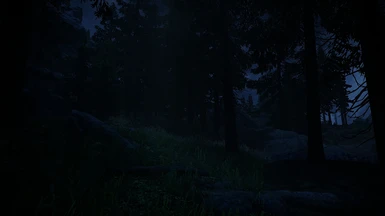About this mod
Yet another ENB preset on this site, yay. Anyway, this is my best work yet, a fantasy and stylized preset.
- Requirements
- Permissions and credits
- Changelogs
Same as Satura, this preset is based on Picturesque Weathers, using Lux as the main lighting mod. Images can talk more then me so make sure to check the gallery!
Performance is uhhh, average, it's an ENB idk what you expect, if your rig can run other presets, it can run this.
Requirements:
Picturesque (Only Part 1).
Lux (And its requirements).
Enhanced Volumetric Lighting and Shadows (EVLaS).
Mists of Tamriel (Get both the main file and the Picturesque patch).
Recommended mods (Kinda required, but eh):
Praedy's Sky AIO (Really amazing sky textures, pick whatever you want in its FOMOD!).
Ethereal Clouds (These go very well with Picturesque).
Water for ENB (This one is different, other water mods might work but I used this while making the ENB, I didn't test others, but let me know if they look good).
Installation:
1) Download the latest ENB Binaries and extract the d3d11.dll and d3dcompiler_46e.dll from the WrapperVersion folder to where your Skyrim.exe is located.
2) Eat a cookie.
3) Install the requirements and (optionally) the recommended mods. For Lux and Embers XD follow this (Rest depends on your setup):


4) Eat another cookie.
5) Download the EVLaS Config file and place it after EVLaS so it can take effect.
6) Eat another cookie.
7) Download the ENB preset and extract the contents where you extracted the enb binaries.
8) Drink something, I don't want you to choke from some cookies :(
9) You're done!
About Parallax:
Parallax is enabed by default, but you can disable it (not in game) by locating the enbseries.ini (the one you extracted to your game folder) and setting the following lines to "false":
EnableTerrainParallax=
EnableComplexParallax=
EnableComplexTerrainParallax=
EnableComplexMaterial=
Credits:
Confidence Man and l00ping for the NLA Shaders used.
SirArindel for Picturesque.
Adysss for the Bloom shader.
Marty McFly for the DoF shader.
Boris for creating ENB.
Circonian for the name idea.
Bethesda for creating a game that refuses to die.
Godd Howard for being godly.
You, for being awesome :)