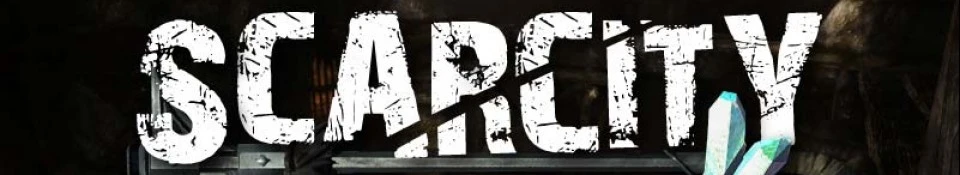About this mod
Scarcity - Less Loot Mod ported, fixed and improved for Skyrim Special Edition.
- Requirements
- Permissions and credits
- Changelogs

DESCRIPTION:
This is Scarcity - Less Loot Mod by Syclonix ported and fixed for Skyrim Special Edition.
If you use weapons/armor/creature mods you will need Scarcity because the more weapons/armor/creature mods you use the more unbalanced Skyrim's economy becomes.
Scarcity fixes Skyrim’s broken economy and makes finding rare items rewarding again; it reduces ALL types of loot, even mod-added loot, so that there are less weapons and armor lying around, potions and gems are scarcer, and finding enchanted items is a genuine treasure--as it should be.
Moreover, it reduces loot so you don't have to keep making trips to the same cleared dungeon again and again just to haul everything back.
Scarcity is adjustable to make loot 2x to 10x less likely to find inside containers, dead creatures, and dead NPCs, and affects everything from arrows to lockpicks to scrolls to gold (gold from quest rewards are not affected).
It will not touch quest-related items or items equipped by NPCs (as opposed to unequipped loot) so that fights will still be tough.
With less loot in the world, Scarcity also optionally affects what merchants have for sale.
Tired of every Blacksmith in Skyrim having multiple enchanted weapons and armor for sale? Scarcity can fix that, just choose one of the 2x to 10x Merchant Item Rarity modules to activate.
Best of all Scarcity is fully compatible and will integrate well with all other mods, even those altering leveled lists themselves (see the "Compatibility" section).
*** Note that Scarcity's changes will immediately affect new containers, NPCs, and merchants you come across, but you must wait the cell reset time (usually 10 game days) in order to see changes affect containers, NPCs, and merchants in areas you have already visited.
COMPATIBILITY:
Scarcity is fully compatible with all other mods that add items and vendors to the game or alter existing leveled lists.
All you need to do is include it in your Smashed Patch/Bashed Patch (see "Installation").
Scarcity will apply to all mod-added items that utilize Skyrim's vanilla leveled loot lists.
Scarcity will not touch items added dynamically to loot lists via scripts .
Scarcity will not touch mod-added items that are outside of loot lists; for example Scarcity will not affect NPCs equipped weapons and armor, only the additional weapons and armor they might drop upon death. This ensures Scarcity does not change gameplay balance/difficulty.
INSTALLATION:
- Download using Nexus Mod Manager or download manually and run the FOMOD installer.
- You must choose two rarity modules. I recommend the 6x Loot Rarity and 4x Merchant Item Rarity for most modded games.
- Place 'Scarcity SE - Less Loot Mod.esp' as far down in your Load Order as possible. The optional modules should be loaded after 'Scarcity SE - Less Loot Mod.esp'. If you are using a Bashed Patch, load Scarcity's .esp's RIGHT BEFORE THE SMASHED/BASHED PATCH.
- (HIGHLY RECOMMENDED) For compatibility with other mods, use Mator Smash to create a Smashed Patch OR use Wrye Bash to create a Bashed Patch. Include 'Scarcity SE - Less Loot.esp' and your chosen rarity modules in the Smashed/Bashed Patch (DO NOT use any Bashed Tags). Remember that you must rebuild your Smashed/Bashed Patch whenever your load order changes, this includes when you want to change rarity modules.
- If you are also using SSEEdit Merge patch, remember to delete the Leveled List or simply just DO NOT include any of Scarcity's .esp's.
Your load order should look like the following:
- Skyrim.esp
- Update.esp
- ...
- [Other Mods]
- ...
- Scarcity SE - Less Loot Mod.esp
- Scarcity Compatibility Patches
- Scarcity SE - XX Merchant Item Rarity Module.esp
- Scarcity SE - XX Loot Rarity Module.esp
- SSEMerged.esp (not necessary if using Smashed Patch)
- Smashed/Bashed Patch
UNINSTALLATION:
This mod is safe to remove at any time. Just disable the mod manually or uninstall using your mod manager.
Any containers you have already encountered will respawn their contents regularly after the default cell reset period (usually 10 game days).
CREDITS AND PERMISSIONS:
- The source code for this mod is included for personal use. Please do not publically modify or redistribute this mod without authors permissions.
- Thanks and credit to Syclonix for the original mod.
- "Thank you Bethesda for making my all time favorite games and providing us with the tools to mod them." by Syclonix
- "Credit goes to kuertee's Gold adjustment, and theNiceOne's Enhanced Economy mod for Oblivion for inspiring the ideas behind this mod." by Syclonix