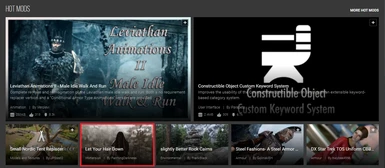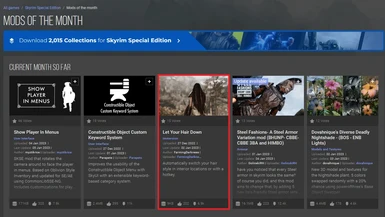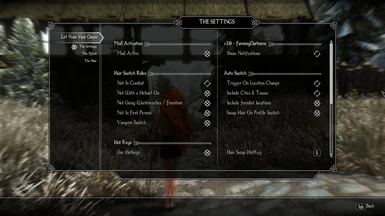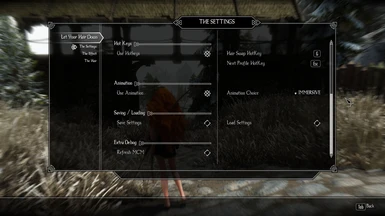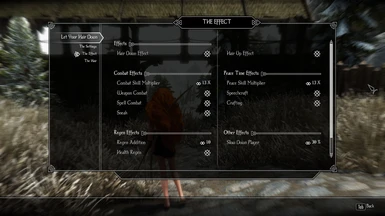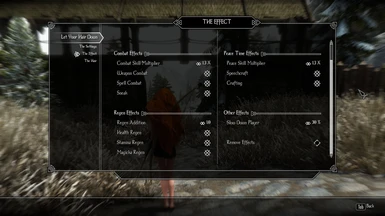About this mod
Automatically switch your hair style either when visiting different locations or manually with a hotkey.
- Requirements
- Permissions and credits
-
Translations
- Russian
- Mandarin
- French
- Changelogs
Your hair has been in a style suitable for the stressful world of the Dragonborn, but now its time to relax. Let you hair down, relieve the stress, and enjoy a mead or two.
Let Your Hair Down allows you to set an 'Up' and "Down' hair style that be toggle either with a hotkey or automatically when entering certain locations. Simple select your hairstyles via RaceMenu, assign the hair styles in the MCM, and that's it! Want more immersion, use the hair up and down effects for situational-specific buffs and debuffs!
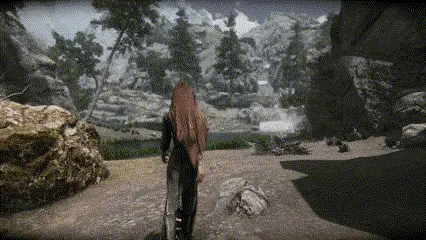
*AUTOMATIC HAIR SWAPPING*
Expanded out a bit as of v3.0. You can decide if you want your hair to automatically swap when you enter town, and / or if you want it to swap when entering one of the locations in the formlist, listed here:
- PlayerHouse
- House
- Dwelling
- Steward's Dwelling
- Inn
- Store
- Temple
- Cities & Towns. Will toggle as soon as you enter a city or town (usually exterior) location.
*MANUAL HAIR SWAPPING*
- You can assign a hot key to manually swap the hair when you want as well. It works together or separate from the automatic feature.
- If your hair isn't swapping, you can turn on the debug feature to figure out why. In most cases it'll tell you if you're not meeting a condition (i.e. you're wearing a helmet but your settings don't allow swapping with a helmet).
*EFFECTS: BUFFS / DEBUFFS*
- Can apply an effect when your hair is up, down, or both!
- Several options:
Combat Related: Improved with hair up, impaired with hair down.
- Weapon Combat: affects blocking, one-handed, two-handed, and marksman.
- Spell Combat: affects destruction, conjuration, alteration, and illusion.
- Sneak: affects... well, sneaking
Peace-Time Related: Improved with hair down, impaired with hair up.
- Crafting: affects alchemy, enchanting, and smithing
- Speachcraft: affects... well, speach
- I left pickpocket, lockpicking, restoration, and armors alone as their locations of use are subjective. Also I didn't want to touch every skill.
Regen:
- Regeneration of health, stamina, and magicka. Improved with hair down, impaired with hair up.
- Requiem tested and enjoyed. Crank the value to 10 to restore quickly with hair down and not at all when its up. Plan your battles well!
Other:
- Speed: Option to slow yourself down when your hair is down by a custom amount. Pair with the regen to force it in combat and have to plan how you recover. Yeah, frigg'n lov'n this right now.
- Damage / Magic Resistance decrease: in case you want a vulnerability / penalty for using your hair down in combat that isn't just slowing you down. Can set a minimum value to decrease if the percentage isn't to your liking or you have no armor to decrease from. How this works? If your armor is 300 and you decrease your damage resistance by 50%, then your armor will be 150 until you put your hair back up. Taking your armor off and moving it around is fine while the effect is in place. If you have no armor and set it to decrease 50 pts, then your armor will be -50 until you put your hair back up.
*MOD AUTHORS*
- Added a mod event as of v4.0 to subscribe to if you want to know if the user's hair is up or down
RegisterForModEvent("LetYourHairDown_HairLetDown", "PlayerAdjustedTheirHair")
Function PlayerAdjustedTheirHair(Bool HairLetDown)
if HairLetDown
; hair was let down
else
; hair was put up
endIf
endFunction
*SAVING*
- There's a general save feature that saves your settings for the main page and the hair effects page. I haven't done multiple profiles on this, but I don't think its necessary. This auto loads the save the first time the menu is opened so you don't have to do it for each character.
- You can save up to 10 hair styles in the hair menu. You can also name these profiles for quick reference.
*UNINSTALLING*
- Why would you do that? Anyway, just remove the hair effects in the MCM first.
*QUESTIONS, ISSUES, AND CONFLICTS*
- See the bottom of this page for everything.
- Please read the Q&A before posting. If you ask about something answered fully there, I'm going to delete the post. Why? Because I'll have an entire post board asking about the hair in the pics that never bothered to read the Q&A or anyone else's posts and it makes it hard for people to find useful information.
- If an issue is listed there and you don't have a fix / workaround, please don't post about it. I'll delete the post for the above reason.
*ANIMATIONS*
Due to a lot of community suggestions, I've added some animations to putting your hair up and down. There's now an option (as of 1.6) where you can choose the Serana Hood animation, the Quick Feminine animation, or one at random. You need to download the appropriate animation. See below.
Serana Hood Animation by chikuwan:
Chikuwan has some awesome open permissions on his mod (Serana's Hood Fix with Animation) that I've used. You can either download that mod or the extracted animations I've included in the miscellaneous section. Make sure you refresh your FNIS, Nemesis, or w/e you use. If you use the extracted one, give them some kudos on their profile.

Immersive Animation by corvoassasin12:
Corvoassassin12 has made these animations specifically for this mod from scratch and asked me to host them. They're amazing and I'm honoured to have them as part of this mod. Make sure to go to their profile and give them some kudos.


*BOASTING*
Made The Hot Mods!
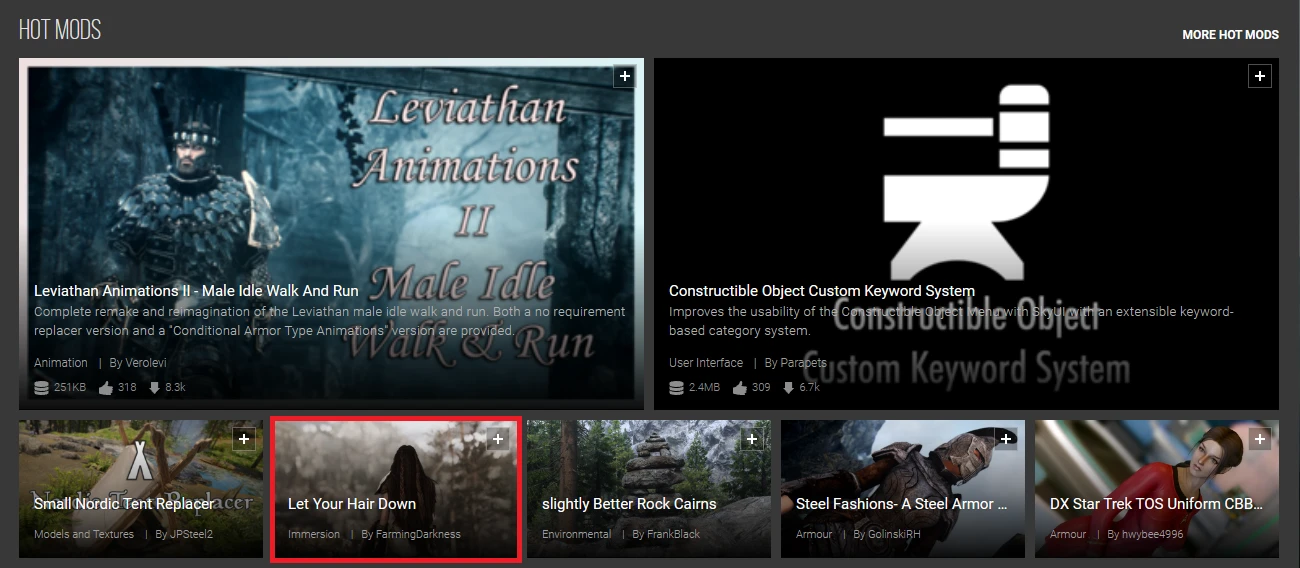
Made Mods Of The Month!
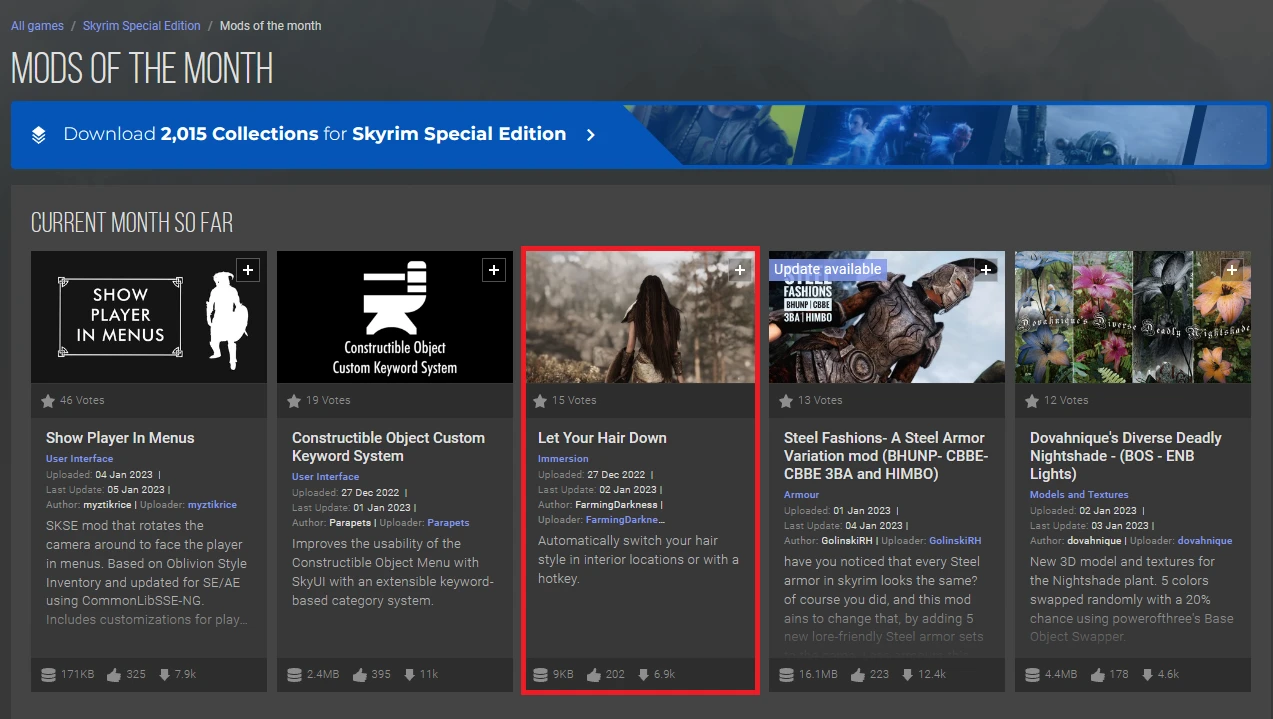
*PORTS*
- There is an LE port by Krijanowsky:
https://www.nexusmods.com/skyrim/mods/114617
- Also Made The Hot Mods!
- Also Made Mods Of The Month!
*QUESTIONS AND ANSWERS*
Can We Modify the Locations?
- You can edit the formlist using SSEEdit. You can disable the formlist toggle completely as well via the MCM.
Supports All Hair Types?
- If you can select it in RaceMenu, it should be supported
- Use the "Check" option in the MCM to make sure the mod can detect the hair style you're wearing. Wigs probably won't work.
Supports Males & Females?
- Yes
Followers Supported?
- No, sorry. It won't persist anyway I don't believe. Also I don't use followers and I find them a pain to work with in mods. If you can tell me a quick and clean way to fetch your followers via papyrus, I might add more follower support in the future.
Hair In Pictures?
- Dint999 (patreon). There's a free hair pack on there currently with version 2. Really killer stuff.
*KNOWN ISSUES*
- These will not be fixed unless someone presents a solution. Again, please don't post about them unless you have new information
Facial Expressions
- Facial expressions can stop working when using this mod. I don’t have a fix. Honestly, why are you staring at your character’s face so much anyway.
- Note, apparently some SMP hairs can cause this, KS hairs with physics is a big culprit. Play with your hair combos a bit.
- The community has noted that using hair from separate mods for hair up / down tends to prevent this.
Invisible Body Body:
- Apparently the new Faster HDT-SMP version has significantly reduced this / eliminated it.
- Quick solution: Save and reload. Sometimes works.
- Try different hair combos as well, again KS hairs with physics has been said to be a culprit.
- More in depth: Its a hair thing, see this Faster HDT-SMP article/blog/thing.
Temporarily Invisible Eyebrows / Teeth:
- Apparently the new Faster HDT-SMP version has significantly reduced this / eliminated it.
- There’s been a lot of testing and discussion about this. The bug exists without this mod occasionally, but gets exacerbated by the hair switching, sometimes. It might pop up here and there, but it’ll go away too.
- You can try playing with different smp hairs, apparently some are worse than others for this. Again KS hairs with physics has been said to be a culprit.
- Opening and closing racemenu or saving and loading might help.
- Comments in the discussion pointed out its a common smp bug and that if your teeth disappear they're probably hovering high above your head.
Doesn’t Work As A Vampire (kinda fixed / worked around):
- Racemenu doesn't work as a vampire for some reason. What the mod does now is check if you're a vampire, convert you to your non-vampire equivalent for a second, switch your hair, and convert you back.
- This only supports the base 9 races in skyrim. If you would like to add a custom race, add the vampire race to the LetYourHairDown_VampireRaces formlist and add the non-vampire race to the LetYourHairDown_PlayableRaces formlist at the same index.
- If the microsecond flash that may occur isn't to your fancy, don't mention anything, just turn the mod off if you're a vampire. Seriously, just don't say anything. I did this fix as a courtesy and I don't care about the slight quantum moment of immersion loss in this case.
- If using requiem, there's a good chance this flip-flop will kill you due to the massive differences in health between the races. Full health is your best bet, but not guaranteed.
- If patching with a custom race, place your custom race in the LetYourHairDown_PlayableRaces formlist, and the vampire version of your custom race in the LetYourHairDown_VampireRaces. Make sure the index (i.e. the position) of both is the same in each list or you'll switch races by accident.
=========================
* TROUBLESHOOTING MCM *
People have been having MCM issues since the anniversary update. Make sure you've downloaded BEES if you're using an older version of skyrim.
STEP 1: Try what I wrote in the discussion page sticky a while ago
If the MCM isn't working for you, I'm not sure why because it's working for myself and a lot of others. Some things you can try:
1) Open the console and reboot your MCM by typing: setstage SKI_ConfigManagerInstance 1
2) Start the game with the plugin disabled (or better the mod completely
removed, including all LetYourHairDown scripts), then add it into the
game while playing
3) Try on a new game
STEP 2: If step 1 doesn't work, accept that your MCM will never work but you can manipulate the config files. I've adapted v4.2 to auto load your first hair profile, but this will require some work from you. If you aren't willing to work through this, then you must give up on the mod, because you're too lazy for me to help.
First, uninstall Let Your Hair Down. Play, save, exit.
Scenario 1: It used to work but the MCM disappeared.
- Your config files for letyourhairdown are in Data/SKSE/Plugins/FarmingDarkness
- If you ever saved your profile or hair, you can edit these files (go to "EDIT CONFIG FILES" below)
- If not, move to scenario 2
Scenario 2: You've never had a chance to save config files
- Go to the miscellaneous tab in the file downloads section of this mod and download the "Base Save Profile". This contains a basic profile for you to use and edit.
- Open the letyourhairdown config files in Data/SKSE/Plugins/FarmingDarkness
- Go to "EDIT CONFIG FILES" below
STEP 3: EDIT CONFIG FILES
- Two files will autoload their contents either on a new game or on a new install. If you want to change settings thereafter, uninstall the mod, change the settings, reinstall the mod. That's all I'm giving you. I've bent over backwards to try to help and I'm drawing the line here (yes I drew the line and the 4.0 rewrite, but I'm doing it again!)
- You can still use the hotkey to cycle through profiles if you have a few, even without the MCM. Set the key binding in the config.
- Edit the files as you see fit below
"LetYourHairDownConfig":
- Contains all the base info for how the mod operates. For boolean (bool) values, 0 = no, 1 = yes
"float" :
{
"combatskillmultiplier " : 10.0,// these are all effects of the hair up / down spell. Names are "fairly" explanatory
"lowerdamageresistanceamount " : 100.0,
"lowermagicresistanceamount " : 100.0,
"minimumdamageresistanceamount " : 150.0,
"minimumdamageresistanceamountperlevel " : 20.0,
"minimummagicresistanceamount " : 50.0,
"negativemultiplier " : 0.10000000149011612,
"peaceskillmultiplier " : 5.0,
"positivemultiplier " : 0.10000000149011612,
"regenaddition " : 1.0,
"slowdownamount " : 30.0
},
"int" :
{
"animationchoice " : 2,// Animation choice, this one is immersive, 1 is the old hair anim. 0 is random.
"citiestowns " : 0,// (bool) toggle hair switch in cities and towns
"combateffect " : 1,// (bool) hair effect impacts combat skills
"combatspelleffect " : 1,// (bool) hair effect impacts combat spells
"craftingeffect " : 1,// (bool) hair effect impacts crafting
"hairdowneffect " : 0,// (bool) use the hair down effects
"hairhotkey " : 34,// keycode to toggle hair (34 is 'G')
"hairupeffect " : 1,// (bool) use the hair up effects
"healthregen " : 1,// (bool) hair effect impacts health regen
"magickaregen " : 1,// (bool) hair effect impacts magic regen
"nocombat " : 0,// (bool) prevent hair switch in combat
"nofirstperson " : 0,// (bool) prevent hair switch in first person
"nofurniture " : 1,// (bool) prevent hair switch in furniture
"nohelmet " : 0,// (bool) prevent hair switch with helmet on
"profilehotkey " : 52,// keycode to switch profiles (52 is escape, which won't do anything)
"shownotifications " : 0,// (bool) show notifications
"speechcraft " : 1,// (bool) hair effect impacts speech skills
"staminaregen " : 1,// (bool) hair effect impacts stamina regen
"swaponprofileswitch " : 1,// swapping hair profiles
"useanimation " : 1,// (bool) use hair anim when swapping
"useformlist " : 1,// (bool) use formlist for locations where hair auto swap occurs
"usehotkey " : 1,// (bool) Use hotkey to swap hair
"uselocations " : 0,// (bool) use locations to auto swap hair
"vampireswitch " : 1// (bool) use vampire fix
}
"LetYourHairDown_HairConfig1"
- The config of your hair profile. Can have 1-10.
- The profile name can be whatever you want
- The "form" section requires you know the name of the hair pack (here [dint999] HairPack02.esp and [Dint999] Hellblade Armor.esl) were used)
- The values in the beginning are the formID.
- You can find these values using sseedit. For instance, 0x30f3 for the hair down form was in the "head part" section with the formID of 010030F3 (you don't need the 0100 part). You may be able to explore more details through racemenu or other tools. This will be the most challenging part for some of you and will be good for you to learn the tools.
"form" :
{
"hairdownform " : "0x30f3|[dint999] HairPack02.esp",
"hairupform " : "0x800|[Dint999] Hellblade Armour.esl"
},
"string" :
{
"profilename" : "Default"
}
Best of luck!