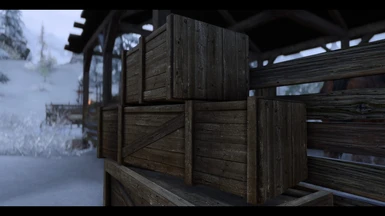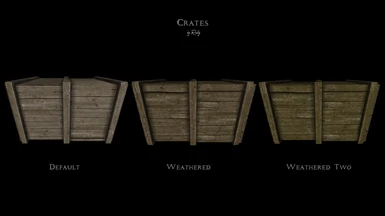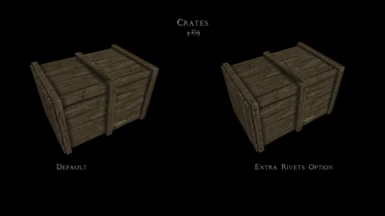About this mod
Texture and mesh replacer for all types of wooden crates in game. All available Smim meshes included.
Alternative version with extra Rivets for all crates
- Requirements
- Permissions and credits
- Changelogs
- Donations


Special thanks to all my Patrons and supporters, you are awesome!

Tweaked SMIM meshes with new textures, which should cover all wooden crates in game. If i missed any, i´ll add them later on.
It covers:
- Open Crates
- Small Crates
- Long Crates
- East Empire Company Crates
Alternative version with added 3D Rivets with Environment Mapping for all Crates. For this one, i had to place over 350 rivets to all meshes by hand.
I kept them at lower poly count on purpose, so there´s no performance impact. And don´t worry, all branches have been merged to reduce drawcalls ;)
The plugin only disables the texture sets distibution made by the game. This affects 4 types of crates.
In the Vanilla game, all crates use the same texture, which causes seams and weird lines on some crates.
Available as ESP or ESL.
The FOMOD includes two options.
Default - Default distribution of clean and weathered crates
More Weathered - higher chance for weathered crates to appear in game
While working on these, i decided to take the SMIM approach and just focused on nice wood and weathered textures to match my mod Rally's Market Stalls, Rally's Handcarts and Rally's Barrels.

Download with your preferred mod manager, install and overwrite when promted

Disable/uninstall the mod from your manager or remove the files from your Skyrim directory

Since this replacer has a tons of UV edits and new textures, it has to be loaded after conflicting mods.

To get the same look as seen in the screenshots, check out Rustic East Empire Company Signage

Brumbek for the amazing Static Mesh Improvement Mod
A Huge thank you to StoneSpiralGaming for the help with the plugin!
Click the image below