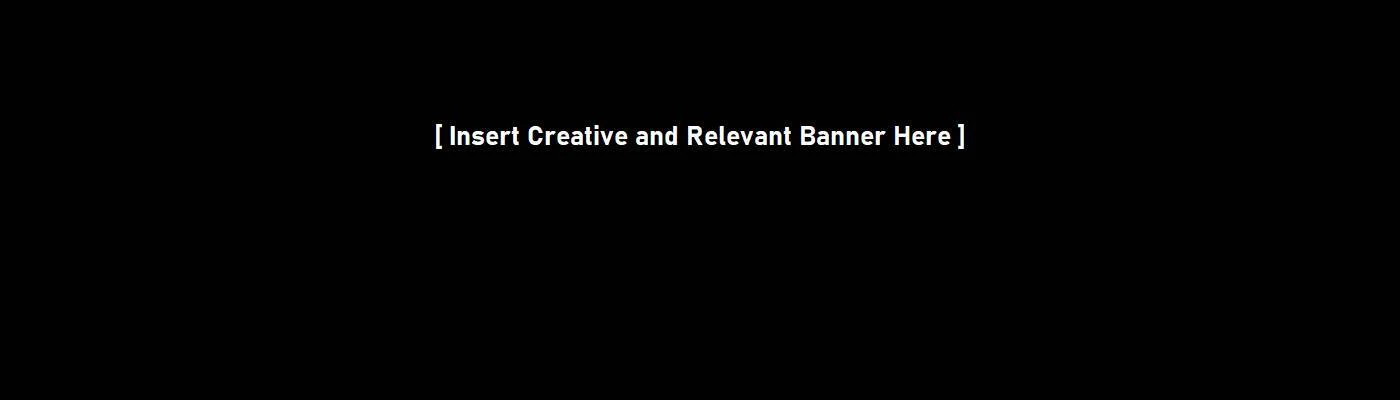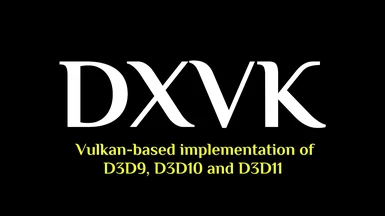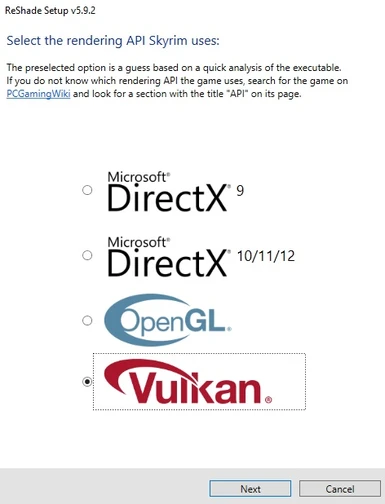File information
Created by
Doitsujin and ContributorsUploaded by
KaptainCnucklzVirus scan
About this mod
An unofficial pre-made extract and play DXVK package for running Skyrim in Vulkan. May improve performance with some PCs.
- Requirements
- Permissions and credits
- Mirrors
- Changelogs
DXVK is a Vulkan-based translation layer for Direct3D 9/10/11 games. This specific Nexus page is a re-upload of only the necessary files for Skyrim SE.
Some computers might run Skyrim better and stutter less with Vulkan than native DX11. Not all computers will though. YMMV; This isn't magic.
You can also try the legacy version in the misc files, if your GPU or drivers don't support Vulkan 1.3 or if the main file gives you problems.
If you're interested in more info on why people use this, RGHD did a pretty good video on it featuring TES4. Couldn't find a good vid on Skyrim.
This is a Nexus Mods mirror made by a third party unaffiliated with the project. I can not fix issues.
- If you have any bugs, report them on the GitHub issue tracker.
- Common issues and their workarounds can be found here.
- For the current status of the project, please refer to the project wiki.
- In case I fall behind with mirroring, all official release builds can be found here.
Any reason to use this over the GitHub version?
No. These are the same exact x64 DLLs as if you got them straight off GitHub.
There is my CONF file (which is entirely optional), but it only has a tweak in it to limit frame latency, which you can do yourself.
This Nexus mirror is only a repackaging of the necessary DLL for people who get confused by the GitHub page, whether by what a .tar or .gz is, where to click to download the right file, or which DLLs they need to use. The UX on most Git sites tend to suck for the tech illiterate, to be blunt, so that's another reason.
Compatibility (Read First)
Reshade
If you're using Reshade, it needs to be set as Vulkan when you run the installer. Then it'll work with DXVK fine. Example below:
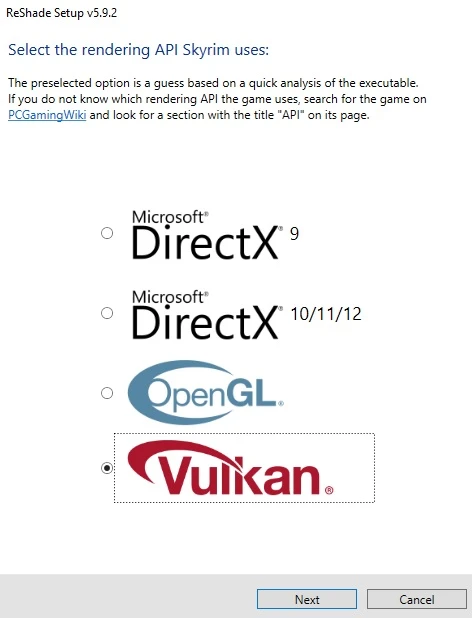
Communty Shaders
Community Shaders and all submods work as-is, so long as Reshade's installed as Vulkan (see above). No further special instructions needed.
ENBSeries
I wouldn't encourage ENBSeries for SSE in 2023. Reshade and Community Shaders covers 99% of the same features.
If you're determined:
1. Rename DXVK's "d3d11.dll" to "dxvk.dll"
2. Open your enblocal.ini
3. Change the [PROXY] section to look like this.
EnableProxyLibrary=true
InitProxyFunctions=true
ProxyLibrary=dxvk.dll
Install & Uninstall
To install, extract the DLLs and the CONF file into your root folder (the "root folder" is the same folder as your SkyrimSE EXE).
To uninstall, delete the same DLLs and CONF file from your root folder. Would be safe to add/remove with no effect on save files.
Credits
All credit goes to Doitsujin and all contributors on the DXVK GitHub page. This page is not endorsed nor associated with any of the original creators or contributors. Please be sure to check out the people responsible for this wonderful DLL plugin. :)