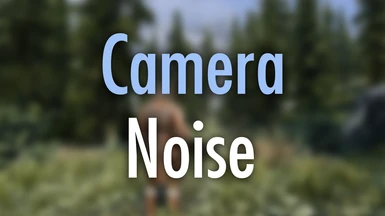About this mod
SKSE plugin which adds a natural camera noise effect inspired by God Of War.
- Requirements
- Permissions and credits


OVERVIEW
SKSE plugin which adds a natural camera noise effect.
This mod is styled after the camera noise effect used in God Of War. Perlin noise is used to modify camera position and orientation.
First-Person and Third-Person are separated with their own settings.
The previews are more aggressive than the mod is by default. This is mod intended to be subtle; making the game cameras look more grounded in reality instead of floating statically.


If ENB is installed, a menu is added in the shaders window which allows you to customise and save the effect in-game.

Additionally, if you don't have ENB installed, you can change your settings in-game manually by:
- Editing the settings in the CameraNoise.ini file
- Saving the changes to the CameraNoise.ini file
- Saving your game
- Reloading your save
EXTRAS
If you are not a mod author, skip this entire section
Activate custom camera effects via CameraNoise.pex script with:
CameraNoise.LoadINI(String asFilepath)
CameraNoise.UnloadINI(String asFilepath)
CameraNoise.ResetINI()
SKSE API:
Request custom camera effects via CameraNoise_API.h file with:
bool LoadIni(std::string filepath)
bool UnloadIni(std::string filepath)
void ResetIni()
(ex. of using RequestAPI)Add-On:
Create custom camera effect events via "Camera Noise - Add On" plugin with .ini presets in "SKSE\Plugins\_CameraNoise\":
[Settings]
; Determines how quickly the camera transitions. Positive values = faster. Negative values = slower
iTransitionSpeed=1
[LoadAnimationEvents]
; The key is the animation event, while the value is the animation variable. For example, this entry means the camera effect will load when the player starts casting their spell in their right hand, but only when dualcasting
BeginCastRight=IsCastingDual
[UnloadAnimationEvents]
; When the animation variable is empty, then the camera effect will load/unload immediately when the event is found
CastStop=
ADDONS
Cinematic Sprint

REQUIREMENTS
Address Library for SKSE Plugins
COMPATIBILITY
Compatible with all other mods including SmoothCam.
SOURCE
doodlum/skyrim-camera-noise
CREDITS
Ersh for his hooks and code which helped a ton.
mwilsnd (Ultra) who helped me understand the camera and SmoothCam.
hsoju for api's
Reputeless/PerlinNoise