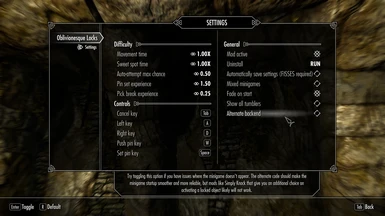About this mod
Adds an alternate lockpicking minigame inspired by the Oblivion mechanic. ESPFE.
- Requirements
- Permissions and credits
- Changelogs
What this mod does
- Adds a pin-based lockpicking minigame like in Oblivion
- Difficulty depends on skill level, lock level, and lockpicking perks
- By default, the new minigame replaces the default lockpicking minigame wherever possible; there are some examples in an optional download for how to restrict it to only some locks
- You can also auto-attempt locks like in Oblivion; the chance of success is generally pretty far behind your chances of manually picking the lock, though, and some investment in lockpicking perks is necessary to have a reasonable chance
Also, I'm not very artistically inclined as you can probably tell from the mod images. Check out these replacement textures!
- Oblivioner Oblivionesque
- Oblivionesque Locks Oblivionated
- Oblivionesque Locks - Realistic Retexture
- If you'd like to have a crack at making a set of textures yourself, replacers are always welcome. Feel free to reach out if you have any questions about the format etc. I've been told that DDS Texture Converter is one way to produce files of the right type (with the 'uncompressed' option); using texconv from powershell / by dragging files directly onto it has also worked for me in the past.
Minigame Details
The way the minigame works is:
- The number of pins in a lock is based on that lock's level (one pin for novice locks, up to five pins for master locks)
- You can move your lockpick left and right to any pin (default controls A and D), move your lockpick upwards to try pushing a pin (default control W), and try to set a pin in place (default control spacebar), which will work only if done shortly after the pin hits the top
- All pins must be set in order to open the lock
- How quickly the pin moves and how long you have to set it depend on your skill level and what perks you have
- As in Oblivion, there is a slow and fast pin movement speed, and setting the pin is easier on the slow movement speed
- Unlike Oblivion, slow vs fast movement is governed by an internal difficulty stat for each pin; depending on the lock state, one pin is generally going to be easier than the others, so move around and try the different pins if you're having trouble setting one
- If you try and fail to set a pin, some pins you previously set may fall; this depends on your skill level and the level of the lock
You can also auto-attempt the lock for a chance to open it without manually picking. To auto-attempt, hit the control to set a pin (default spacebar) without moving the lockpick. Maximum auto-attempt chance is configurable in the MCM. If you don't want to be able to auto-attempt, simply set this chance to 0.0.
Minigame difficulty is configurable. There's an option in the MCM to universally reduce or increase the difficulty by changing the pin speed and time allowance for locking pins. This may also be useful if you play at a lower framerate, as Papyrus limitations mean there's some lag in how fast the script recognizes that you're entering a control; try increasing the times if you're finding it impossible to pick locks!
Fair warning, because of how this mod is implemented, time doesn't pause while you're in the minigame. Up to you whether this is a bug or a feature! It does make the Quick Hands perk a more interesting and impactful choice if you use vanilla perks / if your perk mod of choice has it.
Installation
The iWant Widgets library is a hard requirement. The whole backend of the minigame uses this library; without it developing this mod would have been quite impossible for me. If you like this mod, please give the library's author some thanks as well. :)
SkyUI and SKSE are also implicitly required for this mod to function.
Compatibility
Perk mods should generally function more or less ok even without a patch. For perks in the lockpicking tree to grant a bonus as described, a consistency patch might be needed.
- As your skill increases, fewer pins will fall when you break a lockpick and pins move slower
- Novice up to Master Lockpicking perks make pins move slower and increase the "sweet-spot" time during which you can successfully set a pin
- Without the Quick Hands perk, you make some noise whenever you try and fail to set a pin (which also breaks a pick / drops pins); with it, this is silent
- With the Wax Key perk, you'll get a key after picking a lock if there is one
- With the Locksmith perk, your pick will start next to the easiest pin and will automatically move to the next easiest pin when you set that one
- With the Unbreakable perk (or the Skeleton Key), picks will no longer be consumed when failing to set a pin
- Vanilla lockpicking perks
- Cosmonach
- Any other perk overhaul that retains the following perks unchanged: (1) Novice to Master Lockpicking, (2) Quick Hands, (3) Wax Key, (4) Locksmith, and (5) Unbreakable
- Adamant
- Adamant + Hand to Hand - changing to or from this perk patch mid-game will typically require running a console command for the correct skill to affect lockpicking difficulty (set __LockVarLockpickingSkillIdx to -1 if uninstalling, set __LockVarLockpickingSkillIdx to 12 if installing) - no idea if things in the perk mod itself will work ok, but just in case they do
- Master of One - the minigame wasn't really designed with some of this mod's specific bonuses and maluses in mind, so fair warning, Break and Enter & Safe-Cracker won't impact lock difficulty and Weak Point & Habitual Thief's downsides don't apply either
- Ordinator
- Requiem
- Vokrii
- I don't actually use any of these mods, so please let me know if anything doesn't work correctly.
Lockpicking UI mods are compatible in the sense that this mod will fall back to your normal lockpicking menu (including UI mod changes) if you install one of the options that restricts where this menu will be used. For example, with the option that doesn't show this menu for wire traps the menu from Security Overhaul SKSE Add-Ons will be shown correctly instead.
If you have mods that add an option when activating a locked item, such as Simply Knock or my mod Old Fashioned Birthsigns with the Tower Stone, they can work with this mod but you most likely need to turn off the "Use alternate backend" option in the MCM.
Known Limitations
There are some situations where this mod won't get the information it needs about the object you're lockpicking and will fall back to your default lockpicking menu. For example, this is likely to happen with mods that add a practice lock you can use from the inventory or Ordinator's automaton hotwiring abilities. Internally the reason for this is that this mod uses a perk (Activate entry point) to find out what object you're trying to lockpick, but this doesn't work if another mod has the player activate a locked item by script.
The "Use alternate backend" option in the MCM, which is on by default, probably won't work alongside mods like Simply Knock that add an option for what to do when activating a locked object. If you encounter such problems, please try switching this option off. Doing so means the regular lockpicking minigame will flash on the screen for a split second before this mod's minigame shows up instead. You may also want to turn on the setting for showing a fade-to-black when activating a lock to make this less noticeable. I know the naming is confusing on this one, the 'alternate backend' used to not be the default, but changing the name at this point would reset people's autosave settings.
Wouldn't it be better to do this in ActionScript with a new lockpicking menu swf?
I eventually got fed up and did this myself. ¯\_(ツ)_/¯ Check out Oblivionesque Lockpicking Redone, lol.