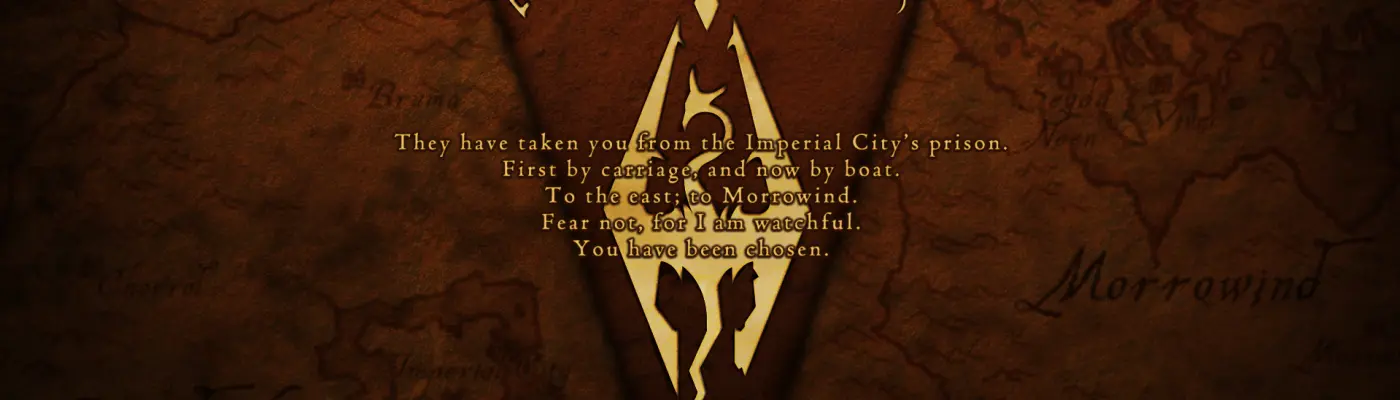About this mod
Hand-drawn menu replacers for classic Elder Scrolls fans in multiple flavours.
- Permissions and credits
Features
- Available in both 16:9 & 16:10.
- Handpainted and textured menus created based on classic & new Elder Scrolls titles and factions.
Installation
Automatic Installation
- Download using the green button and activate it in NMM.
Manual Installation
- Do not manually install this menu replacer without backing up your Data folder and even then I still wouldn't recommend a manual installation since a mod manager is so much easier. Use a mod manger (MO or NMM) and it'll be easy to both install and deactivate. Here's how anyway, so do at your own risk: drop the unzipped Meshes & Textures folders into your Skyrim > Data folder.
Uninstall
- Uncheck the mod in MO or NMM
- For manual users, you can delete Meshes > Interface > Logo > Logo.nif and Textures > Interface > Objects > mainmenuwallpaper.dds or load up that backed up Data folder. The menu replacer doesn't go away unless you have a backed up Data folder from before installation or if you use a mod manager.
Setting up the randomization plugin
download the plugin under files>misc>standalone verison
- You have to download the plugin from hellstorm's modpage. It is not included in any of the files here.
- Copy the rmm_plugin.dll to Data\SKSE\Plugins
- Place V2 Randomized Collection into Data\mainmenuwallpapers (the folder structure is predefined so you can paste it all in the main directory if you're lazy like me)
- Inside mainmenuwallpapers, you can delete the folders you don't want on the random cycle.
- The menu will now update each time you launch Skyrim!
Credits
- mjorka the wallpaper replacers and implemented them. I also created a custom 16:9 & 16:10 PSD template I used on all my menus to speed the process of creation.
- Yatz created the FOMOD installer.
- Madcat221 thought of the Dovahzul menu.
- mjorka used this glow texture by kikariz for the Telvanni Aetherius Spark menu.