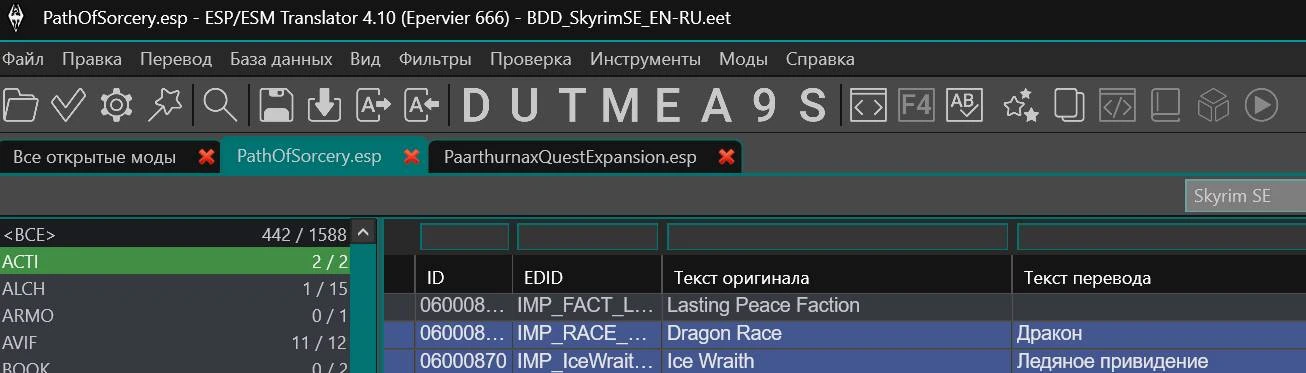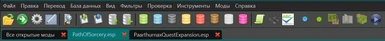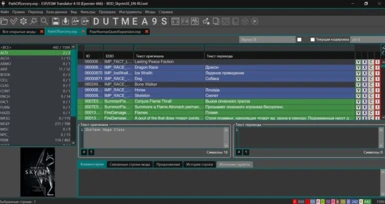About this mod
A set of modern and minimalistic icons for beautiful ESP-ESM translator
- Requirements
- Permissions and credits
- Changelogs
ESP-ESM Translator is an amazing tool. I've probably spent more time with it than watching movies and tv shows combined. It's handy, it's useful and packed with so many functions!
The only thing that could be better is it's UI design. And, since I'm a vector illustrator and no one did it already, I've decided to show it some needed love.
I've created a set of icons that are milimalistic, understandable and accurate.
That's how classic UI looks:

That's a lot of colors and many of the icons don't really show what they do. Also many colored databases with no real difference except the color.
That's how modern UI looks:

One color, one height and more clearness.
The icons for databases are more understandable and rememberable now:
D - Database (game)
U - User
T - Text
M - Mod
E - Extended
A - All
9 - Multiple (because we already have M, 9 is a good choice for multiple things)
S - Saved
Installation
Download the archive and unpack the folder to your ESP-ESM folder/Images/Icons. Should look like this: ESP-ESM folder/Images/Icons/Modern
Then, in ESP-ESM, go to settings, Interface and choose Icons - Modern.
That's it.
Future plans
True dark theme to address eye strain problem. I'll upload it when it's done.