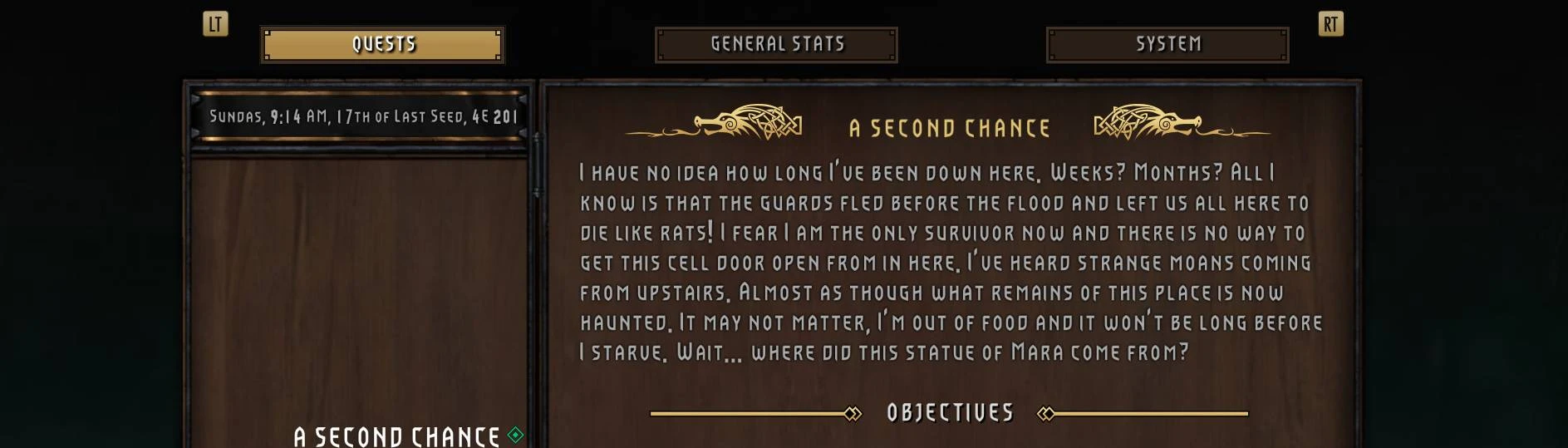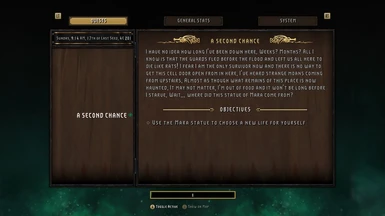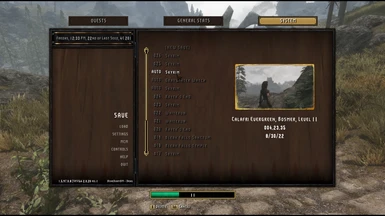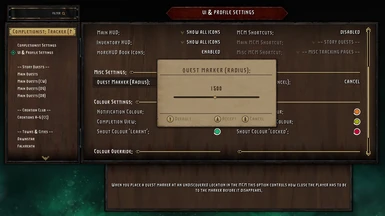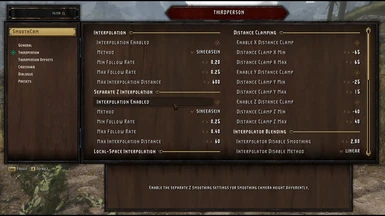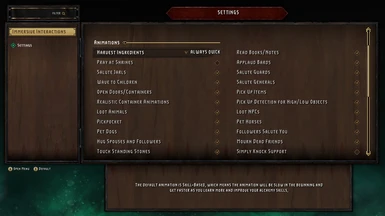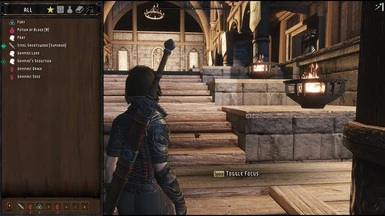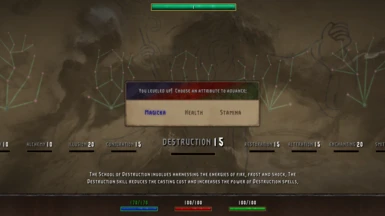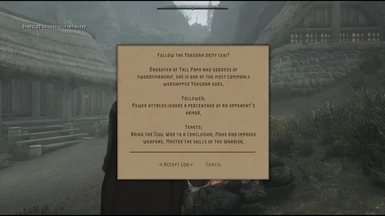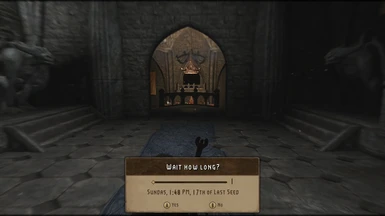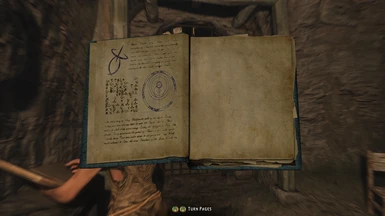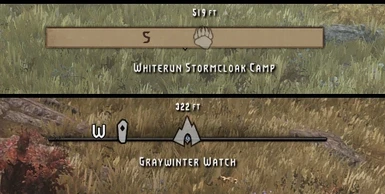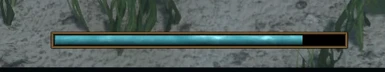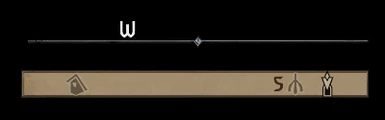About this mod
A vibrant fantasy UI and HUD replacer, inspired by Gwent/Thronebreaker from CDProjekt. Modular installation through the FOMOD with support for TrueHUD, and retaining all the customisation benefits of Dear Diary Dark Mode.
- Requirements
- Permissions and credits
- Changelogs

It is built as a replacer for Dear Diary Dark Mode by uranreactor. Dear Diary comes with an abundance of QoL improvements and support for other mods built in and is a fantastic base to build reskins on to take advantage of these features. Check it's page for more details and a compatibility list
It also includes a full HUD replacer, notably aimed at TrueHUD - with a massive collection of alternate logos available here, that is well worth your time looking at to tailor that part of the UI to match your character.

Installation and Requirements
Requirements:
SkyUI - obviously the base for Skyrim's UI
Dear Diary Dark - either the Warm or White version is fine. Dragonbreaker UI overwrites almost all of DD's files anyway, to the extent it will technically work without DD being installed prior, but you would miss out on some of the beneficial sorting code in list menus. And I think DD's mouse cursor suits this UI perfectly also.
SkyHUD - Required for the Compass reskin, and the HUD more generally if you're not planning to use TrueHUD
TrueHUD - Highly recommended for HUD replacement
I also recommend Oblivion-Like Loading Menus and Oxygen Meter 2 which both have patches included in the FOMOD.
Patches also included for Custom Skills Menu and Compass Navigation Overhaul and C.O.C.K.S.
Installation:
Simply download and install this mod with your preferred mod manager. A FOMOD installer will guide you through each step and allow you to choose which parts to install (incase you have a preference for Dear Diary Dark or even vanilla SkyUI on some menus - but I recommend you install everything for visual consistency). The FOMOD will also give you an option to install a couple of TrueHUD presets that will colour the bars identically to the other menus, or to continue using your own config.
After installation, there are a few ways you can customise the appearance through the config features of Dear Diary and SkyHUD.
Dear Diary config can be found in interface\deardiary_dm\config.txt, check the Dear Diary Dark mod page for details of what can be configured, and the file itself explains quite clearly how it works
The SkyHUD config can be found in interface/skyhud/skyhud.txt, and if you're using TrueHUD you won't need to worry about many of it's options. You can however swap between the default compass and a bold paper-style one by adjusting the value on row 56 'bAltCompass='. 1 will give you the default thin compass, and 0 the paper one
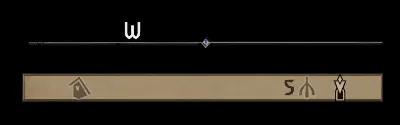
If you don't use TrueHUD then you'll want to find a SkyHUD preset elsewhere on the Nexus, as the one I provide is very basic and not set up for gameplay.

Gwent Font
The final step of installation will offer you the chance to install the Gwent font, adjusted to fit and align in SkyUI. This comes pre-configured to support Oblivion Interaction Icons. If you use font replacers for books and notes, you may need to manually edit your fontconfig.txt file to support those. See here for a thorough guide on editing that file.
If you don't wish to install the Gwent font, the UI still works well with other fonts such as Sovngarde and even the vanilla font with it's modern styling.

Addons
Enderal Dragonbreaker UI Addon
Additional screens and menus to compete the UI when used with Enderal
TrueHUD Logo Collection
A large collection of over 130 logo replacers for the shout widget in the TrueHUD skin, so you can tailor the look to suit your character, race, allegiance, favoured Deity or Daedra, and even has some from Witcher and BG3 too. Here is a handful of examples


Issues relating to Skyrim update version 1.6.1130
An optional files exist if you decided to update your Skyrim in December 2023 to the 1.6.1130 version and above. This fixes issues with the difficultly setting resetting and with various menus being squished.
Full credit to xcal68 who instructed me in the fix, their mod deserves an endorsement here https://www.nexusmods.com/skyrimspecialedition/mods/107216
Obviously don't use this optional file if you haven't updated past 1.6.640
Just overwrite the original mod files with these when installing.
I should note I don't have the update and don't plan to update any time soon, so these fixes are 'blind' for me. Comment if there are any issues.

Credits
uranreactor for Dear Diary and Oblivion-Loading Menu
Fhaarkas, creator of SkyHUD
Ershin for TrueHUD
Po3 and OsmosisWrench, for Oxygen Meter 2
CD ProjektRED, for graphics and inspiration from Gwent & Thronebreaker