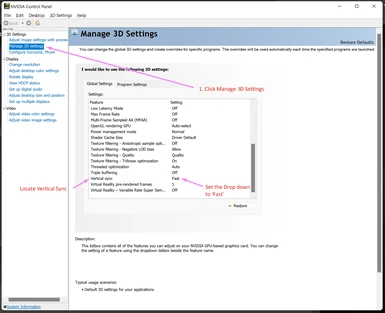Floaty Mouse Fix for Nvidia GPU
-
Endorsements
-
Unique DLs--
-
Total DLs--
-
Total views--
-
Version1.0
About this mod
This is just step by step instructions to fix the floaty mouse in Skyrim. I'm not sure if this will work with AMD GPUs because I've never used the AMD configuration tool before.
- Permissions and credits
I have been looking up how to fix this for a while now, and finally found it! So, I decided it would be nice to put it here, because I would have loved to have found a fix right on nexus when I was just starting my search.
Instructions to get rid of the floaty mouse:
1. Open Nvidia Control Panel
2. Go to 'Manage 3D settings' located in the left side panel
3. Scroll down to the bottom of the menu that appears to the right of the left side panel
4. Set Vertical Sync to Fast
That seemed to work in my game, hopefully it fixes yours also
Resources:
Warning: Thanks to wdkgamer for sharing a video in the comments explaining how Fast Sync may not work as well with monitors capable of higher frame rates. My setup is a GTX 3070 and a 60hz monitor, so I can't be too sure if this will fix the floaty mouse on monitors with higher fps than 60hz.
link to the video mentioned:
https://youtu.be/L07t_mY2LEU?t=692
I was watching a YouTube video with a more complicated fix then scrolled down to the comments and found the fast sync fix in the comments.
A big thank you to Purple Dragon for his comment on the video!
Skyrim SE Mouse Fix (should work for other bethesda titles) - YouTube