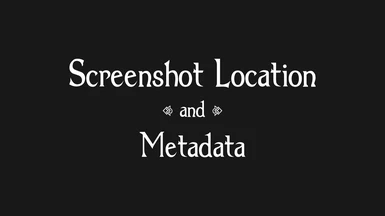About this mod
Change where screenshots are saved and tag the location, name/level, focal length (for stitching), date taken, and a console command to return to that spot (or nearby).
- Requirements
- Permissions and credits
- Mirrors
- Changelogs
GitHub
Changes where Skyrim screenshots are saved and adds EXIF metadata including where the screenshot was taken, the player's name and level, the focal length (useful for stitching in Hugin etc.), date taken, and a console command that can be used to return to that spot (or nearby).
Requirements
.NET Script Framework
Recommended: Unique Region Names
FAQ / Troubleshooting
Where do I set the screenshot directory?
After installing the plugin, open the mod folder and edit the config file. Example:
ScreenshotDirectory = "D:\Games\The Elder Scrolls V Skyrim\Screenshots"My PNGs don't show any metadata!
To add EXIF tags, screenshot format must be set to JPG. In enblocal.ini, set:
[FILE]
ScreenshotFormat=2This option was added in ENB v0.421. There's a setting in the config file to turn off metadata and only change where screenshots are saved, if you'd rather keep PNGs (or aren't using ENB).
My JPGs still don't show any metadata or aren't being moved!
Check the log file (NetScriptFramework.log.txt, which you'll find in the .NET Script Framework mod folder) to see if there were any errors. Make sure also that this mod is enabled (you should see "ScreenshotLocationAndMetadata.dll" mentioned in the log) and that AddMetadata in the config file is set to True (the default).
The code watches the game directory for new files starting with "enb" or "ScreenShot" with the extension ".png" or ".jpg" — Steam screenshots, or those created by other tools, are not supported.
My exterior screenshots always say "Skyrim," not Haafingar or The Rift like yours!
The Unique Region Names mod adds region-specific names to every worldspace cell, overriding the default "Skyrim" with names like "Whiterun Hold" or "Riverwood". This affects load doors leading outside, the names of saves (with the Regional Save Names SKSE plugin), and the location recorded in screenshot tags.
What's this focal length about?
When taking screenshots, you can change the field of view by entering e.g. fov 50 in the console. Knowing what FOV was used is important when stitching multiple screenshots into a larger image (if you haven't tried it, you can get some really great, otherwise-impossible shots this way!).
The focal length is calculated based on the camera FOV and stored in the JPEG's metadata, so that when the images are opened in Hugin (and similar tools) it'll detect the FOV automatically. The code used for the calculation is in fact ported directly from Hugin :)
Note: Windows displays the focal length rounded to the nearest whole number, but it's stored in the EXIF tags as a fraction. The FOV shown in the stitching program should be accurate to within a hundredth of a degree.
License
Copyright 2022 Max Kagamine
This program is free software: you can redistribute it and/or modify it under the terms of the GNU General Public License as published by the Free Software Foundation, either version 3 of the License, or (at your option) any later version.
This program is distributed in the hope that it will be useful, but WITHOUT ANY WARRANTY; without even the implied warranty of MERCHANTABILITY or FITNESS FOR A PARTICULAR PURPOSE. See the GNU General Public License for more details.
You should have received a copy of the GNU General Public License along with this program. If not, see https://www.gnu.org/licenses/.