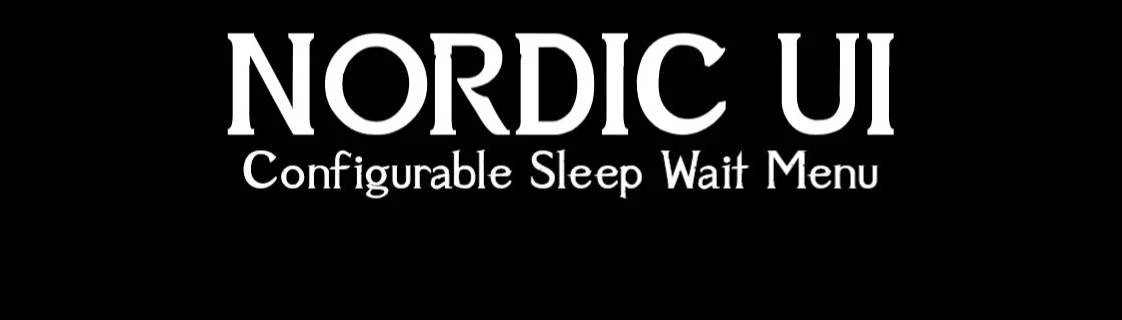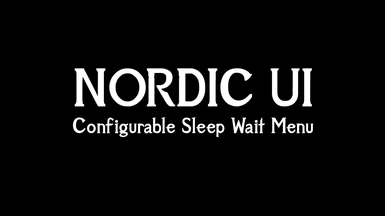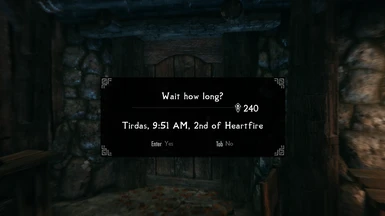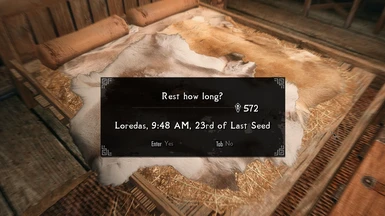About this mod
Configurable wait time for the Sleep/Wait menu for Nordic UI. Set the HoursMaximum to whatever you desire.
- Requirements
- Permissions and credits
- Changelogs
To change the time, go into your Data\Interface folder and there is a file called sleepwaitmenu.cfg. This file contains the configuration for changing the HoursMaximum wait length. This file MUST exist, and it MUST contain at least one byte of character. If you are going to remove this file, remove the .cfg along with the .swf file.
This can also be changed while playing by alt-tabbing and adjusting the .cfg file. Just make your adjustment to the HoursMaximum, save the .cfg, then alt-tab back in-game, close and reopen the Sleep/Wait menu to update the changes.
Here is the default config setting:
[SleepWaitMenu]
HoursMaximum=48 <--change this to reflect your desired Sleep/Wait time maximum.
I've tested it up 3000 hours with no issue but I wouldn't go past 744 hours (31 in-game days). That is all you need to do cell resets. However, it's your game so you can do whatever you like.
Installation:
Mod manager of your choice. Make sure this mod overrides Nordic UI - Interface Overhaul (SleepWaitMenu.swf).
If you're installing manually, extract the interface folder into your Skyrim/Data folder.
Credits: who both have open permissions to use their assets as long as they're credited. Thank you to both these mod authors!
dopesan for creating Nordic UI - Interface Overhaul
theit8514 for creating Sleep Wait Menu - 48 hours - this mod uses their sleepwaitmenu code and config file.
My NORDIC UI patches
NORDIC UI - SkyUI Weapons Pack SE
NORDIC UI - QuickLoot EE