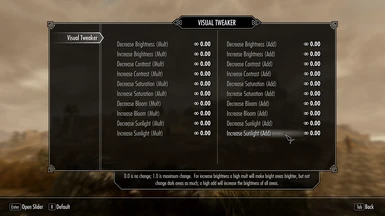About this mod
Adds an MCM that allows changing the brightness, contrast, saturation, bloom, and sunlight effects displayed by the game at any time. Requires SkyUI.
- Requirements
- Permissions and credits
- Changelogs
- Allows changing strength of brightness, contrast, saturation, bloom, and sunlight.
- All changes are applied with a new set of imagespace modifiers, so they should stack with your game's current visuals (including imagespace changes from spell effects, weathers, and different cells/worldspaces).
- Once settings are enabled on a save, they'll stay that way until you change them or turn them off. Saving presets between different save games is not supported.
Example images use a slightly-edited version of Syn's ENB. Each demonstrated modifier is partially on in these images and can be made stronger or weaker in the MCM. Please be aware not all features will work with some ENBs; see the Troubleshooting section for details.
This mod shouldn't have any noticeable effect on performance as far as I'm aware. Its script fires only while you are in the MCM.
How to use this mod -- Add vs Mult settings
Both Add and Mult can be used for one setting if you'd like. Nothing will break if you add Increase and Decrease settings to the same property, strictly speaking, but they will generally cancel each other out or create a strange-looking result.
Alternatives
KreatE allows very fine control over lighting and other image properties by weather type and location.
Imaginator and Dynamic Display Settings internally use a similar approach to this mod. Imaginator covers more features, including color tint, and Dynamic Display Settings allows separate setting profiles for different areas and times of day.
There are also some other mods besides weather and lighting mods that tweak existing imagespaces / modifiers, like Saturation Increase. The advantage of mods like these is that they can change properties like saturation independently in different spaces, which this mod cannot do; however, if you already have a mod that changes lighting they may conflict.
Troubleshooting / Known Limitations
Some settings won't work with some ENB presets. All settings should work with presets that use the base-game postprocessing and bloom. As a basic rule of thumb, if night eye works with your preset without needing an explicit fix, it's likely this mod will too. This isn't something I can patch for and I don't know the intricacies of most ENB presets available, so the easiest way to tell if the setting(s) you want will work if you're not sure is just to load up the game and test them.
Imagespace modifiers are applied in the order they are set, so it's possible that you could get different results depending on what order you change settings in. When I was testing I only noticed this when applying a combination of a very strong Add and Mult modifier of the same property but in different directions (e.g. Increase Brightness Add + Decrease Brightness Mult, because those settings made the screen almost entirely white or black pixels). For settings that made the game look reasonable order didn't matter.
Compatibility and Installation
This mod shouldn't conflict with any others directly. It's possible that some settings could look very strange when combined with some other imagespace modifiers, such as during certain weathers or spell effects. The mod comes with all modifiers off and you can disable any modifier you've turned on at any time if it becomes an issue.
This mod can be installed at any time. If you'd like to uninstall it, I would recommend setting all sliders to 0.0 to reset all of the imagespace modifiers before doing so, but otherwise it should be as safe to uninstall as any other mod.
Requires SkyUI and SKSE. Plugin is an ESL-flagged ESP.
Adding other features
If there's another property you'd like to tweak, you can add it yourself if you're comfortable with xEdit/CK. The process looks like:
- Add a new imagespace modifier record that applies that type of change e.g. tints the screen with a very strong color
- Open up the 00ImodQuestManager record, go to the Scripts tab, and open the properties of __ImodManagerScript
- Add your imagespace modifier as a new entry at the end of the imods property
- Add a label that describes the new modifier as a new entry at the end of the imod_names property
- If you made these edits in CK, you may need to re-compact FormIDs in xEdit if the created imagespace modifier record happened to be outside of the allowable range