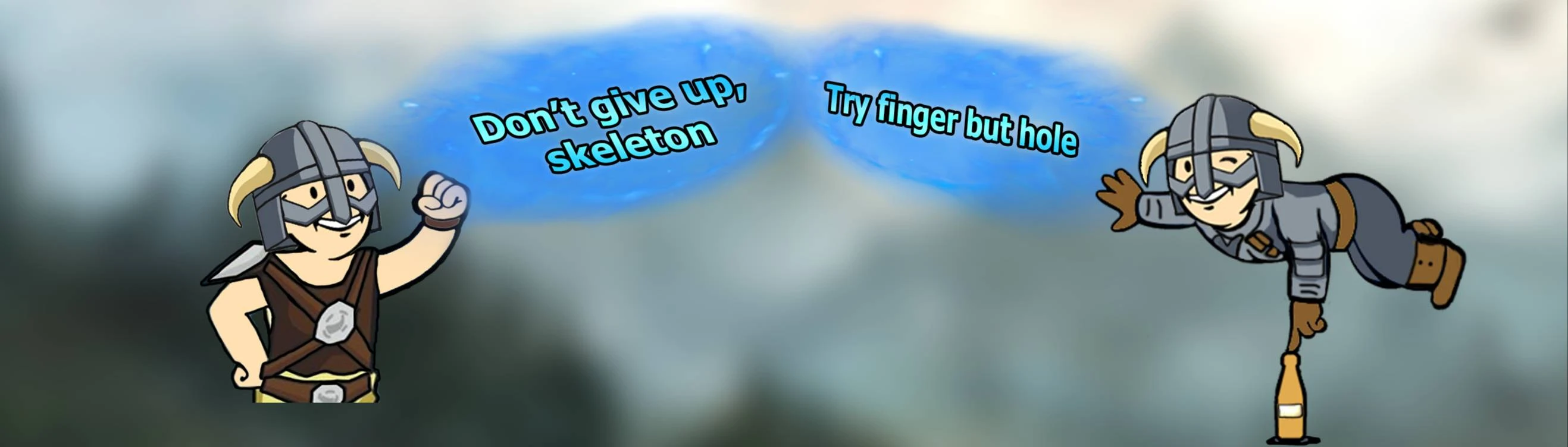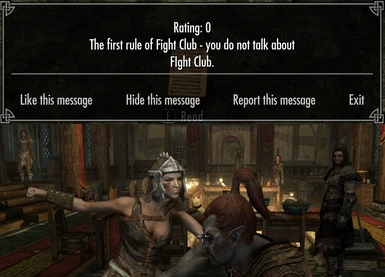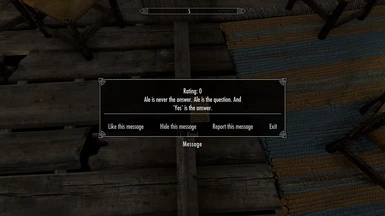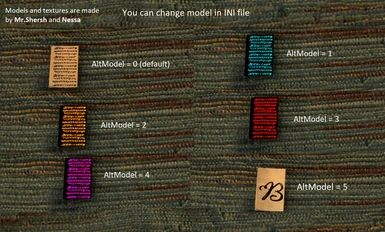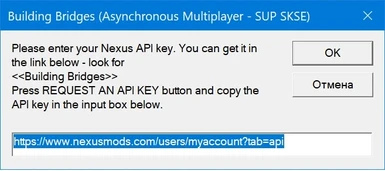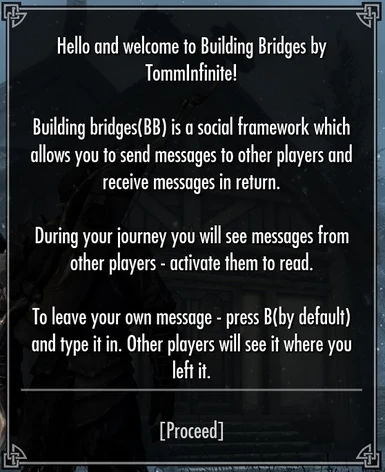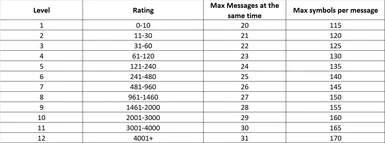File information
Created by
TommInfinite and friendsUploaded by
TommInfiniteVirus scan
About this mod
Elden Ring messaging system in Skyrim. You can leave messages for others to read and also read what they wrote. Compatible with both SSE and AE.
- Requirements
- Permissions and credits
- Changelogs
-Nigeran proverb-
This plugin allows players to interact with each other by leaving messages in gameworld. These messages will appear in the playthrough of other players and you also will see what they wrote.
You can leave messages in any interior or exterior cell from any mod(except cells from ELS plugins). Which means you could do it in Official DLCs and basically any mod downloaded from Nexus or anywhere else. If players have that mod installed, they will see your message exactly where you left it.
Here's a little showcase:
- Free text
- Rating system
Rating gives you levels. With each new level you have more messages you can place at the same time and your messages can be longer.
- Managing your messages
- Hiding messages
- Report system
BB community is created to communicate genuinely and have fun hanging out. Please do not bring real life issues into it.
When writing your own messages please follow guidelines below:
-Do not organise or participate in hate of speech;
-Do not post yours or someone elses personal information;
-Do not discuss IRL politics.
-Don't be mean to other people(but joking around is fine).
Ignoring these guidelines might get you banned from posting messages to BB forever.
If you see a message which breaks rules above feel free to use "Report message" button.
2)Get your Nexus API key via this link(https://www.nexusmods.com/users/myaccount?tab=api%20access). Look for "Building Bridges" at the bottom of the page.
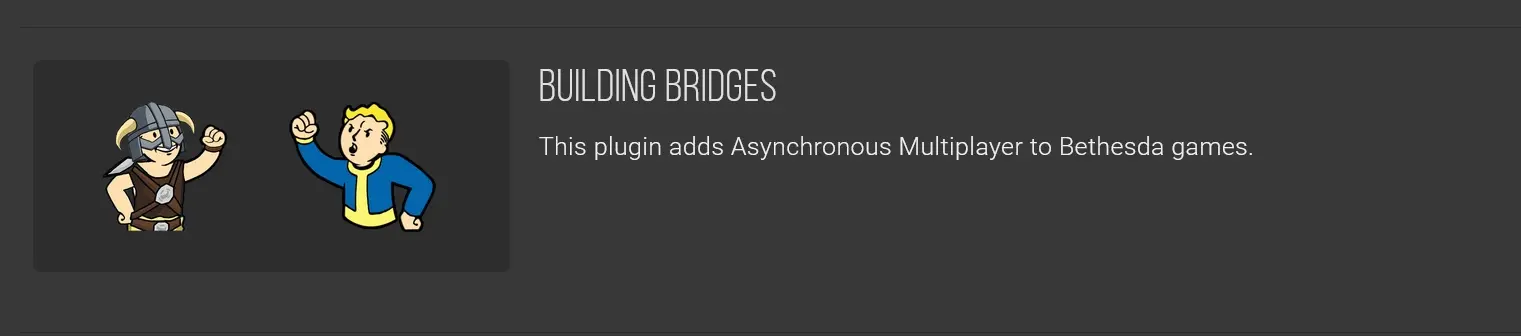
3)Launch the game. You will see a pop up box. Enter your Nexus API key.
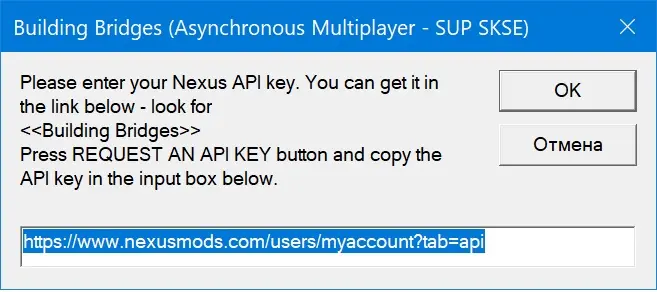
4)Load any savegame and you will see a pop-up dialogue box. Follow it and get your BB key. If you started a new game, you will see this pop-up when you exit the cart in Helgen or gain control of PC if you use Alternate start mods.
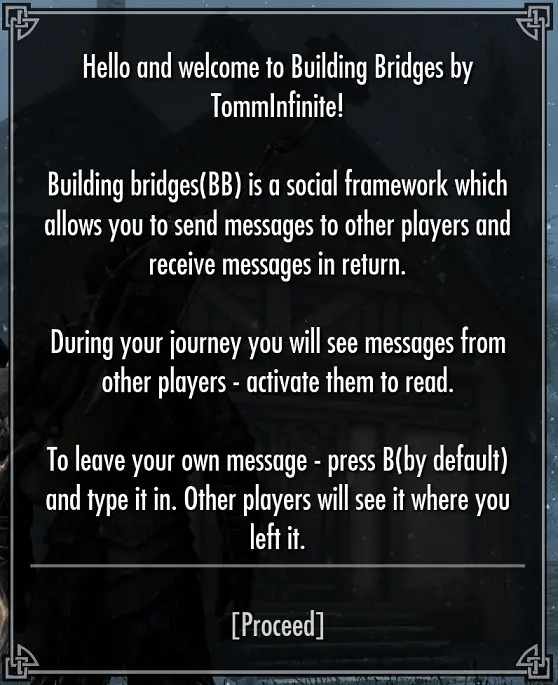
5)RESTART THE GAME.
6)Start playing and you're good to go!
-To post your message - press "B" (by default) to initiate BB menu and choose "Post message" option.
-When you leave message it will appear to everyone else who plays with BB. All messages are shared(there's no random chance of them appearing like in Elden Ring or Dark Souls). Messages are shared betwen AE and SSE versions of the mod.
-You can leave only one message per cell(interior or exterior).
-Worldspace(non-interior) consists of small separate exterior cells. You can see what cell you are in BB menu.
-Every exterior cell can contain up to 10 messages. You usually have 9 non-interior cells loaded with messages when you are outside.
-Every interior cell can contain up to 35 messages.
-Messages for which you don't have a plugin installed(i.e.Enderal: Forgotten Stories etc) are not processed and are not counted towards messages
fetched count.
-Messages are automatically removed if there they exceed the limit for the location(10 for exterior cell and 35 for interior cell) and only if they have a lifespan more than 5 days. This means that you have a guarantee that your message will be there for at least 5 days since you posted it and will be there forever untill cell reaches maximum amount of messages.This is done so new players can leave their messages to already populated locations.
-Only ASCII characters(English alphabet) are supported at the moment.
-Messages are not save-baked or stored in your savegames - they are loaded from server on each game start.
Keep in mind - messages are loaded from server on the game launch. During the game internet connection is required only when you post messages, like or manage them.
At level 1 you can have up to 20 messages at the same time containing up to 115 symbols.
You gain level by increasing your rating. Your rating is increased when people like your message.
To like message of other user - activate message and press "Like this message".
Level depends on your rating. By leveling up you increase the max amount of messages you can have at the same time and max symbols which they
can contain. When you hit next threshold you will level up automatically. You need to restart the game in order for changes to occur.
With each level you get +1 max message and +5 max symbols to your message.
Here's the leveling table:
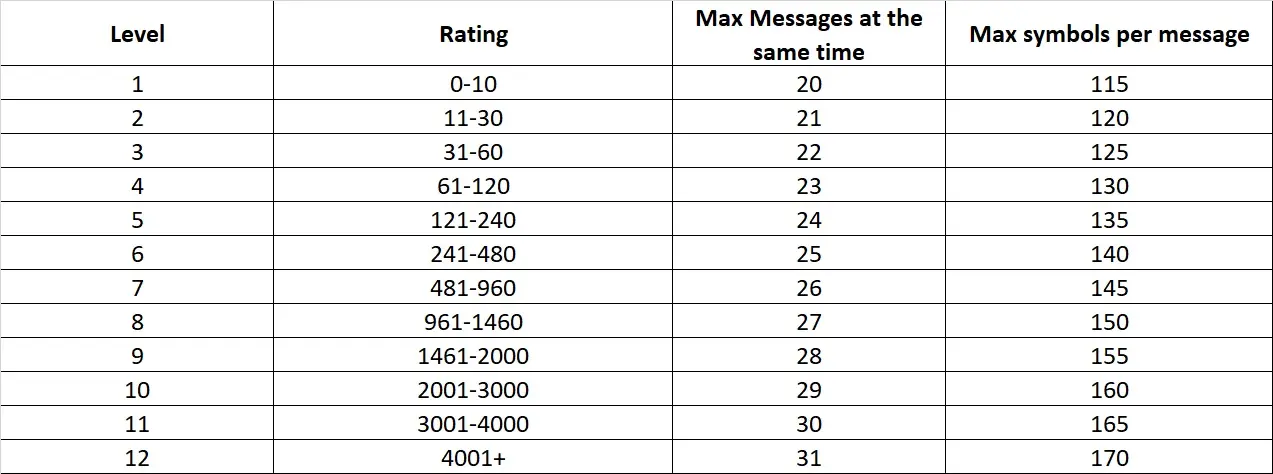
If you see a message which breaks the rules, please report it. You can report it by pressing "Report this message" in message view menu.
At any time you can see and remove your messages at any time by pressing "Manage my messages" in BB menu.
2)BB is compatible with "Better MessageBox Controls" and Dear Diary Dark Mode - SkyUI Menus Replacer SE. With these mods enabled when you type in your message and press "Space" message will be sent immediately. BB detects these mods and makes it so you can press "Left Alt" instead of "Space" to add spaces between words.
There you can change settings below:
- Hotkey - change this value from 66 to any of these keys except "Left Shift" or "Backspace".
- AltNoteModel - set this value from 0 to 5 to change note model(Requires restarting game). You can see all models and their numbers in screenshots;
- SkipLikeConfirmation - set this value to 1 to skip message box after you've liked the message. You will still get the error message if something does wrong.
- MessageBoxControlAutoDetection - set this value to 0 if you don't want BB to auto-detect message box altering mods.
- MessageBoxControlForceAltSpaceKey - set this value to 1 if you want to force ALT key to server as "Space" instead of Space button(only when entering message). Message control mods are detected by hash value so if they are updated, BB won't auto-detect them. In this case set this value to 1.
-Does this require internet connection?
-Yes.
-Does this plugin steal my passwords\Data?
-No. The source code is located here. Ask any coders if you're unsure yourself. If you're not convinced - feel free not to use this plugin.
-Does this plugin send additional information\telemetry?
-No.
-What information is stored on the server?
-Besides actual messages I only store your Nexus profile number which is already public on your Nexus profile page. This is done so you can see and
delete messages you posted and also allows me to restrict access to posting messages to people who break or abuse rules.
-How does message exchange happen?
-When you post a message you send it on the server. When you fetch messages you download them from server. There is no direct connection between you and other people PCs.
-Is it compatible with SSE\AE\GOG?
-This package is compatible with SSE\AE\GOG versions. It requires SUP SKSE to work. SUP SKSE DLL has different versions for AE and SSE and GOG-download the package which matches your game version. AE and SSE and GOG players share the same notes.
-Why do I need to type in my Nexus API key?
-Nexus API key is used only to receive your BB key. Nexus API key is not stored on the server or your PC - only in DLL memory during gamesession which is not avaiable to plugins. After you received your BB key you no longer need Nexus API key. All later authentification is done via BB key.
-What if I lost my BB key?
-Press "B"(by default) and choose "Request BB key" option and you will receive your BB key.
-Why choose Nexus API key as means to authentification?
-Because otherwise to play the mod you would have to register on my site, provide your email and set a password and I would have needed to store your data which I don't want to do. Nexus API allows me and you to have less headache.
-I changed a value in INI file but your plugin doesn't detect it!
-If you are using Mod Organizer 2 - check it's "overwrite" folder.
-Does it impact performance?
-Message fetching runs only when game launches in an asynchronous thread. It does not impact performance because the code execution runs independently of the game. During gameplay messageas are moved to your current cell via papyrus script so there's no FPS drop.
-Papyrus script impact?
-I belive minimum to none. All heavy calculations are done inside DLL which is very fast. Papyrus functions are very light.
-Does it cause save bloat?
-No because all messages are pre-placed which means that they come with the .esp file and completely removed from the savegame when it's switched off.
-MCM menu?
-No.
-I can't see my message after I placed it\it's clipping with the ground.
-You can remove the message and try again, jumping a little or choosing another spot.
-Why text entry menu or message display menu sometimes doesn't distinct between upper-case and lower-case?
-Papyrus has a certain text pool and if displayed text is already present in this pool, word case is taken from there. Nothing I can do here.
-Why ELS plugins are not supported?
-There is not a reliable way to connect the same cell from ELS and ESP versions of the plugin therefore message left in ELS plugin will not be visible in ESP plugin. Therefore I decided to not support ELS plugins at all to not split messages in once Cell apart and lesses server load.
-Fallout:New Vegas version?
Here
-Fallout 4 version?
Here
-MrShersh for drawing a spectacular logo!
-Nessa for note textures;
-MrShersh for note models and editing note textures;
-OsmosisWrench for help with UI;
-Qudix and d3d with DLL help;
-Otellino and BellCube Dev for papyrus help;
-Skyrim SE RE library team for I've taken some of Cell and Worldspace decoding from there;
-Pickysaurus from Nexus team for setting up a new app for me!
-Sigerious for useful tips.
Betatesters whose work was fantastic! You can see their names in the message which is located in front of the cave exit or in "Alternate start" cell:
-Afraidpizzaman
-Althecow
-Broodahood
-Crycketboogs
-flib
-haddarath
-hiya433
-MrShersh
-Nessa