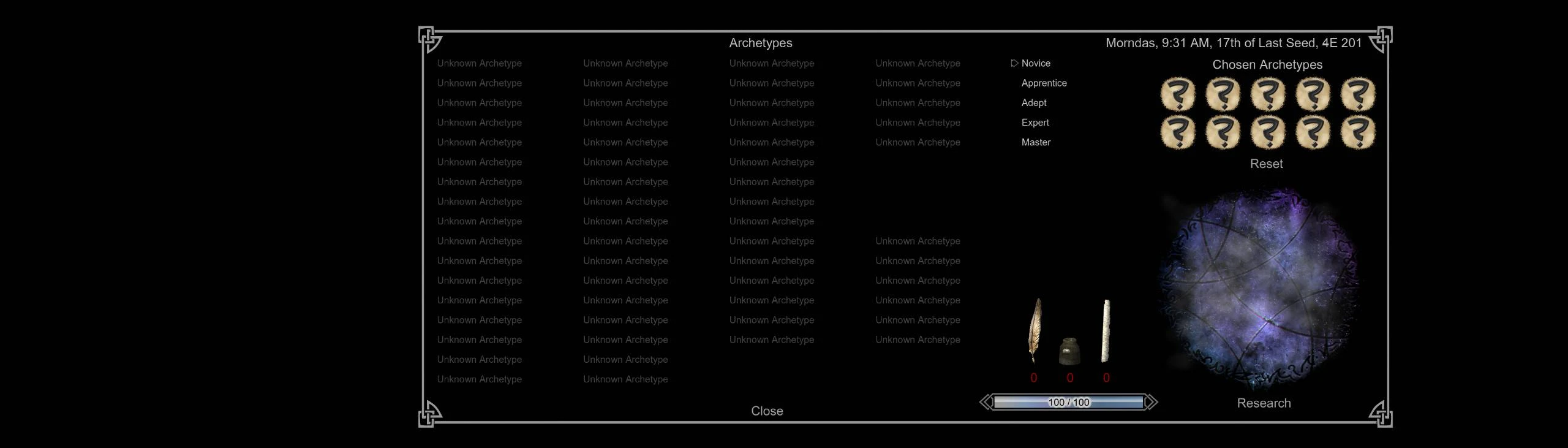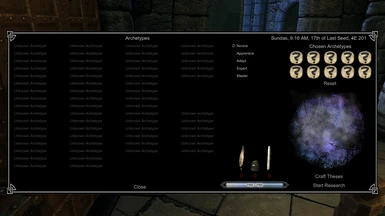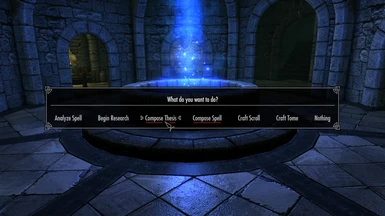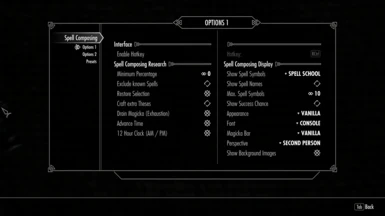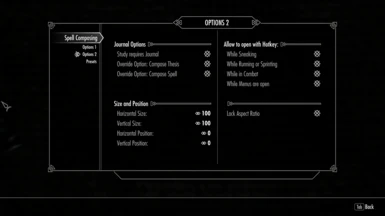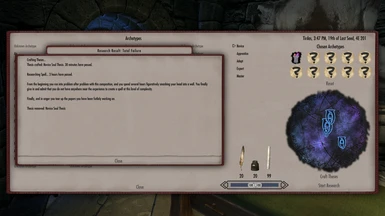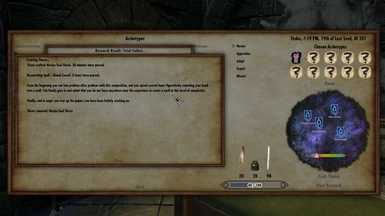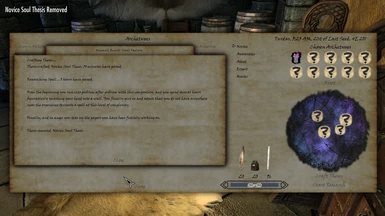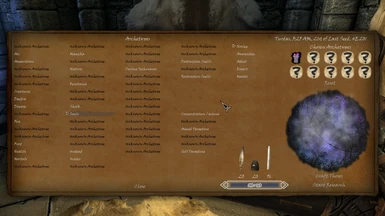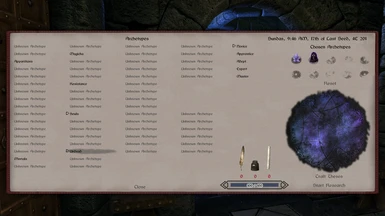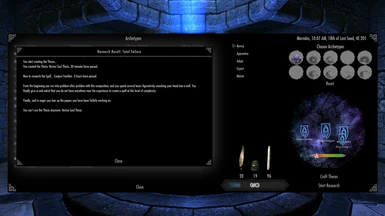About this mod
Spell Composing is an extension of the Spell Research Mod and displays an in-game UI menu to allow you to research spells and automatically crafts all required theses for you
- Requirements
- Permissions and credits
- Changelogs
Spell Composing is an extension of the Spell Research Mod by IronDusk33 and requires it to function.
It displays an in-game UI menu to allow you to research spells and automatically crafts all required theses for you.
It also provides additional information to make the spell research more transparent.
Spell Composing is an ESP-FE mod by default.
Update Version 1.4.4
- Russian Translation - thanks to Curodole
Update Version 1.4.3
- MCM menus not showing up: this issue has been fixed. My deepest apologies to everyone who has had trouble with MCM menus not showing up and thanks to the contributors in the comments who pointed this out. This mod and the Experience Book mod were causing this. This issue has been fixed in both mods, so please make sure to update the two mods to their latest versions.
- Updated for Spell Research v2.2.3: The correction in the function "DecomposeItems" "if(RankAux > 5) [...]" has been copied over to the _SR_Quest script.
Also, the correction for analyzing spells has been copied over from the UI Extensions Patch in the _SR_Quest script - kudos to ManEatingSalmon
- Performance enhancement: big thanks to Nightfallstorm from the Ultimate Add-On Patch: the performance improvement that he suggested has been taken over and adapted slightly so that researching of spells should now work much faster, especially when using multiple spell packs
- Paper Rolls consumption: Correction for consumption of paper rolls has been copied over from the Ultimate Add-On Patch - kudos to Nightfallstorm
- Additional options for MCM menu:
- Option to enable or disable the consumption of Magicka and to advance time when crafting theses or researching spells
- Option whether a Research Journal is required to display the Spell Composing menu
- Option to configure whether it should be possible to display the Spell Composing menu while sneaking / running / in combat / when other menus
are open
- Lock Aspect Ratio: Width and height can now be changed simultaneously
- Option to not override the "Compose Thesis" and "Compose Spell" options in the Research Journal's dialog box
Make sure to use the _SR_Quest script as included in this mod if you want to use these options. They will not work if another mod is overriding the _SR_Quest script.
- If you are using Nezerroth's Enhanced Graphics for Spell Research Experience Book mod, make sure to load it after the Spell Composing mod and then the look automatically changes.
- Please note that the mod is not packed into a .bsa archive. I did not get the textures to load properly when packing them into the .bsa archive. Therefore the mod contains only loose files.
- Please note that the available Patch Collections for Spell Research which cover Spell Composing may break with the new version of this mod until they
are updated. The authors have been informed.
Compatibility
The Spell Composing mod should be compatible and able to research all spells that are added by Magic mods after they have been added though
import scripts, such as the Spell Research - Patch Compendium or the Spell Research Patch Compendium Redux 357 patch.
This mod is only tested with SSE, not the Anniversary edition. It should also work in the Anniversary edition though.
This mod is by default compatible with the Experience Book.
If you have the Enhanced Graphics for Spell Research Experience Book mod installed, the animated archetype images will now automatically be shown in the Spell Composing UI.
For compatibility with the Convenience Add-On, please download the Spell Research - Ultimate Add-On Patch. Its author Nightfallstorm is so kind to provide an all-encompassing patch.
Load Order
Let LOOT sort the load order. For me LOOT sorted the mods like this and it worked fine:
- SpellResearch.esp
- SpellResearchAddOn.esp
- SpellResearch_Book.esp
- SpellResearch_SpellComposing.esp
File Order (e.g. in Mod Organizer 2) should be (lower mods overwrite higher mods):
- Spell Research
- Spell Research - Experience Book (if you have it installed)
- Spell Research - Spell Composing
- Spell Research - Convenience Add-On
- Spell Research - Spell Composing + Convenience Add-On Patch
Translations
I added translations for German, French, Spanish, Italian, Polish, Czech, Russian, Chinese and Japanese.
Except for German, the translations are made with Google Translate and may therefore not be perfectly fitting.
If you are a native speaker in one of these languages you are welcome to send me a properly translated "spellresearch_spellcomposing_<language>.txt" file and I'll incorporate it into the mod.
Usage
You need to acquire the Research Journal before you can use the Spell Composing menu (configurable in MCM menu).
If you activate the Research Journal in your inventory, it will open the Research Journal Menu. This menu has options such as "Analyze Spell", "Begin Research", "Compose Thesis", "Compose Spell" and more.
If you have this mod installed, then the options "Compose Thesis" and "Compose Spell" will be replaced by this mod and the Spell Composing UI will open instead (configurable in MCM menu).
You can also use the hotkey from the Spell Composing MCM Menu to open the Spell Composing UI directly (default: Right Control).
Note that the hotkey is disabled by default, so you have to activate it in the MCM Menu first.
Researching a spell
- make sure, that you have the required writing materials (quill, inkwell and rolls of paper)
- also make sure, that you have discovered at least one Archetype through Spell Research's regular methods. If you don't know any Archetypes and try to research a spell, you will get the message "Please choose at least one Archetype"
- choose one or more Archetypes that you want to use to research a new spell
- choose the skill level for the spell (novice, apprentice, adept, expert, master)
- press the Research button. A popup message will appear that will take you through the spell researching process
- also check out the MCM menu for additional display options that can give you more insights into the spell research
- Please note, that when researching a spell, the time it takes to do the actual research of a spell (Message: "Researching Spell...") is not artificially increased by waiting times. It actually takes a bit of time to do the processing in the script for researching the spell, and therefore cannot be shortened. Hopefully the waiting time is at least immersive =)
MCM-Menu
There are several options that change the spell researching behavior and can give you more insights into the spell research.
Be warned: to explain the options below I also have to expose how spell researching works in vanilla Spell Research to make it more clear, therefore you may get spoiled. See the [Spoiler] tags.
Minimum Percentage
Note: this is a new feature that is not present in the vanilla Spell Research.
You can choose a percentage between 0% and 100% of how many archetypes of a spell must be chosen in order for the spell to be discoverable.
For instance, if the Minimum Percentage is set to 30% and you're researching a spell that is associated with 10 Archetypes, then you need to choose at least 3 matching Archetypes of that spell in the Spell Composing UI for that spell to be even discoverable.
If you set the Minimum Percentage to 100%, then you must choose ALL matching Archetypes that the spell is associated with to be able to research it.
Be aware that choosing Archetypes that are not associated with a spell, will exclude these spells from the pool of discoverable spells.
Note that if you choose a Minimum Percentage > 0%, then the duration time for researching a spell might be slightly prolonged due to the additional processing in the script.
[Spoiler] The reason I added this feature is because in vanilla Spell Research, the fewer Archetypes you choose, the more possible spells are discoverable.
E.g. when you only choose 1 Archetype, you'll maybe have 10 possible spells to discover, while if you choose 2 archetypes at the same time, the pool of discoverable spells will then be reduced to say, 3 possible spells.
This is because all spells will be excluded from the pool of discoverable spells, that are not associated with both archetypes.
Therefore, the fewer Archetypes you choose, the more possible spells are discoverable and choosing only 1 Archetype will usually grant you the best chances to discover new spells.
This option is meant to prevent that, so that you actually have to find matching archetype combinations to discover the spells associated with them and not to blindly choose one archetype and be done with it.
Note that this option will fairly increase the difficulty to research new spells. But, if used together with the additional display options of this mod this will hopefully provide a more balanced spell researching experience.
Leave the option at 0% to keep Spell Research's vanilla behavior.
Also note that there can be spells with 11 or more archetypes. You can only choose a maximum of 10 Archetyes in the Spell Composing UI, therefore spells with 11 or more archetypes will not be discoverable if you set the Minimum Percentage to 100%.
Therefore, I would recommend not to set the Minimum Percentage to 100%. I've only seen one spell with 11 archetypes in vanilla Skyrim during my testing, but there may be more. I also haven't checked the archetypes of the spells from other mods.
Exclude known Spells
Note: this is a new feature that is not present in the vanilla Spell Research.
In vanilla Spell Research, spells that are already known to the Player will still end up in the pool of discoverable spells when you research new spells.
Therefore when you successfully research a spell, but you already know that spell, you will get the message "Nothing new to be found", although there may still be more discoverable spells to be found for the archetype combination that you chose.
Enabling this option will remove known spells from the pool of possibly discoverable spells during the research. Therefore, all successful attempts to research a new spell will be a spell that you haven't discovered yet.
With this option enabled, you will only get the message "Nothing new to be found" when there are actually no more new spells to be discovered for the given archetype combination and skill level.
[Spoiler] The procedure is as follows: when you research an archetype combination, all spells that are associated with the chosen archetypes will end up in a pool of possible spells to be discovered.
For example, you research an archetype and get 10 possible spells to discover. Out of the 10 possible spells, a single spell is chosen randomly, which will then be the spell that is being researched.
If by chance that randomly chosen spell is a spell that you already know, then you get the message "Nothing new to be found", although the 9 other possible spells may still be unknown to you.
This can give the false impression that you already found all possible spells for this archetype combination, although there may still be more spells to be discovered.
Restore Selection
When you open the Spell Composing UI, the archetypes that you researched previously will automatically be chosen when you open the Spell Composing UI again.
This is just a quality of life feature, in case you want to research the same archetype combination over and over again after you run out of magicka and regain magicka after sleep.
Craft extra Theses
When enabled and when using the "Craft Theses" button, you can craft additional theses, even if you already have the same thesis in your inventory.
This option is meant for users of survival mods, to allow you to craft multiple theses in advance for later consumption.
Note that when you use the "Start Research" button, then no additional theses will be crafted.
Show researchable Spells
When researching a spell, a spell symbol is shown for each spell that can be discovered.
Spell School: shows the spell school of the spell (e.g. a Conjuration Spell has the symbol for Conjuration)
Unknown Symbol: show a symbol: (?) for an unknown spell
None: you will only see a fog in the graphic to the right.
Default: Spell School.
Show researchable Spell Names
Shows the names of the discoverable spells when researching a spell.
Note: this option will also work if you choose to show no spell symbols above. In this case, only the spell name will be shown.
Default: disabled.
Max. researchable Spell Symbols
This option lets you limit the number of spell symbols that are displayed.
Having many animated spell symbols appear simultaneously may negatively impact performance, therefore you can limit the number of visible spell symbols in case you're have issues with performance.
Note: this setting does not affect how many spells can be researched. This setting is purely for the visual presentation.
You can choose between 0 to 20 symbols to be displayed, default: 10.
Show Success Chance
When enabled, shows a colored progress bar with the success chance when you research a spell, based on the experience that you have in the archetypes that you chose. Default: disabled.
12 Hour Clock (AM / PM)
The date and time is shown in the Spell Composing UI in the upper right corner. You can switch between 12h AM / PM time format and 24h time format. Default: 12h AM / PM format.
Appearance
Here you can choose a custom appearance / skin for the Spell Composing UI, see images.
Thanks to Uranreactor for the skins from the Dear Diary and Dear Diary - Wood & Paper mods,
and to Dopesan for the skin from Nordic UI mod.
Note: these skins will also work, even if you don't have the Dear Diary / Nordic UI mods installed.
Font
Choose a different font to be used, see images.
Magicka Bar:
Changes the appearance of the Magicka bar in the bottom right. You can choose between the Vanilla Magicka Bar, the Dear Diary Magicka Bar (light and dark) and the Nordic UI Magicka Bar (light and dark).
Perspective
You can choose to show messages either in first person (I-Perspective) or in second person (You-Perspective).
Scale and Position
In case the Spell Composing UI is too small or too big, you can change the horizontal and vertical scale in the MCM-Menu. You can also change the horizontal and vertical position of the Spell Composing UI.
Source Code
I included the commented .psc source code in the mod file.
A separate source code file is also provided which contains the original .fla Flash file and commmented ActionScript files for your reference.
Trivia
- Days it took me to create mod: 79 days
- Days it took me to create v1.1: 11 days
See also my other mods:
- Spell Research Experience Book
- Spell Research - Archetypes from Spell Tomes
- xEdit / SSEEdit Patcher to remove all Spell Tomes from your Skyrim game.
Credits
- IronDusk33 for the awesome Spell Research Mod.
- Nightfallstorm from the Ultimate Add-On Patch for the performance improvement and other corrections
- ManEatingSalmon of the UI Extensions Patch for the "Analyze Spell" fix in the _SR_Quest script
- The SkyUI Team / Schlangster / Mardoxx for SkyUI
- The SKSE team for all of the functionalites that skse adds to Skyrim
- uranreactor for the skins from the Dear Diary and Dear Diary - Wood & Paper mods
- Nezerroth for the Enhanced Graphics for Spell Research Experience Book
- Dopesan for the Nordic UI mod
- Glanzer for helping me improve the mod
- mercuryt for helping me improve the mod
- Curodole for the Russian Translation
- Skyrim Wildlander for re-igniting my passion for Skyrim