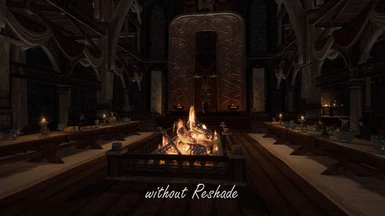About this mod
My Reshade Preset. It adjusts the colors, brightness, contrast a bit and makes the image a bit sharper.
- Permissions and credits
1) Copy BlubboReShade2022 - Standard.ini from the archive to your Skyrim SE root directory. There where also the SkyrimSE.exe is inside.
2) Reshade you have to install yourself before.
Download Reshade from https://reshade.me and install ...
If the current reshade version does not work for you, please use version 4.9.1.
you can get it here https://reshade.me/downloads/ReShade_Setup_4.9.1.exe
Used standard shaders
HighPassSharpen.fx
Install the Prod80´s Shader library during the reshade installation so that these used shaders are available
PD80_04_Contrast_Brightness_Saturation.fx
PD80_03_Filmic_Adaptation.fx
PD80_04_Selective_Color_v2.fx
Install the qUINT Shader library during the reshade installation so that these used shaders are available
qUINT_lightroom.fx
- > If you are unsure about the single selection, then you can simply install all available shader packages as well. Then you have everything available for other presets.
- > At the end of the installation you can select my Reshade preset as default.
3) Download Native Enhancer Shader here so that these used shader is available
https://github.com/dddfault/NativeEnhancer-FE
NativeEnhancer-FE.fx
To install ... open NativeEnhancer-FE-master.zip in winzip or 7zip and copy the two folders Shaders and Textures to ...Skyrim Special Edition\reshade-shaders
4) Start your Game ... At the first start the loading could take a little longer, because all the shaders are checked. To get into the reshade menu, the default key is POS1, but I changed the mapping to for example shift+f2 in the reshade settings. You can do it the way you like.
I recently tested the Anniversary Edition with the latest reshade setup and my reshade worked with it. (after i uninstalled avast antivir which had caused more problems)
To uninstall reshade if it is not needed you have to delete d3d11.dll and dxgi.dll in the main directory and the reshade folders in the skyrim directory.