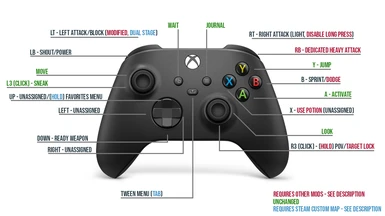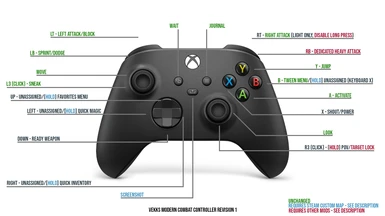About this mod
A Custom Xbox Controller Layout for Modern Combat Mods in Skyrim. Intended for use with True Directional Movement, Dual Wield Parrying, SkySA 2, Dodge - MCO, One Click Power Attack, and Smart Optimal Salves
- Requirements
- Permissions and credits
Thanks again for checking out my map. Have fun.
- Vekks
My intention was to build a modern Xbox One controller map that maintained functionality inside of SkyUI, which means there should be no instances of keys not functioning inside menuland, while freeing up space during normal gameplay without clunky use of modifier keys. This control map is inspired by other modern action rpg default controls. It was built specifically for use with the following mods, and will not function properly without the right setup and installation.
I've left D-Pad Left/Up/Right essentially unassigned. I use them for SkyUI's group keybinds (rebind the default F1, F2, F3 in SkyUI's controls tab in the MCM) to swap between three gear loadouts on the fly. You can do whatever you want with them.
Requirements:
My Steam Controller Config: steam://controllerconfig/489830/2765010094
- This modifies the left trigger into a two stage half/full press which will be used to (L) Attack where still applicable (mostly just for spells), and triggering a full press will execute keyboard "X," which you will map to the next required mod.
- It also converts the middle "Share" button to execute keyboard "Tab," which will open the Tween Menu.
- Finally, this is required to add a hold press functionality for D-Pad "Up," which is used to access the Favorites Menu.
- Use the MCM menu to bind this to keyboard "X" (not to be confused with controller X, that will be used elsewhere.)
- Note: This is essentially only required for block/parry with spellblade type setups. SkySA 2 comes with dual wield blocking, which this does not interfere with. If you are not interested in block/parry capability when using Spell/1H setups, you can forego this mod. Open my steam config in big picture view to reset the LT settings to default by removing the Soft Pull bind, setting Full Pull Action back to LT, and changing the Pull Style back to Hair Trigger.
- Use the MCM menu to bind smart health potions to controller "X" (not to be confused with keyboard X, we just covered this, pay attention.)
- Config file included in this mod, install One Click, and overwrite with my mod. I also highly recommend using Meep's One Click Modified, which is available on the Skyrim Guild Discord server. This fixes issues with power bashing and using enchanted weapons. Install that after One Click Power Attack, and before this mod.
- Additional important note about Meep's One Click Modified: This mod disables One Click Power Attack's DisableLongPress option in the config. To counter this, you will need to set fInitialPowerAttackDelay=10 under [Controls] in your ini file to essentially disable long pressing power attacks. If you do not have this line, add it.
- Use the MCM menu to enable target lock toggle with the game's default POV binding, this should already be set by default, but check to make sure.
- This mod is still in Early Access, but should be launching very soon. In the MCM, enable the "Use Sprint key" option, this will bind dodging to controller "B" tap, but long pressing will allow you to toggle sprint. Other dodge mods, like TUDM or TK Dodge should work similarly, but have not been tested.
- Technically not a requirement, but without it, what even are you doing this for? This map is made specifically for SkySa 2 based modern combat input.
- Important note, make sure SkySA's esm is loaded near the bottom of your load order in the plugins tab of MO2, failure to do so may result in odd behaviors with left trigger when dual wield/etc.
Incompatibilities:
Other mods that adjust the control map, GamePad++, Auto Input Switch, etc.
Controllers that are not an Xbox One controller, probably.
Known Issues:
Exiting a menu with B will nearly always make your character execute a dodge. Resolve this by always long pressing B to exit menus. Unfortunately, a real fix for this isn't something I would even know where to start with.
Other Recommendations:
zxlice's Ultimate Potion Animation - Adds commitment animation to potion use. No more sitting in menu drinking 12 gallons of red juice while time is stopped.
Don't forget to endorse all these great mods. Big thanks to all the mod authors that work tirelessly to continually improve this game.