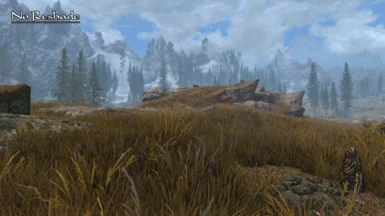File information
Created by
AbsentMind13Uploaded by
AbsentMind13Virus scan
About this mod
Three ReShade presets I tweaked alongside Surreal Lighting. Was for personal use at first but thought other players may like them. So here they are.
- Requirements
- Permissions and credits
How It Started
- So originally I was using Vanilla Enhanced FX as a preset for my game. I liked it but grew somewhat tired of Skyrim's Vanilla lighting and overall look. So I looked into Surreal Lighting. I began using it alongside Vanilla Enhanced FX, it didn't look too bad or anything of the sort but I felt the need to tweak it. Subtle tweaks turned into a different preset and soon that preset became three different presets, so now I'm here to share them.
Installation
- Download the preset of your choice and open the zip
- Simply drag the contents of the zip into your Skyrim Special Edition folder
- Now run the ReShade Setup executable and it will prompt you to select a game
- Select SkyrimSE and it should install a file in your directory named dxgi ( ignore the message that states "unable to copy file ReShade.fx" )
- Install Surreal Lighting as it's a necessity for your game to look as intended
- These are mainly recommendations but install NoFog to remove distance fog as it could be too polluted in foggy weathers especially with the Ethereal Preset and add fGlobalBloomThresholdBoost=1.0000 to your SkyrimPrefs.ini if you'd like to remove Skyrim's harsh bloom effect on objects
and whatnot.
Presets
- The Clarity Preset is for individuals who like Surreal Lighting's intended look but would like subtle changes to go alongside it
- The Ethereal Preset is for the fantasy lovers. It uses HDR to brighten up the image but not to the point of washing out the colors.
Trust me they're still there. - The Desolate Preset is more of a bleak preset. It darkens the lighting and mutes the colors but not to the point of the image
being completely grey
Interior Lighting and Nights
- Interior lighting varies between each preset but for the most part each preset darkens the interiors by a small amount
so what you use as an interior lighting mod is up to you as I don't use any (I'm patiently waiting for Relighting Skyrim)so I can't say how your game will look with ELE, ELFX and so on.When it comes to nights, the lighting varies as well but I wouldn't say it's blindingly dark whatsoever, so if you crave a darker night, you can installTheinstaller includes patches for Surreal Lighting V11a although I've used the patch with the latest version of Surreal Lighting with no issues.My apologies guys, I wasn't getting crashes or anything like that, but didn't even realize that Darker Nights affected the look of the preset in some aspects, the Presets will be slightly tweaked. Sorry again!
Final Words
- This is my first mod I've released to the Nexus so tell me if I should tweak anything. Constructive criticism is welcome.
Anyhow to conclude, thank you for taking the time to read this or even taking the time to look at my presets. Hope
you enjoy!!