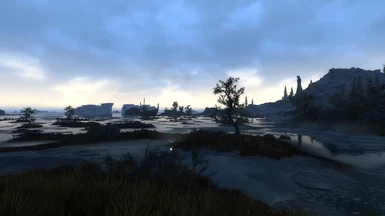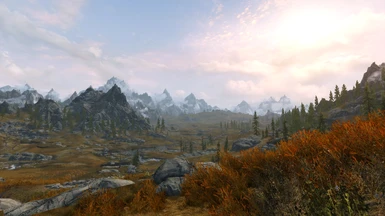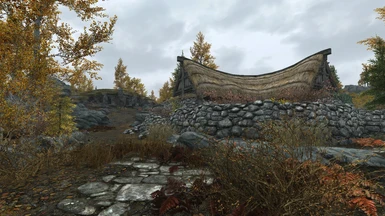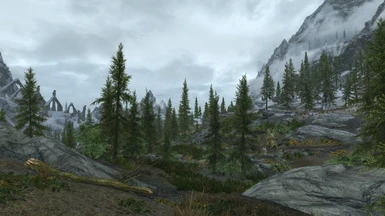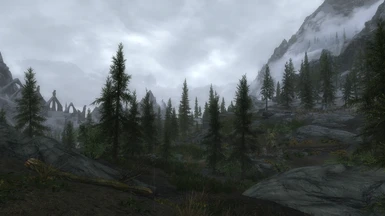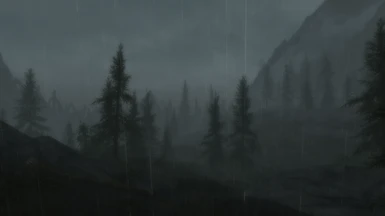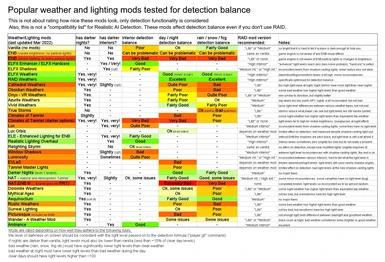About this mod
1500+ hours of work. The first weather mod optimised for stealth detection balance. Performance friendly. Also great for VR.
- Requirements
- Permissions and credits
-
Translations
- Mandarin
- German
- Changelogs
Introduction:
RAID Weathers is the first weather mod specifically optimised for stealth and combat detection mechanics. It is based on ELFX Weathers, but all visuals have been completely overhauled. It is very performance friendly. Well over 1500 hours of work have gone into this. Also on Legendary Edition and Xbox.
Screenshots and video note:
The pictures and video were taken on a mostly vanilla setup. No ENB or high-def texture/asset mods were used.
The 2nd video has weather audio, the first one does not.
Features:
- Some of the best rains, snows, and fogs ever implemented in a weather mod. Includes extra powerful storm and heavy fog variants.
- Uniquely optimised for detection balance. What you see = what enemies see. Darkness and bad weather realistically affect sneaking.
- Dark nights, fully balanced for sneak gameplay (rain storms at night are *nearly* pitch black, but clear and aurora nights are not as dark).
- Very performance friendly - optimised for use without godrays and ENBs (but you can use one if you want).
- Adjusted weather probabilities for each region, for better variation, with slightly higher chance of rain, fog, and storm variants.
- Greatly reduced vanilla Skyrim's laggy and exaggerated eye-adaptation effects. This also enhances thunder flash visuals, and is good for VR.
- Improved contrast and vibrancy, by removing Bethesda's Delhi / Beijing smog effect (their bad "godray" implementation). This is also good for VR.
- Includes semi-realistic custom star and galaxy textures.
- Covers Skyrim and DLC weather, and many new lands mods.
A few examples of other technical/visual features (some of these are not found in any other weather mods):
- implemented a basic rotation of mild weathers that are automatically used for most new lands mods if they don't have a weather system
- Increased frequency of weather changes to every ~10 ingame hours (vanilla was about ~18 hours).
- fixed a vanilla "bug" where stormy weather had a high chance to stay with you even when fast-travelling across the whole of Skyrim
- fixed a vanilla bug where the "clear skies" shout would cause cloudy weather instead of clear weather
- fixed a vanilla bug where the same thunder sound gets used each time there is a thunder flash - now all thunder sounds get used randomly
- thunder flashes correctly illuminate the whole scene, instead of mostly just grass (a bug in some weather mods that make nights darker)
- minimised the ugly horizon seams for 1st person view, and removed ugly visible mountain ridges during fog weather
- the color of an aurora at night subtly affects the tint color of other elements in the scene (like snow, waterfalls, clouds, etc)
- vampire "sun damage" mechanics in mods like "Better Vampires" work more reliably due to the detection light level optimisations
- optimised particle "effect lighting" values for vanilla, "Water Effects Brightness and Reflection Fix", and "Bright Waterfall Fix for ENB" users
- optimised "water multiplier" values to avoid glowing lakes/rivers at night
- optimised grass color and brightness for all weathers (no more odd colors or glowing grass at night)
- optimised Z+ axis DALC (ceiling ambient lighting) values for all weathers
- optimised all DISABLED cloud layer RGB values, as this enables much smoother weather transitions
Detection balance:
This is the first weather mod that has been systematically optimised for detection mechanics. This means what you can see is the same as what enemies can see. Darkness consistently affects detection visibility. The effect bad weather (rain/snow/fog) has on visibility is also fully simulated - both it's presence and it's intensity (if a snow storm blinds you, it blinds enemies too). Even differences in biomes are simulated - for example, it is easier to see someone at night in a snow covered environment than at night in a green forest.
While not perfect, this greatly improves sneak gameplay balance over vanilla and other weather mods.
Click to enlarge:
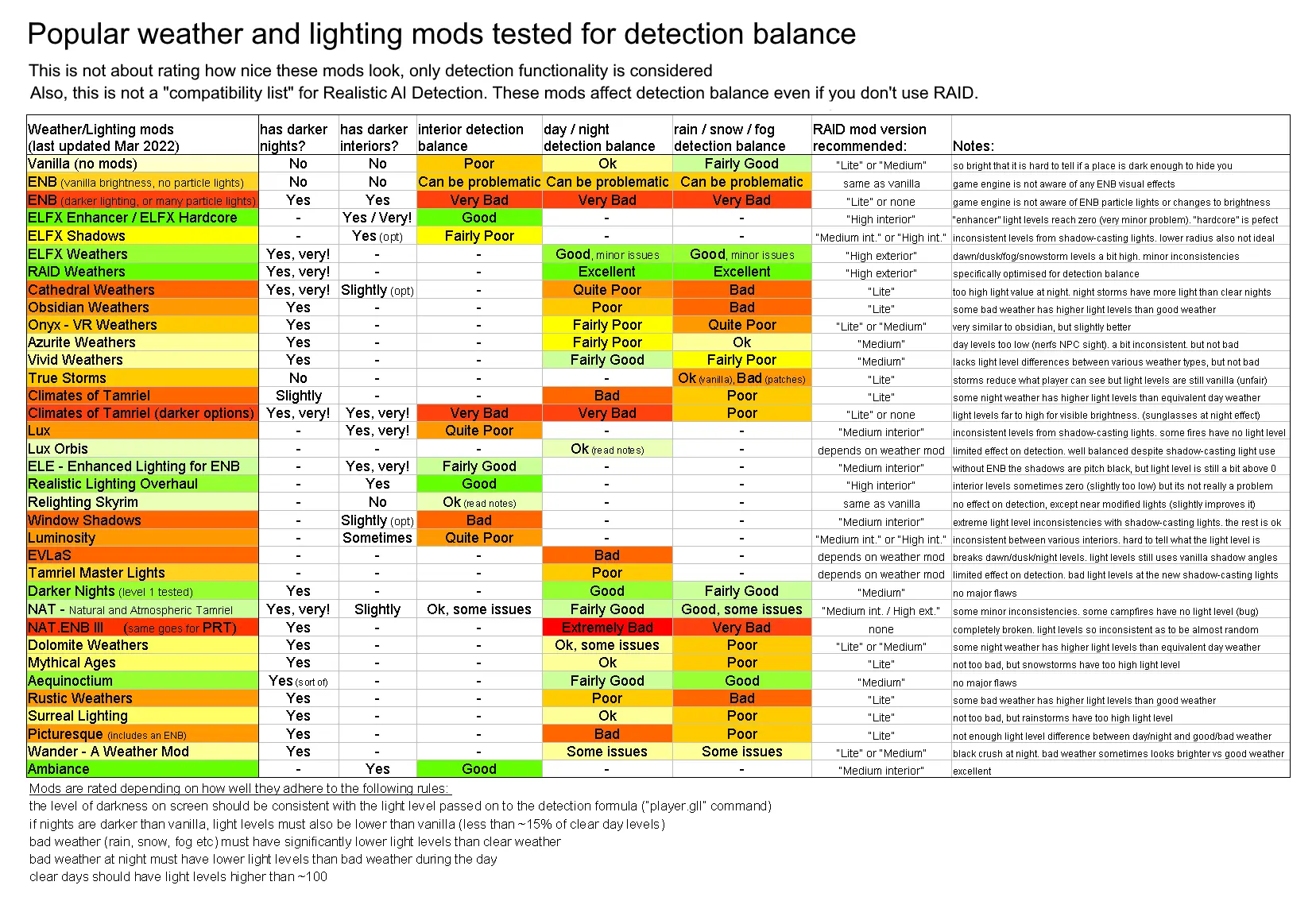
These detection optimisations were possible because of my experience gained making the "Realistic AI Detection" mod. JonnyWang (aka Megaloblast) also helped by testing which weather and imagespace properties control the detection light level - we now know that only the "sunlight" and "ambient" (grass color) weather properties and the "sunlight scale" imagespace properties affect light levels. I realised by carefully tweaking the ratios of these three properties while also adjusting DALC (directional ambient light), cinematic, tint, and other settings, it is possible to optimise a weather's detection balance, while only minimally compromising it's visual appearance. But this is very tedious hard work.
Also, none of this would have been possible without anamorfus who made the original Legendary Edition version of ELFX Weathers, on which this weather mod is built (the SE port had some visual issues due to how Bethesda crudely changed weather lighting from LE to SSE). The original ELFX Weathers already had great visuals and good detection balance, providing me with the ideal starting point. I would not have been able to make a weather mod like this from scratch. This project took me 1500+ hours, and that's on top of the huge amount of time anamorfus put into it.
Compatibility:
RAID Weathers must load below any mods that edit weather or imagespace records. LOOT often sorts it wrong - if in doubt put it near the bottom.
Not compatible with other weather mods. This includes mods that make nights darker.
Not compatible with "True Storms", but RAID Weathers already has very powerful storms built in.
Not compatible with "Supreme Fogs" (example pic). Heavy fogs are already done to a much higher standard in RAID Weathers. Nuff said...
Compatible with all lighting mods that do not edit the weathers (like ELFX, Relighting Skyrim, ELE, RLO, Ambiance, Lux, etc).
Patches are provided for ELFX Enhancer and ELFX Hardcore to resolve wild edits in those plugins, and tweak visuals for better consistency.
These are not needed for the Enhancer/Hardcore plugins included with ELFX Shadows
"Audio Overhaul Skyrim" - a patch is provided.
"Sounds of Skyrim" - a patch is provided.
"Dynamic Weather and Time Based Detection" is compatible. See the relevant FAQ entry below.
"EVLaS" is compatible, but breaks sneaking in shadows (for all weather mods and vanilla) as the detection system still uses the old shadow positions.
"Wet and Cold" is compatible but RAID Weathers must load below it.
"R.A.S.S." may be incompatible (according to one user report). I don't know why, as "Wet and Cold" (a similar mod) works fine.
Compatible with all new lands mods. RAID Weathers will not affect custom weathers in those mods, but will replace any vanilla weathers they use.
Not compatible with "no bloom" and "no HDR" mods (RAID Weathers already has lower levels of bloom, and no laggy HDR).
Installation:
1. Install the main plugin (and any of my patches you may want to use) as normal. I recommend using a mod manager like MO2 or Vortex.
2. If you use LOOT, manually place RAID Weathers near the bottom of your load order afterwards, as LOOT often sorts it wrong.
3. Enable "64-bit render targets" in the launcher. MO2 users must set this in MO2's ini editor, in the skyrimprefs.ini tab, under [Display], find the line "bUse64bitsHDRRenderTarget=0", and set it to "bUse64bitsHDRRenderTarget=1".
Uninstall:
This mod is script free and safe to uninstall at any time.
Skyrim settings I play with (these are optional - please use your own preferred settings):
(optional) disable godrays in the launcher or in skyrimprefs.ini under [Display] by setting "bVolumetricLightingEnable=0".
Otherwise they will still lower performance if enabled, even though they are not visible ingame (because RAID Weathers does not use them).
(optional) ingame brightness slider set to the middle neutral position.
(optional) ingame "Depth of Field" slider set to the left (off). This mod has a subtle amount of distant blur already built into some of the weathers.
(optional) Skyrim's Anti-Aliasing settings turned off, as they are blurry. The bloom-blur settings of some of the weathers already have a mild AA effect.
(optional) Skyrim's disgusting "snow shader" turned off in the launcher (or MO2's ini editor). I use Nordic Snow instead.
Recommended visual mods to go with this:
(optional) "Enhanced Lights and FX" (all parts except "ELFX Weathers") - RAID Weathers was designed for use with ELFX, but its completely optional.
remember to get any ELFX patches you need: ELFX SMIM fps patch, ELFX Fixes, ELFX - Exteriors Fixes, and ELFX Dwemer Floor Footsteps Fix
(optional) "Assorted Mesh Fixes" - this fixes some vanilla mesh opacity bugs that are very noticeable in heavy fog weather.
(optional) Any tree lod mod. I use the old "Indistinguishable Vanilla Tree Billboards" mod (I use the "Premade" x512 res version. x1024 is fine too).
(optional) "Remove Blurry Snowflakes" - these bright particles are annoying during the darker nights.
(optional) "Bright Falling Leaves Fix" - this fixes glowing falling leaves at night, particularly in the forests around Riften.
(optional) "Water Effects Brightness and Reflection Fix" or "Bright Waterfall Fix for ENB" - I optimised particle "effect lighting" settings for these mods.
Note: I don't use these as they have trade-offs like ugly black waterfalls in dungeons when using lighting mods like ELFX Enhancer.
(optional) "Smooth Sky mesh - SSE" - if you notice horizontal dark bands in the sky for some weathers, this fixes it. Its a bit subjective. I don't use it.
Recommended gameplay mods to go with this:
(optional) My "Realistic AI Detection" mod - optional but highly recommended. The "medium" or "high" exterior version works best.
(optional) My "Realistic Torch Light" - mod that increases light range x2 - goes well with these weathers and ELFX Enhancer/Hardcore.
(optional) "Predator Vision" - to replace the useless vanilla night-eye power. I don't use this, but it works well.
Seasonal Weathers Framework and Seasons of Skyrim
SirArindel has kindly made a patch to add seasons support to RAID Weathers, and by extension, better support for Seasons of Skyrim SKSE users.
Recommended ENB presets:
RAID Weathers is designed to look great without ENB (I personally don't use ENB). But you can use ENBs if you want to, and many presets will not ruin RAID Weather's excellent detection balance, as long as the ENB does not darken the weathers, particularly at night. Presets that make the nights brighter are fine too.
Here are some presets that were recommended by the community for RAID Weathers:
Silent Horizons ENB (dolomite config)
The Vanilla ENB
Yuevie's minimal ENB
Defaulto ENB
Please tell me in the comments if you find other presets that look good with RAID Weathers, particularly at night.
Optimal Setup (optional):

You can even use nearly any ENB that does not darken nights, and get good detection balance, as RAID Weathers is doing the heavy lifting for that.
The above optional “trifecta” just shows you how to get the very best gameplay balance if that is your priority.
FAQ:
Q1: Its too dark at night. I can't see anything. Its basically pitch black, even during clear nights. Is this normal?
A: No. None of the nights are pitch black. Clear nights are far from pitch black. They are actually brighter than many Lux interiors. If you can't see clearly during a clear night, something is wrong with your setup, not this weather mod. Possible causes:
1. It could be a load order or mod conflict. Test with this mod at the bottom of your load order. If its not that, test with no other mods active.
2. Do you have an ENB or ReShade that is making the nights too dark?
3. The ingame brightness slider should be set to the middle neutral position.
4. "64-bit render targets" must be enabled. Do this in the launcher, or in skyrimprefs.ini under [Display] as "bUse64bitsHDRRenderTarget=1".
5. Do you have custom ini settings that may be messing with brightness?
6. Check your graphics card and monitor settings. Make sure dynamic range is set to "full" (0-255) for your monitor in your graphics control panel.
7. Are you using bad screen dimming software (like the one built into Windows)? If so, try the much better "Twinkle Tray" app that supports DDC/CI.
8. Your monitor may be exhibiting "black crush" - it is failing to render the difference between black and dark colors. This is either due to an unsuitable viewing environment (like sunlight or bright lights causing excessive screen reflections), or a problem with the monitor. If its the monitor itself, proper calibration may solve it. If that does not help, it likely means your monitor is just bad at displaying dark scenes - common among many budget IPS panels from manufacturers like LG - they tend to have bad IPS glow, bad factory calibration, and deliberate bad "black crush" as a cheap trick to artificially enhance the panel's contrast rating (speaking from personal experience).
Old cheap TN panels are often better in this regard.
VR users also don't have these problems, because the displays tend to be high quality, and there is zero ambient light interference.
If you discover what was causing the problem for you, please report back here, as it may help other users with the same problem.
Q2: Night vision does not work with this weather mod. Is there a fix?
A: Vanilla night vision has always been useless. Get the "Predator Vision" mod which works perfectly with the new dark nights.
Q3: Could these detection balance optimisations be added to other weather mods?
A: No. It is not possible to simply "copy-paste" these settings into other weather mods - if you did that in xEdit, it would likely make things worse. To properly optimise another weather mod would require an extensive overhaul of many settings by hand, and possibly changes to visual appearance (as the detection properties are tied into essential visual settings) - easily 100s of hours of work.
Q4: Do the detection optimisations of "RAID Weathers" and "Dynamic Weather and Time Based Detection" make one or the other obsolete?
A: No. RAID Weathers optimises detection at the core weather record level which offers vastly superior per-weather and time-of-day control, is 100% reliable, and has zero script load. While this means there is less benefit from the visual detection features of DWATBD, its MCM customisations feature can still be useful for tweaking to user preference (you will likely need to tone down some DWATBD settings, like snow/fog/night visual distance penalties, as they stack with similar features already built into RAID Weathers). Also, the scripting approach of DWATBD is the only way to implement conditional sound detection (like the neat penalty to NPC hearing during rain weather) as it is not possible to implement this at the weather mod level, and it is also not possible to implement it with my script free "Realistic AI Detection" mod. As such, these three different types of mods can complement each other.
Q5: Could you make a version with less dark nights / godrays / lower chance of storms / etc? Could you make more patches?
A: Maybe, if there is enough demand for it, and if I have the time and energy. Permissions are open for this mod, so you can also publish your own patch or custom version. You can always politely ask for a feature, but I also would like to have time to actually play the game - yea...wishful thinking...I know... Some things are fairly easy to implement (like a patch for a new lands mod), but other features like a "less dark nights version" would require a lot of work, as I want to do it to a high visual standard, and keep this mod balanced for detection mechanics.
Q6: Some of the weathers or specific effects look "green". Mild Example, Extreme Example. Is this normal?
A: No. As you can see from all my screenshots on this page, none of my weathers look anywhere near as green as those two examples. There were a few weathers in v1.0 that were very slightly green tinted (and this has been fixed in update 2.0). If your weathers look really green, it is caused by something specific to your setup - like a load order issue, mod conflict, ENB, bad ini settings, possibly even night-time-screen-dimming software like "flux", etc. MAKE SURE "bUse64bitsHDRRenderTarget" is set to 1 as stated in the install instructions above.
Troubleshooting advice:
Create a save for testing where you notice the green problem.
First test with RAID Weathers at the bottom of your load order. If that does not help, then test with no other mods active. If the green is gone, start narrowing down with groups of mods enabled or disabled, to find out which mod is causing it.
In the unlikely event it is still green with no other mods active, it could be your save file or one of your utility programs. Create a fresh new save game out of helgen with no other mods installed, stock ini copied over from "Documents\My Games\Skyrim Special Edition" (assuming you have not edited them manually or with a program like bethini), and no custom utilities used. See if you are able to also reproduce the problem on that vanilla fresh save.
If you find the cause, please report back as it may help other users with the same problem.
Q7: Its so hard to find heavy cotton corduroy triple-pleated low-waist loose-fit trousers new anywhere! I don't want today's fast-fashion slim-fit rubbish!
A: I know... These are troubled times.
Credits:
Permissions are open, no need to ask, but you must share your work with the same open permissions.
mod by Olivier Doorenbos
built on ELFX Weathers by anamorfus
night star and galaxy textures - from Lorkhan's Vision by Doubloonz, and modified by Olivier Doorenbos
Obsidian weathers for its sky lightning mesh
fxcameraattachfog.nif - from "no more blinding fog" by wSkeever (ported to SE using Cathedral Assets Optimizer)
xEdit team (this weather mod was made entirely in xEdit, not CK)
JonnyWang13, for the light formula info, and their weather creation guide which was a useful reference for things like cloud layer identification
All DP earned go to the Doctors without borders charity. God bless!