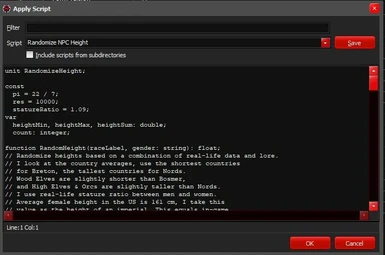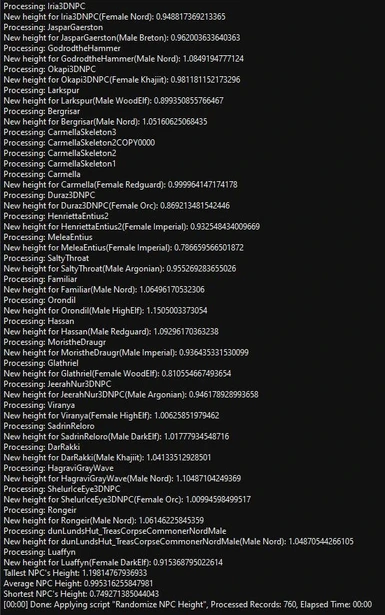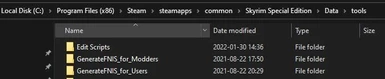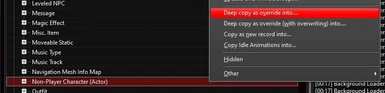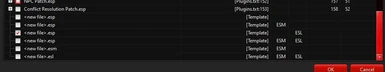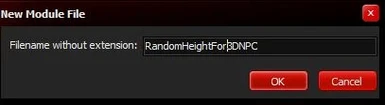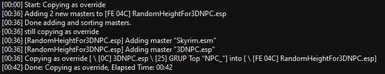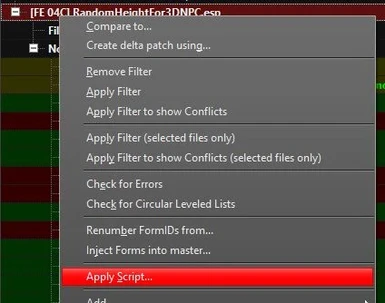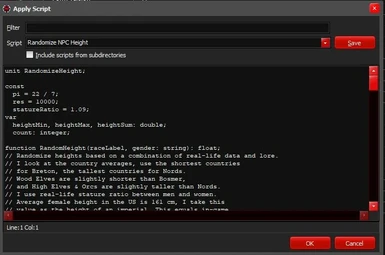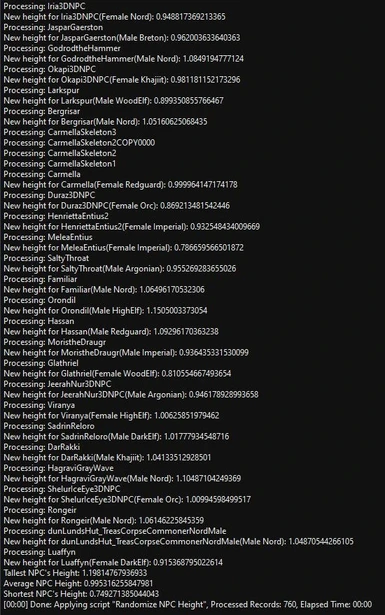About this mod
Randomize height of NPCs in any mod by gender and race
- Requirements
- Permissions and credits
- Changelogs
Randomize the height of NPCs in any mod!
You can use this mod in two ways: the easy option is to download the (esl-ified) ESP file, add it to your mods, and start playing. This is going to get you your randomized NPCs immediately. The second option is to download SSEEdit and the script, and create your own patch. Instructions are below, if you follow them, you can get random heights for all NPCs.
What is this mod?
This is a script for the tool for SSEEdit that randomizes the height of every NPC with a standard distribution, based on race and gender.
For those who do not want to use the script, there is the option of an ESP file. It is easier to install. The script is more work and may require some expertise, but it can be customized and can be used with any mod combination. Instructions follow.
Why this mod?
Because this mod randomizes only height, requires only SSEEdit, and height is distributed realistically to reflect the population diversity on earth.
In real life, people's heights are not uniformly distributed - they follow a bell curve, with most people being average height. This mod randomizes the heights of NPCs using the bell curve distribution, otherwise known as standard distribution. This generates a more realistic randomization.
I researched the height distributions of real human populations, the stature ratio between males and females, and then I matched this to the height order in Skyrim lore. I decided on the heights based on the following principles:
What are my other options?
The height randomizer is for users who want only random height for their NPCs. If you want to randomize other aspects of the NPCs, like textures, consider Everybody's Different or zEBD. Everybody's Different requires Java, and zEBD requires zEdit. (I already have SSEEdit installed and I am a bit of a stats geek, so I wrote my own script.) Two other options are: Skyrim Sizes, Heights of Skyrim and Diversity. I believe that these are only for Skyrim, and cannot be used as patches, so they are similar to Option 1 - Easy in the NPC Randomizer. (i.e. they are ESP files.) Heights of Skyrim also seems to have a Synthesis patcher, if you are a Synthesis user, you can consider this.
Should I go with the easy or the hard option?
Users who are comfortable with SSEEdit, or those who want to learn to use it, should definitely go for Option 2, download the script and create the patches themselves.
Users who want to give this a try should download the ESP. (It is esl-ified)
What is the catch?
So here is the story: I created the mod only recently, ran it a few times, saw it working, took the screenshots. It is, effectively, a proof-of-concept or an early release. If you feel comfortable using SSEEdit, definitely go for it. If you have had a few dark face bugs, installed a few mods, had to fix bugs, know your way around mods and the Skyrim folder structure, can write a decent bug report in the posts, I think that this is for you.
Instructions
Option 1 - Easy, but Vanilla NPCs Only
Download the ESP file. Put it in the data folder. Make sure that it is high up in your load order compared to other mods, particularly, mods that have a NPC records. (As examples, Pandora's Female NPCs and Pandora's Male NPCs are both such mods. Here is another. ) You want them to be lower on your list, so that the other mods override the changes made by this mod - SAH.
Option 2 - More involved, but for all NPCs in any mod
Basically, you will download a script and create a patch. You can do this to any mod, create an ESP file, include it as one your mods. I detailed the steps below, but if you want to learn more, or troubleshoot, you can also use this guide: https://www.nexusmods.com/skyrimspecialedition/articles/2696
Step 1: You need SSEEdit. Download and install as instructed.
Step 2: Download the Option 2 from this mod - that's the NPC height randomizer. Place it under the "Edit Scripts" folder. Location for SSEEdit
Step 3: Now you want to start SSEEdit, and then go ahead and let it load all your mods.
Step 4: Pick one mod with NPCs, open the tree of records by clicking on the small plus sign next to it. Scroll down until you find the group of records call "Non-Player Character (Actor)". RIght click on this and select "Deep Copy as Override Into".
Note: This part is important. With SSEEdit, you do not want to overwrite your existing files. You want to create a patch, and write everything to a new file.
Step 5: Select the option that has ESP extension and with the ESL flag - see here. This way, it will not count against your mod count, and it will have the extension ESP. (Read this guide to learn more about this.)
Step 6: Scroll all the way down. You should see your new mod. This is your new patch, but the heights have not been changed yet. It only has a copy of the same NPC records as the mod that you copied from.
Step 7: Right click on this new mod - your patch. Choose Apply Script.
Note: I cannot stress how important this is - you want to make changes to the new file you just created, and not the original file. Make sure that you are right-clicking on the new file.
Step 8: Now choose "Randomize NPC Height". That's the script that you downloaded and copied into the "Edit Scripts" folder. It magically appears on this dialog.
Step 9: Right-click again on the new file. Choose Apply Script. Now choose the script called "Remove identical records" (or something to that effect.) You will remove the NPCs that were not edited by this mod.
This is what the output should look like.
Exit and save the file. If you include this in your mod order, you should be good to go.
Further Customization
You can actually customize this script in various ways.
1. Change the average for races.
2. Change the stature ratio between males and females.
3. Use it to randomize the heights of animals! You want to see some baby horkers, don't you?
The script is written in a language called Pascal from the medieval era. It's a good way to nose dive into it. It is easy to make syntax errors, so keep a copy, but otherwise, play around with the file.
Troubleshooting & Expected Bugs
With a mod that has many NPC records, like this one, it is unfortunately easy to get the infamous Dark Face Bug. If you are using the ESP file, putting the file on top of your load order, before any mods that also have the same NPC records, should prevent you from having this bug. This should also make sure that this mod does not override any changes from specific mods. If you do get it, follow the instruction in this link: https://ck.uesp.net/wiki/Dark_Face_Bug. The idea is that you want the exported textures and meshes from the file that it is at the bottom of you load order.
I keep hearing that vampires are for some reason more prone to the Dark Face Bug. I have not tested vampires yet, if something goes wrong, I'll post and update. It's an easy change.
You should not expect any CTDs (crash-to-desktop) or freezes, or lags or drops in frames. This simply is not that sort of mod. The script creates a mod file, this mod file only has NPC records. (Update: One user reported a CTD when used with USSEP, for option 1. Please be cautious, consider using the script if you have USSEP.)
More on the Dark Face Bug
If you are getting the Dark Face Bug, it is probably happening because you have a mod that is loaded before this one that edits NPCs. You have three options:
How to Uninstall
Remove the ESP at any time. Should be perfectly fine.
Compatibility
At this stage, I do not know what this is compatible with. If people are kind enough to test and post their experience, I can include that here. Personally, I have hundreds of mods installed, so I will be testing compatibility anyway in the coming months, and I will keep updating. However, I am not playing that often, so this will take a while.
Overall, this is expected to be compatible with mods that change the landscape, change the dialogues, etc...
Mods in The First Screenshot
Mrf's Solitude
Pride of Skyrim 8 - Men of Solitude NPC Overhaul
Obsidian Weathers and Seasons v1.07a
Natural View Tamriel (NVT) ENB v7.0i
ENB Series v469
Permissions
Mod authors: If you use this to randomize NPC heights in your mods, please give credit to me. If you use this script to create a patch, same, please feel free to post and give me credit.
Programmers: So long as you give credit to me in the post and in the code, you may alter, extend and re-post the script.
References & Further Reading
https://en.wikipedia.org/wiki/Average_human_height_by_country
https://ourworldindata.org/human-height
https://en.wikipedia.org/wiki/Human_height
https://treehozz.com/what-is-the-standard-deviation-of-human-height
https://www.thegamer.com/skyrim-races-ranked-height-shortest-tallest/
https://www.reddit.com/r/skyrim/comments/3bwhag/elder_scrolls_race_height/
https://tfiglobalnews.com/2021/11/02/average-height-wnba/
https://basketballow.com/what-is-the-average-height-of-nba-players/
You can use this mod in two ways: the easy option is to download the (esl-ified) ESP file, add it to your mods, and start playing. This is going to get you your randomized NPCs immediately. The second option is to download SSEEdit and the script, and create your own patch. Instructions are below, if you follow them, you can get random heights for all NPCs.
What is this mod?
This is a script for the tool for SSEEdit that randomizes the height of every NPC with a standard distribution, based on race and gender.
For those who do not want to use the script, there is the option of an ESP file. It is easier to install. The script is more work and may require some expertise, but it can be customized and can be used with any mod combination. Instructions follow.
Why this mod?
Because this mod randomizes only height, requires only SSEEdit, and height is distributed realistically to reflect the population diversity on earth.
In real life, people's heights are not uniformly distributed - they follow a bell curve, with most people being average height. This mod randomizes the heights of NPCs using the bell curve distribution, otherwise known as standard distribution. This generates a more realistic randomization.
I researched the height distributions of real human populations, the stature ratio between males and females, and then I matched this to the height order in Skyrim lore. I decided on the heights based on the following principles:
- 175cm = 5'10'' = 1.0
- Khajiit should be similar to the countries with the shortest populations. I used the distribution from countries from the shortest populations using data on Wikipedia.
- Nords should be similar in height to the countries with the tallest populations.
- Orcs & High Elves should be even taller - I used basketball player distributions.
- The rest of the Elder Scroll races should be ordered in between these.
- The standard deviation, or the spread should make sure that there is some overlap between races, but also enough of a diversity so that it feels immersive.
What are my other options?
The height randomizer is for users who want only random height for their NPCs. If you want to randomize other aspects of the NPCs, like textures, consider Everybody's Different or zEBD. Everybody's Different requires Java, and zEBD requires zEdit. (I already have SSEEdit installed and I am a bit of a stats geek, so I wrote my own script.) Two other options are: Skyrim Sizes, Heights of Skyrim and Diversity. I believe that these are only for Skyrim, and cannot be used as patches, so they are similar to Option 1 - Easy in the NPC Randomizer. (i.e. they are ESP files.) Heights of Skyrim also seems to have a Synthesis patcher, if you are a Synthesis user, you can consider this.
Should I go with the easy or the hard option?
Users who are comfortable with SSEEdit, or those who want to learn to use it, should definitely go for Option 2, download the script and create the patches themselves.
Users who want to give this a try should download the ESP. (It is esl-ified)
What is the catch?
So here is the story: I created the mod only recently, ran it a few times, saw it working, took the screenshots. It is, effectively, a proof-of-concept or an early release. If you feel comfortable using SSEEdit, definitely go for it. If you have had a few dark face bugs, installed a few mods, had to fix bugs, know your way around mods and the Skyrim folder structure, can write a decent bug report in the posts, I think that this is for you.
Instructions
Option 1 - Easy, but Vanilla NPCs Only
Download the ESP file. Put it in the data folder. Make sure that it is high up in your load order compared to other mods, particularly, mods that have a NPC records. (As examples, Pandora's Female NPCs and Pandora's Male NPCs are both such mods. Here is another. ) You want them to be lower on your list, so that the other mods override the changes made by this mod - SAH.
Option 2 - More involved, but for all NPCs in any mod
Basically, you will download a script and create a patch. You can do this to any mod, create an ESP file, include it as one your mods. I detailed the steps below, but if you want to learn more, or troubleshoot, you can also use this guide: https://www.nexusmods.com/skyrimspecialedition/articles/2696
Step 1: You need SSEEdit. Download and install as instructed.
Step 2: Download the Option 2 from this mod - that's the NPC height randomizer. Place it under the "Edit Scripts" folder. Location for SSEEdit
Step 3: Now you want to start SSEEdit, and then go ahead and let it load all your mods.
Step 4: Pick one mod with NPCs, open the tree of records by clicking on the small plus sign next to it. Scroll down until you find the group of records call "Non-Player Character (Actor)". RIght click on this and select "Deep Copy as Override Into".
Note: This part is important. With SSEEdit, you do not want to overwrite your existing files. You want to create a patch, and write everything to a new file.
Step 5: Select the option that has ESP extension and with the ESL flag - see here. This way, it will not count against your mod count, and it will have the extension ESP. (Read this guide to learn more about this.)
Step 6: Scroll all the way down. You should see your new mod. This is your new patch, but the heights have not been changed yet. It only has a copy of the same NPC records as the mod that you copied from.
Step 7: Right click on this new mod - your patch. Choose Apply Script.
Note: I cannot stress how important this is - you want to make changes to the new file you just created, and not the original file. Make sure that you are right-clicking on the new file.
Step 8: Now choose "Randomize NPC Height". That's the script that you downloaded and copied into the "Edit Scripts" folder. It magically appears on this dialog.
Step 9: Right-click again on the new file. Choose Apply Script. Now choose the script called "Remove identical records" (or something to that effect.) You will remove the NPCs that were not edited by this mod.
This is what the output should look like.
Exit and save the file. If you include this in your mod order, you should be good to go.
Further Customization
You can actually customize this script in various ways.
1. Change the average for races.
2. Change the stature ratio between males and females.
3. Use it to randomize the heights of animals! You want to see some baby horkers, don't you?
The script is written in a language called Pascal from the medieval era. It's a good way to nose dive into it. It is easy to make syntax errors, so keep a copy, but otherwise, play around with the file.
Troubleshooting & Expected Bugs
With a mod that has many NPC records, like this one, it is unfortunately easy to get the infamous Dark Face Bug. If you are using the ESP file, putting the file on top of your load order, before any mods that also have the same NPC records, should prevent you from having this bug. This should also make sure that this mod does not override any changes from specific mods. If you do get it, follow the instruction in this link: https://ck.uesp.net/wiki/Dark_Face_Bug. The idea is that you want the exported textures and meshes from the file that it is at the bottom of you load order.
I keep hearing that vampires are for some reason more prone to the Dark Face Bug. I have not tested vampires yet, if something goes wrong, I'll post and update. It's an easy change.
You should not expect any CTDs (crash-to-desktop) or freezes, or lags or drops in frames. This simply is not that sort of mod. The script creates a mod file, this mod file only has NPC records. (Update: One user reported a CTD when used with USSEP, for option 1. Please be cautious, consider using the script if you have USSEP.)
More on the Dark Face Bug
If you are getting the Dark Face Bug, it is probably happening because you have a mod that is loaded before this one that edits NPCs. You have three options:
- Move the esp file from this mod to above the other NPC mod. This will let the other NPC mod override the changes from this one. (So the current mod will work only for NPCs that are not being overridden by the other mod.)
- Open the NPC random mod in Creation Kit, set as the "active file", find the NPCs, and export their face textures using this technique: https://ck.uesp.net/wiki/Dark_Face_Bug
- Download the script provided in this mod - "Option 2". Run the script against the new NPC mod, following the explanation below.
How to Uninstall
Remove the ESP at any time. Should be perfectly fine.
Compatibility
At this stage, I do not know what this is compatible with. If people are kind enough to test and post their experience, I can include that here. Personally, I have hundreds of mods installed, so I will be testing compatibility anyway in the coming months, and I will keep updating. However, I am not playing that often, so this will take a while.
Overall, this is expected to be compatible with mods that change the landscape, change the dialogues, etc...
Mods in The First Screenshot
Mrf's Solitude
Pride of Skyrim 8 - Men of Solitude NPC Overhaul
Obsidian Weathers and Seasons v1.07a
Natural View Tamriel (NVT) ENB v7.0i
ENB Series v469
Permissions
Mod authors: If you use this to randomize NPC heights in your mods, please give credit to me. If you use this script to create a patch, same, please feel free to post and give me credit.
Programmers: So long as you give credit to me in the post and in the code, you may alter, extend and re-post the script.
References & Further Reading
https://en.wikipedia.org/wiki/Average_human_height_by_country
https://ourworldindata.org/human-height
https://en.wikipedia.org/wiki/Human_height
https://treehozz.com/what-is-the-standard-deviation-of-human-height
https://www.thegamer.com/skyrim-races-ranked-height-shortest-tallest/
https://www.reddit.com/r/skyrim/comments/3bwhag/elder_scrolls_race_height/
https://tfiglobalnews.com/2021/11/02/average-height-wnba/
https://basketballow.com/what-is-the-average-height-of-nba-players/