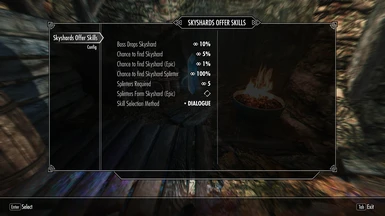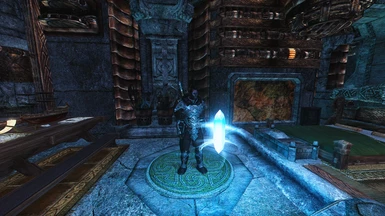About this mod
Bosses & Boss Containers can now grant experience in the form of Skyshards, providing advancement in a chosen skill or bestowing perk points. Light Plugin.
- Requirements
- Permissions and credits
- Changelogs
- Install with mod manager of choice
- Light plugin (ESL) can be placed anywhere in load-order. No Vanilla records edited, conflict-free. Load-order agnostic
- PapyrusUtil requirement is optional, but recommended if you'd like to use the config file instead of console commands
- Papyrus Extender requirement is optional, but recommended for some slight improvements & optimizations
💎 Features:
Uses Skyrim's Radiant Quest engine to dynamically place Skyshards in boss containers you encounter whilst adventuring. This means that nothing needs to be hand-placed, nor do any levelled lists need to be patched. You'll even be able to find them in mod-added content.
Any Boss Container in a Location that hasn't been Cleared can receive Skyshards. Locations that have been Cleared will be able to receive Skyshards again after they reset. Locations that never reset will not be able to receive additional Skyshards.
The Boss of a Location may also drop a Skyshard when killed [10% chance].

Three types of Skyshards can be found:
- Skyshard Splinter [100% chance] - The most common variant. Collect [5] of these to assemble a Skyshard or Skyshard (Epic) as determined by your settings
- Skyshard [5% chance] - Equipping this Skyshard will allow you to choose a skill via dialogue
- Skyshard (Epic) [1% chance] - Equipping this Skyshard will bestow a perk point for each one carried
Skyshards can be converted into Skyshard (Epic) during dialogue. The number of Skyshards required is determined by how much level progress your lowest level skill would grant via skill-up. The formula used can be reviewed here.
💎 Configuration:
Various [settings] can be configured via MCM, console command (see spoiler below) or by editing the values in the JSON config file provided (requires PapyrusUtil). Changes made to the json config file won't take effect until you reload your save unless done via MCM.
Set SOS_ChanceNoneSkyshard to X
Set SOS_ChanceNoneSkyshardGrand to X
Set SOS_ChanceNoneSkyshardSplinter to X
Set SOS_SkyshardSplintersNeeded to Y
Set SOS_SkyshardRadiantChance to Z
NOTE: The value of X is the % chance of not getting that particular Skyshard. Setting one of the globals to 1 means you'll find that Skyshard in 99% of boss containers (because you have a 1% chance to not find it).
It's a bit backwards, but that's just the way Bethesda implemented RNG for their levelled lists.
The value of Y is the number of Skyshard Splinters needed to assemble a complete Skyshard.
The value of Z is the chance for the Boss of a Location to drop a Skyshard when killed.
Other Settings:
Forced Random: Skyshards will be focused to a random skill
Guidebook: Find a copy of the Skill Selection Guidebook with every Skyshard
Dialogue: Skill improvements are chosen via dialogue instead of focus items
Set SOS_SkyshardForceRandom to Z
Set SOS_SkyshardGuideBook to Z
Set SOS_SkyshardDialogue to Z
Set SOS_SkyshardSplintersEpic to Z
The value of Z should be 0 or 1 to disable or enable each of those features.
💎 Skill Selection:
From version 2.0 onward all Skill Selection happens via Dialogue with a floating Skyshard instead of Focus Items. The floating Skyshard is dismissed automatically if you move too far away, or you run out of Skyshards.
If you wish to continue using Focus Items a setting for that has been provided. Details on Focus Items remain in the spoiler below.
Focus Items:
Equipping a Skyshard will allow you to deposit items within to focus its energy on particular skills. The focus item and Skyshard will be consumed with the corresponding skill advancing one level. Skills at maximum level will not consume any items or Skyshards. Leftover items are returned to your inventory.
No clunky menu's, no message box spam! Now some of that junk you usually ignore can even be exciting!
The following items can be used to focus a Skyshard to a skill:
- Alchemy: Ingredients
- Alteration: Sapphires
- Archery: Bows, Crossbows, Ammo
- Block: Shields
- Conjuration: Amethysts
- Destruction: Ruby's
- Enchanting: Soul Gems
- Heavy Armor: Heavy Armors
- Illusion: Emeralds
- Light Armor: Light Armors, Clothes
- Lockpicking: Lockpicks, Locks
- One Handed: Swords, Maces, War Axes
- Pickpocket: Gold
- Restoration: Diamonds
- Smithing: Ores, Ingots
- Sneak: Daggers
- Speech: Paper, Quills, Inkwells
- Two Handed: Battleaxes, Greatswords, Warhammers
- Random: Skooma (will advance a random skill)
- Special: Sweetrolls (will advance the skill that was last advanced)
In addition to the above, skill books and fortify skill potions can act as a focus for that skill (Player-made potions are not supported).
Typically, Vanilla items are required, however it is possible to support any additional or mod-added items by adding them to the formlists provided for each skill. Many of the items above use these formlists already.
A guidebook explaining the above can be found in the first boss container you encounter with the mod installed. Alternatively you can find a guidebook every time you find a complete Skyshard by enabling that setting in the config or adjusting the Global (SOS_SkyshardGuideBook).
As a safeguard against consuming anything irreplaceable you can forbid items from being accepted into the Skyshard by adding them to the exclusion formlist provided.
Furthermore, nothing will be consumed or confirmed until after exiting your inventory.
💎 Compatibility:
Skill advancement may interact sub-optimally with anything that removes or reduces experience rates.
Support for Custom Skills is planned for a future update.
Version 1.1 onward support Experience, and SXP Redone. These mods will be detected automatically when reloading your save.
The amount of experience granted by a Skyshard is determined by following two settings in the config file:
- Experience - Base Exp [50]
- Experience - Level Mult [0.0]
- Final Experience granted = Base Exp + (Level Mult * Player Level)
Experience compatibility will require ConsoleUtilSSE to be installed.
A consistency patch for Hand to Hand - An Adamant Addon to have the dialogue topics for Security and Hand To Hand use their new names can be found here.
Thank you to Willow aka chuckette for providing it.