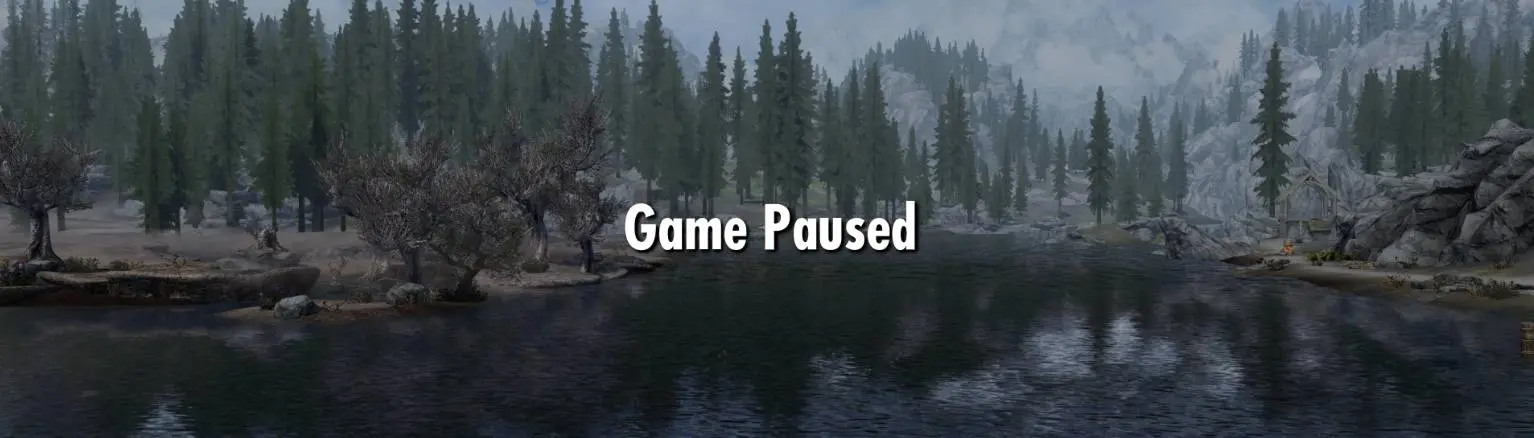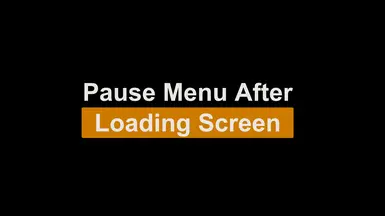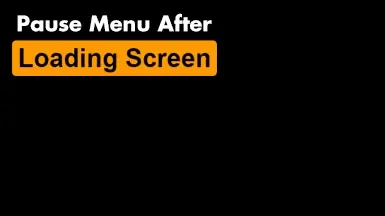File information
Created by
Osmosis-Wrench - wSkeeverUploaded by
OsmosisWrenchVirus scan
Mod articles
-
How to replace the font:
1. Download the swf with replaceable font ( regular version links to gfxfontlib.swf to automatically support generic font replacers )
2. Download & Install FFDEC https://github.com/jindrapetrik/jpexs-decompiler/releases/tag/version15.0.0
3. Right click on the downloaded swf and "Open with FFDEC"
4. Select the fonts section on the left, then in the bottom right select Embed.
5. In the new Font Embedding window up the top in the dropdown select the font you want to use.
6. Select All Characters (or less if it's a huge font I guess, uppercase and lowercase are technically good enough for this file.)
7. Select OK, then select Yes to all.
8. When prompted to updated texts, select yes.
9. Hit the save...