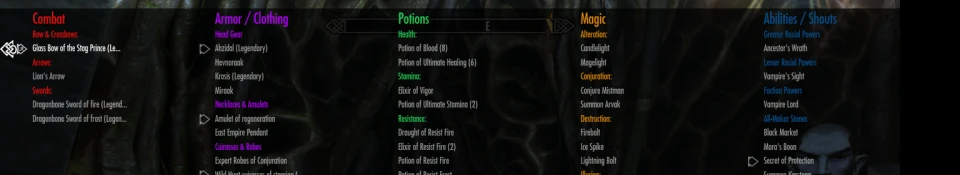About this mod
For those of you who like to know exactly where everything is in categories and sub categories in your Favorite menu. All Vannilla and DLC Items
- Requirements
- Permissions and credits
-
Translations
- French
https://www.reddit.com/r/skyrimmods/comments/5awtkm/guide_quick_and_dirty_way_to_remove_skse_warning/
also this mod will fix it
https://www.nexusmods.com/skyrim/mods/72247/?tab=posts
Current version is 2.1 Please update your current versions
Version 2.2 is being released 8/15/2017
A french .CFG file has been complied by Lulu you will still need to download the original .SWF file from here and just replace his cfg with mine.
Click here for French CFG
About The Mod:
After struggling along with the basic Vanilla Favorite system and all the other quick favorite mods on here that had no DLC support with minimal sub categories with everything mushed together. I decided to make my own and this was the result.
This mod will always be supported and updated so please come back and check for updates!. The mod took along time to gather all the items so if you enjoy it please leave a thumbs up!
*If you have pictures of yourself using the mod and would like to share feel free to post and ill accept them
Currently Working On adding in items for V2.2:
- What ever anyone comments below and wants added, I will only be adding in mods that are suggested
*If you Have any Mods with items you would like added to the list please feel free to add in the comments below and ill do my best to make them compatible.
Mods with items that currently work in the correct sub categories:
- Ingio
- Immersive Armors
- Bandolier
- Thunder Child
- Comminus - Swords of Malacath
- Aurora - Standing Stones
- Imperious - Races Of Skyrim
- Become a Bard
- Witchhunter Spells and Prayers Pack - Special Edition
- Simple Paladin
- Apocalypse
- Expanded Skyrim Weapons
* All Mods EXCEPT different language mods** that add Items will work they will just end up in the Misc. Section unless they are in the list of working files or they have keywords already setup in the mod.
**To make the mod work fully for a different language you will have to go into the .CFG and change the keywords from English to your chosen language.
Updates:
- Version 2.1- Added Auroa, Imperious, Become a Bard, Witchunter, Simple Paladin.
- version 2.0- Bug Fixes.
- Version 1.9- Bug Fixes.
- Version 1.8- Added in Ziukoru & tataross Weapon Mods.
- Version 1.7- Added Thunder Child shouts in and also bandoilers
- Version 1.6- Added Immersive armors, also fixed the shield sub and added in a cape slot / backpack.
- Version 1.5- Fixed The Magicka Sub list.
- Version 1.4- 155 New spells added for Apocalypse Magic ( Also the Staves work now >.< ) also added Ingio whistle.
- Version 1.3- Now works with Skyrim Expanded weaponry.
- Version 1.2- Fixed Staves issue.
- Version 1.1- Fixed Frost Potions Issue.
How the mod works:
The Mod is broken down into 6 Main categories and a ton of sub-categories.
Weapons:
- Bow & Crossbows , Arrows, Daggers, Swords, Maces, Axes, War Hammers, Staves.
Armor & Clothing:
- Head gear, Cuirasses & Robes, Gauntlets & Gloves, Necklaces & Amulets, Shields, Boots, Rings, Earrings.
Potions:
- Health, Stamina, Magika, Resistance, Poison, Misc. Potions.
Magic:
- Alteration, Conjuration, Destruction, illusion, Restoration, Scrolls.
Shouts & Abilities:
- Greater Racial Powers, Lesser Racial Powers, Faction Powers, Standing Stone Powers, All-Maker Stones, Shouts.
Misc:
- Everything that does not fall into those categories falls into this section like user added mods etc.
How to Install / Uninstall:
- Use NMM to install it or follow the instructions below
- Manually install by dragging and dropping the favoreitesmenu.cfg and .swf files into your Skyrim > Data > Interface ( if you do not have a interface folder in your data folder simply create one and it will work)
- Manually uninstall by removing the two files from the Skyrim > data > interface > remove the favoreitesmenu.cfg and .swf.
How to change the Alignment on screens:
- Go into the .CFG file you downloaded at the very top and find
[config]
menu_base_x = ### Change this to where you want the X axis to be
menu_base_y = ### Change this to where you want the Y axis to be
list_alignment = ### Change this also to what you want.
Big Thanks To:
- SigynX1 & LokiX1 For Beta testing V 1.4
- RhemaTom For Beta testing V 1.4
- rabbie86 For adding in mods for 2.1
- Woosinator For helping me figure out the problem with the file compressing Version 2.1