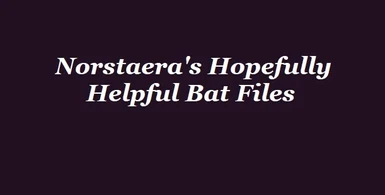About this mod
Helpful bat commands when you are in a tight spot, plus a couple of outright cheats. Drop the files in your game directory, not your Data folder. That's it. They do not change any game files, they can just make your life a little easier. Use them to increase your carry weight or move your horse to your side when he's run away.
- Permissions and credits
- Changelogs
What's included:
Remember falling out of the sky? And you were in another part of Skyrim but something happened and now you're over Bleakwind Basin. You will either fall to your death or into a giant's club. Not good!
Open the console and type: bat sky
Now you're in the Drunken Huntsman in Whiterun. It may not be where you're supposed to be, but it's definitely better than where you were going.
2. strong.txt
You start off able to carry what, 300 pounds of stuff? That may be fine if you have no mods, (NOT!), but once you've played Skyrim a few times that gets really old. This command adds over 3,000 pounds to what you can carry. It's still better to keep your inventory low, but at least you can get through a single dungeon without having to drop anything.
Open the console and type: bat strong
3. cash.txt
If you are trying to sell your stuff and the merchant has less than 10,000 gold, that can be a problem. You might have 2 or 3 daedric or ebony weapons that are worth more than what he/she has. Do you want to go merchant hopping to get rid of 14,000 septims worth of junk - I mean valuable stuff? I don't.
Open the console and target the merchant by clicking on him. If you can't click on him, you are too far away and need to exit the console and move closer.
Once you target him/her, type: bat cash.
Close the console and sell your stuff. Warning, keep the merchant's gold to less than 30k, because the game can glitch. Better for the merchant to get low and you have to open the console again.
4. go.txt
Maybe it hasn't happened to you, but sometimes I have been unable to fast travel for no apparent reason.
Open the console and type: bat go
It doesn't always work, because there may be a good reason you can't fast travel, but it might help if it's due to a glitch.
The next few commands will require you to edit them.
5. Home.txt
Sometimes you just wanna go home before you go anywhere else. Usually you can just fast travel, but if you can't and your home isn't in a city, try this. It's not a coc command, because I've never been able to get that to work as a bat command. Instead I targeted a person (in this case the Heljerchen Hall carriage driver) and used player.moveto.
Open the console and type: bat home
Your home may be different, so you'll need to edit Home.txt. Save your game. Target a person in the console to get the RefID (a thing might work, but I'm not sure). It has to be somebody who will always be nearby and not dead. A housecarl might work if they aren't traveling with you. You can leave the console open while you tab out of the game and open Home.txt. Replace the RefID in the file with the RefID of your target. Save. Go back to the Skyrim console and use the bat home command. It's just to doublecheck that you didn't make a mistake or misread the ID when you typed it in.
6. cage.txt
Have you ever used a dwemer lift to go back to Skyrim, but when you get out in the snow and fresh air you are outside the lift and your companions are inside? This is a problem for 2 reasons: a) dragons or other enemies could be nearby and start attacking you but your companions can't help you because they are still inside the lift cage; and b) you might want to use the lift to go back to that underground section but can't because you were unable to flip the lever to open the door. When you get a companion, target them in the console to get their RefID and replace the RefID in cage.txt accordingly. Now when your companions are stuck in the lift, you can:
Open the console and type: bat cage
This is also useful when you get stuck in a crevice and just want to get back to a walkable surface without fast traveling somewhere and backtracking.
7. horse.txt
Congratulations! You bought a horse, a mighty steed to carry you and your stuff. However, sometimes you get separated. Maybe it was during a battle and you're not sure where he is, or maybe you entered a dungeon that took you to the other side of the mountain. Or you just want to check his health w/o him being right in front of you. When you purchase your pretty pony, target him in the console to get his RefID and update horse.txt. Now you can target him in the console no matter where he is.
Open the console and type: bat horse
If you want to move to where they are, type: bat horse. This will give you their RefID. Now to move, type: player.moveto <RefID>.
8. pal.txt
You have a follower. Just like your horse, you may want to know what his/her status is no matter where he/she is. Edit pal.txt the same as with horse.txt. Next time you want to find hime without moving, just use the command.
Open the console and type: bat pal
What if you have more than one follower? You can use the format of pal.txt to create a different file for each one, or you can add them to pal.txt. However, only one can be an active command at a time, in which case your pal.txt file will look something like this:
;follower a
;prid <follower a's RefId>
;follower b
prid <follower b's RefId>
;follower c
;prid <follower c's RefId>
Only follower b will be brought up when you use the 'bat pal' command. Notice the ';' at the beginning of the other lines? It designates those lines as comments, not commands.
You might also find this useful if you have different followers at different times, and some of them repeat. Now you don't have to target them in the console again to get their RefID, you can just open pal.txt and comment out (enter a ; at the beginning of the line) the follower no longer with you and remove the ; from the line of the follower who is now back with you.
9. 2me.txt
I use this command a lot in conjunction with the last 2 bat commands. Sometimes you get separated. Or your horse or follower are the ones stuck in the crevice. Or, because you were on horseback, you were able to leap over boulders to the top of the mountain. Where you interrupted a dragon's nap. Oops! Now it's cranky. Do you really want to wait for your followers, the people who are supposed to have your back, to find their way to you? You could be dead by then.
Open the console and type: bat pal (or bat horse, depending on circumstances)
Now that they have your attention, so to speak, type: bat 2me. Now they will be by your side - or at least close by.