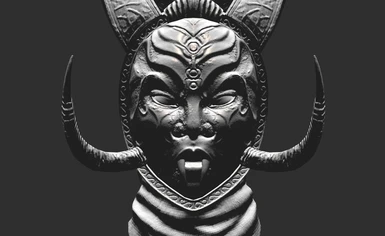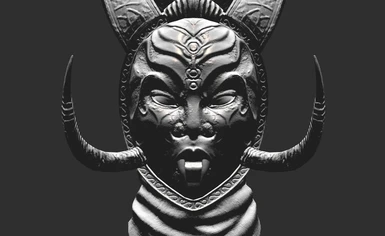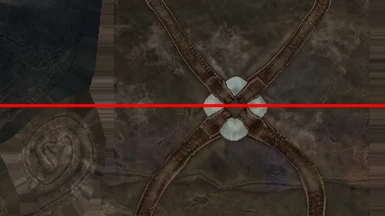File information
Created by
kartoffelUploaded by
KartoffelsVirus scan
About this mod
I clean textures. (Bethesda you have DTX11. Why use BC1 in 2021?) Upscaled armor and weapons from 2k -> 4k. FOMOD installer. ONLY 5.7GB for the whole package. Read more inside :)
- Permissions and credits
-
Translations
I cleaned all the CC textures from all 75 addons. I upscaled all the diffuse textures from the armor and weapons by a factor of 2x which makes the body textures 4k. It even comes with a FOMOD installer. Only 5.7GB. Come to Kartoffel's van there's free textures inside!
Kofi **rattles tip jar**
INSTALL:
Just run the file through your mod manager.
Pick the cleaned version or upscaled version, w/e you prefer.
What is cleaning?
Bethesda still compresses their images with BC1 DDS, whichmakes it look like those toasted jpegs if the images are small. I don't know why they are still using deprecated BC1 DDS, but they do. So I use machine learning magic to remove the "toasty jpeg" look and compress to the modern BC7 format which makes things not look like they've gone through a toaster.

(The effect is amplified the smaller the image is, so the damage is negligible on 4k images, but if an image is 256....)
What is upscaled?
I upscaled only the diffuse texture of the armors and weapons by a factor of 2x. THIS BRINGS ALL WEAPONS AND ARMOR SETS TO 4K.
Example of the change in resolution of an armor set:
1x RES: body, hands, feet, head --> 2k, 1k, 1k, 1k. (original resolution)
2x RES: body, hands, feet, head --> 4k, 2k, 2k, 2k. (recommended)
4x RES: body, hands, feet, head --> 8k, 4k, 4k, 4k. (stupidly large filesize, unnoticeable detail)
So you can see why I use the scale factor of 2x.
Kartoffel what is a diffuse texture?
Here's a cryengine page about map types
Diffuse texture: The texture used to define the main model color. Can also contain greyscale Alpha channel for alpha transparency.Specular texture: The texture representing the specular intensity and color of material highlights defined as the "shininess" and color of specular reflections.Normal texture: The texture defining the direction of normals on the surface. A normal direction for each pixel of the texture is stored in the RGB color normal map.
Basically, the diffuse is the most important map. "A Diffuse map is the most common kind of texture map. It defines the color and pattern of the object. Mapping the diffuse color is like painting an image on the surface of the object."
Why didn't you upscale x, y, z?
Most stuff in the creation club is actually reasonably high resolution or unnoteworthy, as such upscaling it would make the filesize too large for no reason. I also don't upscale speculars, normals, or other miscellaneous textures.
In the original creation club the following map pattern occurs:
diffuse (1x), normals (1x), all other maps (0.5x).
When you install my upscaled armors this ratio switches to:
diffuse (2x) normals (1x), all other maps (0.5x)
Where the normals are half the size of my diffuse and all other maps are a quarter of my diffuse. This honestly my preferred ratio with halfsized normals. It reduces A TON of chonk that isn't really that noticeable. A file that is 2x the resolution of the original will take up ~4x as much space. So a 2k fine boi (5.6MB) upscaled by a factor 2x would become a 4k chonker (21.3MB). Hence avoiding it as much as possible. Same with all other irrelevant textures.
Furthermore:
Some poggers individual (HeartAttackMan) already upscaled stuff to 4k so if you want that feel free to download all 30GB of it. (What a legend).
What model did you use for cleaning and upscaling?
I used BC1_smooth for cleaning, and nickleback for upscaling. My intermediate steps are saved in TGA format. Final compression is done in photoshop with Nvidia texture tools.
Can you release individual file x?
Do you know how many creation club addons there are? I do, its 75. I am not packing up 75 unique files so you can avoid downloading a 5.7GB file. Call of Duty is like 150GB or something, I think you'll live. I even made a FOMOD installer so you don't have to install the things you don't want, wow I am so kind.
Compatibility:
Cannot use with Skyrim Legendary. See "Difference of block compression" above. If you change this BC7 -> uncompressed or BC1, BC3; then, it will work.
Cathedral Assets Optimizer is your friend, guys.
Permissions:
I don't care.
Credits:
xinntao; ESRGAN
G_k; Cathedral Assets Optimizer
Honh, ptsruder; image enhancing utility
Alsa; Models
Game Upscale Discord and Wiki