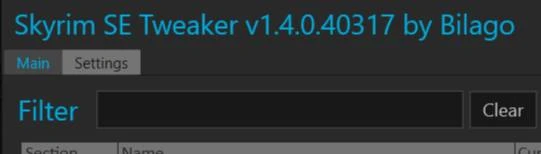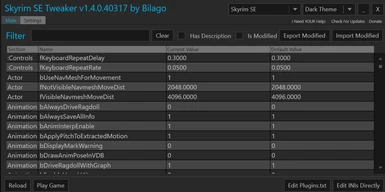About this mod
This tool allows you to modify any INI configuration setting for Skyrim Special Edition
- Permissions and credits
- Changelogs
- Donations
The Configuration Tool gives you a single location to locate and edit game variables.
To use this tool, first select the game, located at the top of the configuration tool, if it's not already selected.
Once selected, the main tab will populate with all the known ini settings, their section, default value, and current value.
If it does not, it will prompt you to direct the application to your Skyrim SE installation directory. Once selected, visit the settings tab to ensure everything automatically populated correctly.
You can use the filtering section to locate specific settings, or only display settings that have been changed or have descriptions:
To edit an item, just click on it's current value and use your keyboard to modify the value. There is no validation to your entry so make sure you put a valid value in that box or you may just break your game.
To quickly get the current value, default value, or copy the setting name, right click on an item to reveal a context menu allowing you to do so.
If you want to export all your modified settings, to either send to a friend or as a backup, simply press Export modified, to the right of the filters. To apply the values, just press import modified and select the previously exported file.
In the settings tab, you can modify the location of the ini files (not recommended), Game location (should be detected automatically), and the Play Game binary (edit this in settings if you're using a file that's not the normal game exe).
You can hover your mouse over all the buttons in the settings menu to get a quick description on what they do.
If you need to restore your INI file because you modified something in this application that breaks your game, go to settings and press RESTORE INI BACKUP or delete your ini files and start over.
=========================================
Game directory detection is done via registry. It looks for your installation path in HKLM\SOFTWARE\WOW6432Node\Bethesda Softworks\Skyrim Special Edition\ in the key: Install Path
If you do not have this key, you will have to manually locate your SkyrimSE.exe executable, which will be within one of your steamLibraries.
Your configuration directory will be selected in your \Documents\My Games\Skyrim Special Edition\ directory. You will need to manually locate the folder that contains your Skyrim.ini and SkyrimPrefs.ini if it's not installed in this directory.