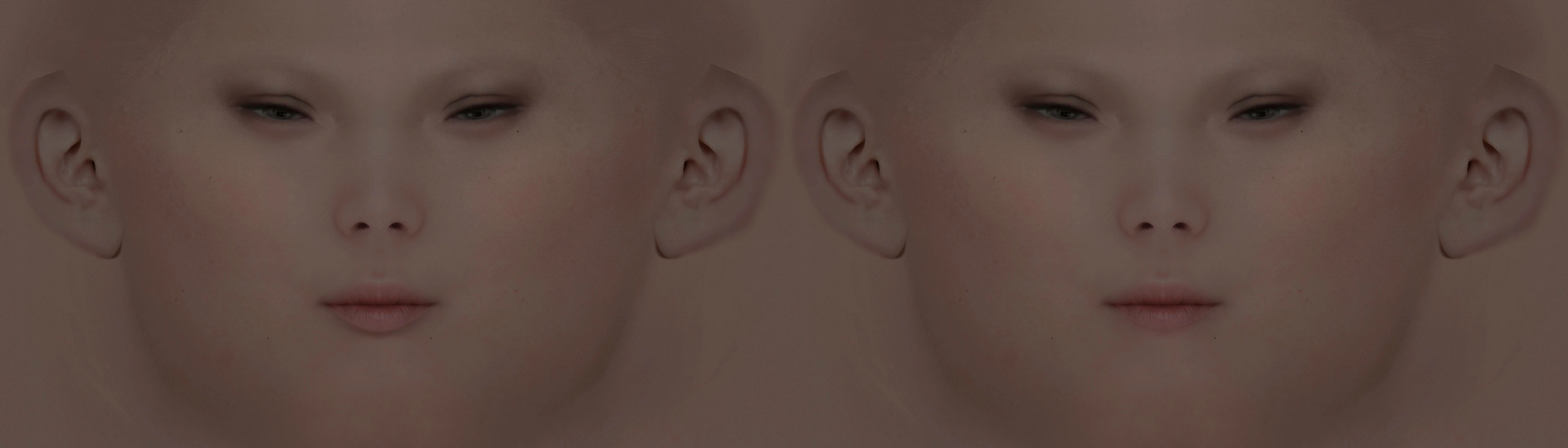About this mod
Removes the lower lip shadow on the diffuse texture so your character gets clean lips!
- Requirements
- Permissions and credits
- Changelogs
One thing that bothered me for a long time while using Leyenda Skin, at least on my character, is an artificial shadow underneath her lip. This is something that was painted on in the original face texture of Leyenda Skin and is something that I find to be highly unnecessary as Skyrim doesn't use baked-in lighting or shadows. All of that's in real time and thus if I want things to be shaded then I want it to come from the lighting itself. Though of course, if the games lighting doesn't touch certain areas then textures can definitely compensate for that.
A few minutes in GIMP later, I managed to remove the shadows and now all characters using Leyenda Skin with this head diffuse texture will have a much cleaner-looking mouth! Any other lip shadows that you will encounter after that with this will come from the game and/or your ENB.
Installation:
Install this like you would any other mod. I recommend Mod Organizer 2 when it comes to mod managers.
If using MO2, make sure that MO2 handles nxm links and such. This way, you can click on the "Download with Manager" button and have the mod be directly downloaded into MO2.
Once downloaded, install it.
In the left pane of MO2, toggle Leyenda Skin - No Artificial Lower Lip Shadow on and let it overwrite Leyenda Skin. Of course, if you wanna Merge the two files together in case MO2 give the mod the name "Leyenda Skin" then that works too. You'll save up on storage space that way
Do note that this edit is made for the Default face option and Pink Nipple option of Leyenda Skin. I don't believe I'll touch the other options as this is something that I really wanted to make quickly. Normally, I don't really mod publically solo anymore.
Original creator: HeroedeLeyenda (good job on these textures, man. They're my favorite haha)