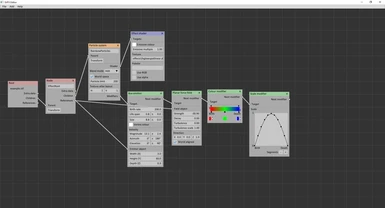About this mod
An application for creating visual effects for Skyrim.
- Permissions and credits
- Changelogs
After some previous work on visual effects, done entirely in NifSkope, I started looking into ways of automating some of the more error-prone and time-consuming tasks. With time, this grew into a standalone application for creating nif files.
Don't get me wrong, NifSkope is great. Everything I know about nif files is thanks to NifSkope. But, ultimately, it is a tool for decoding, not designing.
The aim of VFX Editor is to provide an interface that is friendlier for creating and editing (inspired in no small part by Blender's node editor), where as much nif-specific detail as possible is abstracted away.
Note, this application is still in an early stage, and capabilities are limited. Many features and quality-of-life improvements are needed for it to be widely useful.
Target audience
This is a tool for modders who want to create unique visual effects, e.g. for enchanted items. No prior experience of NifSkope is required.
If you have prior experience of computer graphics, the concepts should all be familiar. If you don't, you'll figure it out. No sweat.
If you are already a NifSkope expert, you don't need this tool, but it may save you some time (and sanity).
Capabilities
Currently the only practical use of the program is the creation of particle systems with basic modifiers (simple force fields, colour, rotation, scale).
If that's all you want, no other tools are needed. The program outputs fully functional nif files (SE format).
Alternatively, you can load existing nif files and attach or edit particle systems.
Some files may fail to load. Others may break. Always make a backup before editing a file.
Requirements
Windows Vista or later
Basic use
To install, extract the archive to any location on your computer. To uninstall, simply delete it.
To make a functional particle system (minimal example):
- Add a Particle system. Connect it (click and drag the little circles) to the Root (Children-Parent).
- Add an Effect Shader. Connect it to the Particle system (Targets-Shader).
- Add an Emitter (any type). Connect it to the Particle system (Target-Modifiers) and to the Root (Emitter object-References).
- In the Emitter, set any nonzero Birth rate, Life span and Size.
- Save the file and you will have a nif emitting plain white squares in game.
For more advanced examples, load the example files (separate download).
Refer to the Help menu (or block types.txt) for an explanation of the blocks and their properties.
Source code
Available on GitHub.