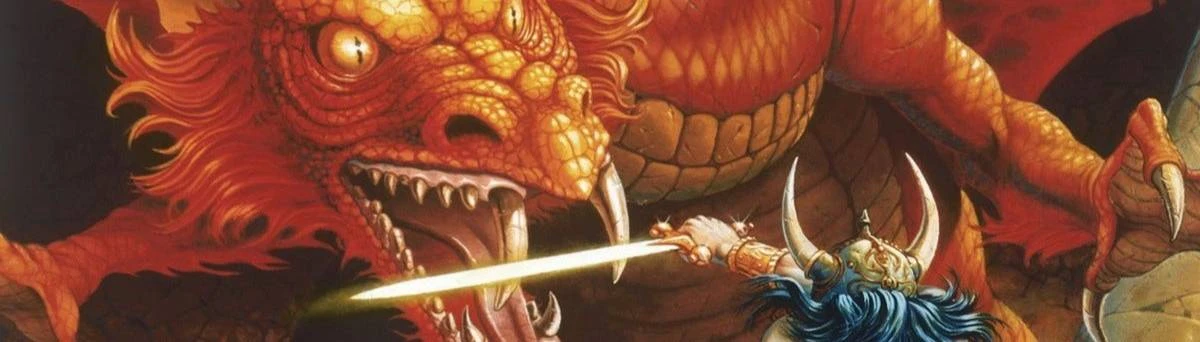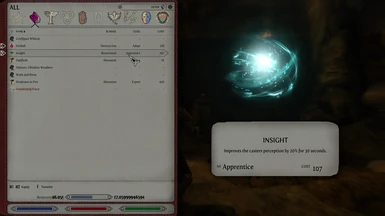About this mod
Skse plugin that displays extra enemy information with an optional beastiary mode to unlock stats as the player kills more of the enemy type. (for "immersion" purposes ofc)
- Requirements
- Permissions and credits
- Changelogs
Introduces a hud addon that will display the current enemy's resistance avs similiar to infinity engine games like obsidian's pillars of eternity, tyranny, poe2, etc
Lightweight: skse plugin. All work is done on the backend and passed to scaleform when player is in combat
Compatible: Compatible with all hud mods
Enemy Combat Parameters is gameplay/ui mod designed to enhance skyrims combat system by allowing the player so see resist related avs and HMS states of the current enemy depending on the version you use.
The following avs are displayed when using the default ui:
Fire Resist
Frost Resist
Shock Resist
Poison Resist
Magic Resist
Disease Resist
Health
Magicka
Stamina
Active Effects
When using the "minimal" version, health, magicka, and stamina are not displayed.
With Beastiary mode enabled, not all stats will be revealed right away. As you kill more of an enemy type(race) more stats will become viewable
for all future members of that race that you encounter in combat. Please see the Beastiary section in the config later in this page. By default,
the first time you encounter an unknown race, a '?' will be displayed as the icon. There are over 100 races in vanilla skyrim alone, so good luck unlocking them all :).
The add-on module is useful only to those who use beastiary mode. It adds spells, scrolls, and potions to boost your perception of an enemies stats
temporarily with one spell that will permanently teach you everything. They both offer alternative ways of leveling both illusion and restoration.
Spells
Restoration Spells
Apprentice
Insight: Improves perception of enemy stats by 20% for 30 seconds.
Adept
Greater Insight: Improves perception of enemy stats by 40% for 60 seconds.
Expert
Grand Insight: Improves perception of enemy stats by 60% for 120 seconds.
* All Restoration spells are self cast
Illusion Spells
Appentice
Inspect: Reveal an extra 40% of the targets stats for 60 seconds
Adept
Greater Inspect: Reveal an extra 70% of the targets stats for 120 seconds.
Expert
Grand Reveal: Permanently learn the target's race stats.
* As with vanilla spells, the illusion spells do not work on the undead and automatons by default. Unlike vanilla spells though,
they will work against undead and automatons once the players illusion skill hits 80.
* All spells duration will scale with the appropriate tree.
Scrolls
- Scroll of Inspection: Reveal an extra 40% of the targets starts for 60 seconds.
- Scroll of Greater Inspection: Reveal an extra 70% of the targets stats for 60 seconds.
Potions
- Potion of Insight: Improves perception of enemy stats by 20% for 30 seconds.
- Draught of Great Insight: Improves perception of enemy stats by 40% for 30 seconds.
*Potions and Scrolls are available from vendors and as loot in dungeon chests. They cannot be crafted.
Note that all colors use html color codes. You can find them here:
https://html-color.codes/
https://htmlcolorcodes.com/
[HealthDisplayText] Text displayed when an actors health reaches percentage thresholds. 20 character limit.
Living100 - Text Displayed when living target health is > 80%
Living80 - Text Displayed when living target health is between 80 and 60 %
Living60 - Text Displayed when living target health is between 60 and 40 %
Living40 - Text Displayed when living target health is between 40 and 20 %
Living20 - Text Displayed when living target health is < 20%
Undead100 - Text Displayed when undead target health is > 80%
Undead80 - Text Displayed when undead target health is between 80 and 60 %
Undead60 - Text Displayed when undead target health is between 60 and 40 %
Undead40 - Text Displayed when undead target health is between 40 and 20 %
Undead20 - Text Displayed when undead target health is < 20%
Machine100 - Text Displayed when machine target health is > 80%
Machine80 - Text Displayed when machine target health is between 80 and 60 %
Machine60 - Text Displayed when machine target health is between 60 and 40 %
Machine40 - Text Displayed when machine target health is between 40 and 20 %
Machine20 - Text Displayed when machine target health is < 20%
[StaminaDisplayText] Text displayed when an actors stamina reaches percentage thresholds. 20 character limit.
Stamina100 - Text Displayed when target stamina is > 80%
Stamina80 - Text Displayed when target stamina is between 80 and 60 %
Stamina60 - Text Displayed when target stamina is between 60 and 40 %
Stamina40 - Text Displayed when target stamina is between 40 and 20 %
Stamina20 - Text Displayed when target stamina is < 20%
[MagickaDisplayText] Text displayed when an actors magicka reaches percentage thresholds. 20 character limit.
Magicka100 - Text Displayed when target magicka is > 80%
Magicka80 - Text Displayed when target magicka is between 80 and 60 %
Magicka60 - Text Displayed when target magicka is between 60 and 40 %
Magicka40 - Text Displayed when target magicka is between 40 and 20 %
Magicka20 - Text Displayed when target magicka is < 20%
[HSMDisplayColorCodes] All codes are html color codes.
Color100 - Html color code when hms attributes are > 80%
Color80 - Html color code when hms attributes are between 80% and 60%
Color60 - Html color code when hms attributes are between 60 and 40%
Color40 - Html color code when hms attributes are between 40 and 20%
Color20 - Html color code when hms attributes are < 20%
[LevelDisplayOffset] Used as multiplier with level display color codes
Offset = 4
[LevelDisplayColorCodes] Enemy Name Color indicating difficulty
Easy - Html color code when the player is at least LevelDisplayOffsets levels greater than the target
Normal - Html color code when the player is within LevelDisplayOffsets levels of current target
Hard - Html color code when the targets level is within 2 factors of LevelDisplayOffsets
VeryHard - Html color code when the targets level is within 3 factors of LevelDisplayOffsets
Legendary - Html color code when the targets level is within 4 factors of LevelDisplayOffsets
Impossible - Html color code when the targets level is within 5 factors of LevelDisplayOffsets
Let's say the Player is level 5. A Mudcrab is level 1. A Bandit is level 6. A Skeleton is level 10.A Dragon is level 15. The level offset is 4
Mudcrab will display easy color code. (diff is 1 factor below)
Bandit will display normal color code. ( diff is within 1 factor)
Skeleton will display hard color code. (diff is greater than 1 factor)
Dragon will display very hard color code (diff is greater then 3 but less than 4)
With the default settings, the darker the color, the harder the enemy.
[Hotkeys] dx code for toggling hms values as numbers instead of text and hiding the display
ToggleNumbers - 39 (';')
ToggleDisplay - 40 ("'") (Apostrophe)
*Dx scan codes can be found here:https://wiki.nexusmods.com/index.php/DirectX_Scancodes_And_How_To_Use_Them*
[Beastiary]
Enable = 1
KillsPerStatUnlock - Number of kills used to unlock a stat. Functions as a multiplier.
DragonKillsPerStatUnlock - Same as above except for dragons.
HealthMult
MagickaMult
StaminaMult
ResistDamageMult
ResistMagicMult
ResistFireMult
ResistFrostMult
ResistShockMult
ResistPoisonMult
ResistDiseaseMult
*Multiply Stat Mult by Kills PerStatUnlock to get the required number of kills to view the stat.(E.g if you've killed 20 draugr and kps = 3 and fire resist=7,
you would need to kill 1 more(21) to be able to see its fire resist stat. Numbers do not have to be unique. E.g You can set frost and fire mult to 2 to have them unlock
at the same time.
[Display] Hud location. Based on 1280 * 720p
XPosition
YPosition
Scale - between 1 and 100.
AnchorMode - Set to one to use positioning similar to skyui and ignore X/YPosition
HorizontalAnchor - valid values are right, left, center
VerticalAnchor - valid values are top, bottom, center
[ActiveEffects] Enemy Active effects Positioning
Anchor - Positioning relative to this mods hud. Valid values are top, bottom, right, left
Size - valid values are small, medium, large
Limit - Limits number of active effects to be displayed.
Active Effects will use whatever effect skins you have. That being said, skyui is a HARD req for this to work.
[Icons] Controls icon
Enable - Set to 0 to disable icons
UseBorders - set to 0 to not use icon borders.
Default - do not change this with the current version
Races - do not change this with the current version
Factions - do not change this with the current version
Npcs - do not change this with the current version
Morehud: Compatible
Compatible with all hud mods actually :p
- Grab an icon pack from CPS Icon Resources. This is mandatory for icons to display
- Install this with your mod manager.
- If using the minimal version, overwrite the original swf.
Uninstallation:
Delete the files. If using the addon then start a new game rip.
- BIG THANKS to Skyui team specifically schlangster and mardoxx for the active effects widget template which is extended here
- psychosteve for all the av icons excluding disease
- delapouite for the rat icon licensed under cc3.0
- Fudgyduff(ryan) for commonlib and answering serialization and scaleform related questions.
- SKSE dev team
- Kerber/Kortex for answering tween menu related questions
- Himika/Ahzaab for lockon/morehud. Used as a resource for scaleform regristration.
- Fuzzles - QA
- Bethesda and Obsidian games of course.