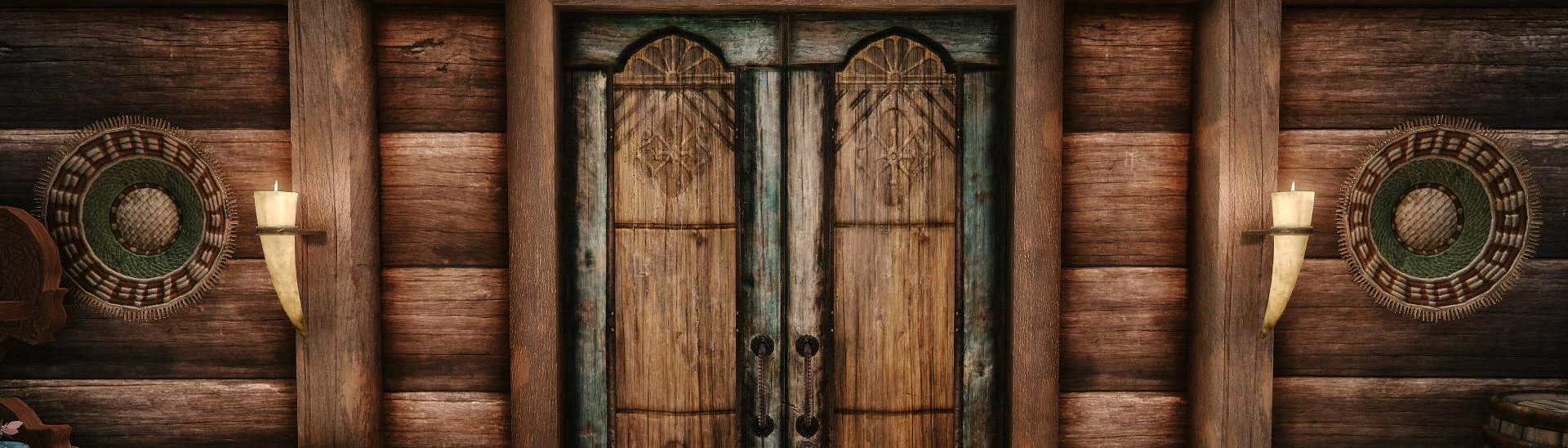About this mod
Corrects the drooping visible when using some texture replacers in the Hearthfire BYOH player homes.
- Permissions and credits
==================================
DESCRIPTION
==================================
I was so excited to have log cabin feels in Lakeview Manor, until I saw that the UV mapping of the tileset meshes was causing some visible drooping at the edges of nearly all the interior and exterior wall sections, and some strange waviness around the window sections. You won't notice it if you're using vanilla textures or a vanilla-styled replacer, as the original white plaster doesn't have any horizontal lines that would make it obvious. But if you're using Shutt3r's Noble Skyrim or another replacer that changes the style to anything with lines, the drooping becomes very obvious, and you can't unsee it, and it's everywhere you turn in or around any of the Hearthfire player homes.
I'm not a modeler, but I did the best I could with rudimentary hand edits of the UV maps of these stock meshes in Nifskope.
This only covers the meshes exclusive to the Hearthfire DLC. However, Geevo has already kindly done the same for the vanilla meshes that were similarly affected in their mod Whiterun Wall Fix -- so if you want this mod, you probably want that one also.
==================================
INSTALLATION
==================================
Manual installation:
1) Use 7zip to extract the archive you downloaded to a temporary location.
2) Copy the contents of the extracted archive (minus the readme) to your ..SkyrimSE\Data folder. Click "Yes" to overwrite, if prompted.
Otherwise, you can install this with any mod manager, as there are no install scripts or options or anything.
==================================
NEED HELP? FIND A BUG?
==================================
It feels more worthwhile to have done this chore if it can save even one other person from repeating the work, so I am sharing. However, I am retired.
If you find a really wacky issue I caused in these meshes, please let me know, and I will fix it. That said, no further improvements or additions are anticipated, and no additional support is provided.
Please help each other. <3
If you can do it better, please do, and let me know so I can use yours instead. ;)
==================================
PERMISSIONS
==================================
Please use and share this mod freely and as you like.
Please enjoy. =)