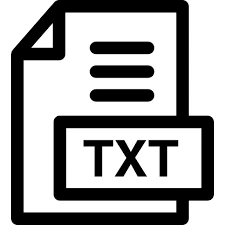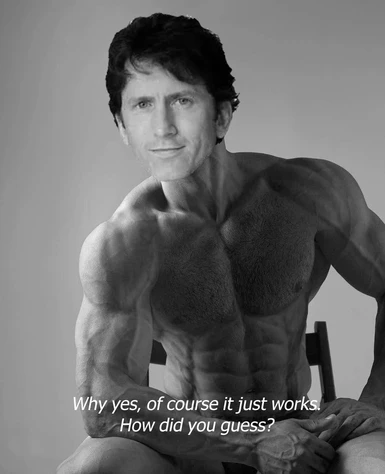About this mod
A simple bat File to fix an Issue, where Skyrims ambience Music and Location discovery Sounds are missing, due to one or more Music Files stuck in the playing queue.
- Permissions and credits
Then, when you are in-game follow these steps:
1. open the Console
2. type: bat stopmusic
3. Profit
the .txt Files wich i am offering for download here, contains the ,,removemusic,, commands for multiple Mods besides the Base game, which i have put separately into the "Optional Files" of the Download section.
If you want to use any of these, i would recommend downloading them, and copy - pasting the text within into the Main "stopmusic" File, so you dont have to run multiple commands over the In-game Console.
the Mods in Question are:
Vigilant SE https://www.nexusmods.com/skyrimspecialedition/mods/11849
Overlord - Become an Evil Lich https://www.nexusmods.com/skyrimspecialedition/mods/17481
Sa´chil - Custom Voiced Khajiit Follower https://www.nexusmods.com/skyrimspecialedition/mods/106892
If you however want to make your own bat File, because the MUS File in question is from an other Mod, simply open you Notepad, and copy/paste a few lines of:
RemoveMusic MUSFileHere(replace MUSFileHere with the names you get in the next Step)
then open once again into your Skyrim console and type: help MUS
the console should now show you a list of files, that have ,,MUS,, at the start of their name for example ,,MUSCombatBoss,,.
use the page up and page down keys on your Keyboard to locate every name of every MUS File you can find and type them into your .txt File.
after you are done, save it as whatever name you fancy and put it in the Skyrim SE root Folder.
its activated the same way you would have activated my files.