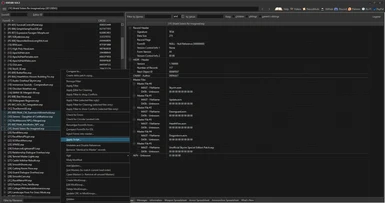About this mod
SSEdit script that copies NPC appearance records (hair, face, etc) from selected mods and merges it with the other NPC records from another NPC editing mod (such as class, faction, spells).
- Requirements
- Permissions and credits
- Fixed the problem copying NPC appearances from mods that have standalone NPC body models and textures like Bijin (which equip an armor on the NPC to redirect their body models and textures to be standalone).
- Fixed error when there was more than one mod overriding the intended appearance mod: the previous script would copy appearance from the second mod overriding the intended appearance
- Also copies opposite gender animations from the appearance mod
Instructions of use
Instructions of use are the same as the original, but I should add, the NPC appearance mods you want to use as base should be contiguous in the load order.
How to use:
0. Ensure that base NPC appearance mods are placed in the top of the load
order. The BOSS isn't recognizing NPC_Overhaul_1.3.esp, so place it at
the top manually or add to boss userlist
1. Open TES5Edit and load all active mods (by default all active mods are selected)
2. Select mods which are changing NPC appearance (NPC_Overhaul_1.3.esp and
Follower_Addon_V2.esp) (You can select a few of them by holding
Ctrl+Left click)
3. Right click on one of the mods and click \"Apply Script\".
4. Choose \'Skyrim - NPC Overhaul Patcher\' from the dropdown menu and click OK.
5. Enter the name of the new file (without extension), for example \'NPC Overhaul patch\' and select \'OK\'
6. Select yes to all \'Add masters\' messages if they will appear
7. Wait for the patcher to finish
8. Save the new file and place it at the bottom of the load order list (before Bashed Patch 0.esp)
9. You can safely deactivate now NPC_Overhaul_1.3.esp and Follower_Addon_V2.esp to preserve load slots.
This script was made by Pieron that I aways use to patch my load order.
Here is the link to the original mod on Skyrim Legendary edition:
https://www.nexusmods.com/skyrim/mods/41889
Bellow is the original Skyrim mod description:
--------------------------------------
This is the small TesVEdit script which will make \'Inhabitants of Skyrim - NPC Overhaul\' or similar mods compatible with other mods which
change same NPC (for example Requiem/SkyRe or Immersive
Weapons/Immersive Armors for NPC)
Intended to use with Inhabitants of Skyrim (http://skyrim.nexusmods.com/mods/23755) but should work with similar mods too.
Algorithm:
1) Takes NPC record from Inhabitants of Skyrim
2) Finds the last override record
3) Copy the last record to the new file as base
4) Copy appearance data from Inhabitants of Skyrim (or similar mod) to the new file
Following records will be copied:
\'Head Parts\'
\'HCLF - Hair Color\'
\'NAM7 - Weight\'
\'\'FTST - Head texture\'
\'QNAM - Texture lighting\'
\'NAM9 - Face morph\'
\'NAMA - Face parts\'
\'Tint Layers\'
How does it differ from "Merged patch" feature of Tes5Edit?
The Merged patch is merging all changes from records, however this script
is copying only appearance changes from base mod and merging it only
with last override record. The Merged Patch is the great feature, but
it's not intended to use for NPC appearance since the result will
include all appearance mod changes which may look totally incorrect.
How to use:
0. Ensure that base NPC appearance mods are placed in the top of the load
order. The BOSS isn't recognizing NPC_Overhaul_1.3.esp, so place it at
the top manually or add to boss userlist
1. Open TES5Edit and load all active mods (by default all active mods are selected)
2. Select mods which are changing NPC appearance (NPC_Overhaul_1.3.esp and
Follower_Addon_V2.esp) (You can select a few of them by holding
Ctrl+Left click)
3. Right click on one of the mods and click \"Apply Script\".
4. Choose \'Skyrim - NPC Overhaul Patcher\' from the dropdown menu and click OK.
5. Enter the name of the new file (without extension), for example \'NPC Overhaul patch\' and select \'OK\'
6. Select yes to all \'Add masters\' messages if they will appear
7. Wait for the patcher to finish
8. Save the new file and place it at the bottom of the load order list (before Bashed Patch 0.esp)
9. You can safely deactivate now NPC_Overhaul_1.3.esp and Follower_Addon_V2.esp to preserve load slots.