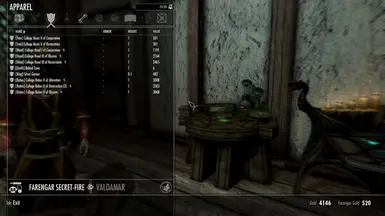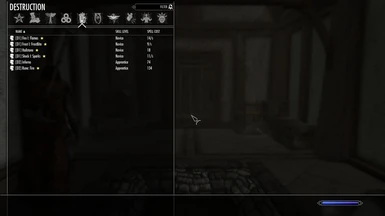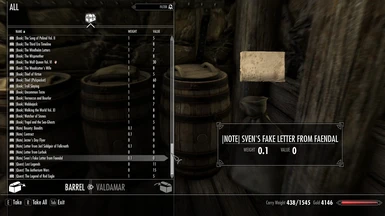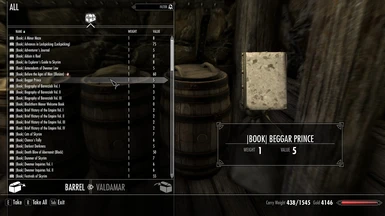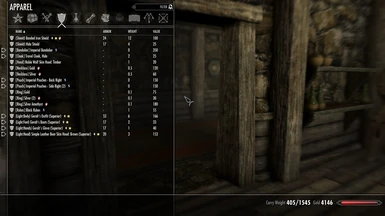About this mod
The goal is to make finding specific items (especially frequently used items) easier by renaming them so they group together.
- Requirements
- Permissions and credits
- Changelogs
- Donations
Sorting Mindset/Vision
----------------------
The goal is to make finding specific items (especially frequently used items) easier by renaming them so they group together. All other sorting mods I've seen for Skyrim rename some items so they group together, but those are still mixed in together. For instance, Hide: and Pelt:, but there are still a bunch of other items in between. Or rearranging food items so they group with similar food items, but when looking at the All tab of inventory or container, those items are mixed in amongst other items.
So with VIS, I went ahead and just went full tags like my Fallout 4 sorting mod. Using different bracketing methods this has resulted in most frequently used/looted items being near the top and like items grouped together.
Since every item in the inventory (and magic screens) needs to be tagged under this scheme, compatibility patches will be needed for mods that alter items/spells and mods that add new items/spells. I will make patches for mods that I am using in my playthrough. If I am not using a particular mod, you can easily make one with SSEdit.
I do not intend to make this modular like I did with FO4. That was a huge pain to maintain. I mostly made this for my playthrough and figured for how much work it required I would share it.
Weapons
----------------------
(Arrow)
(Bolt)
[1H Axe]
[1H Blunt]
[1H Sword]
[2H Axe]
[2H Blunt]
[2H Sword]
[Bow]
[Crossbow]
[Dagger]
[Staff]
[Tool] - pickaxe, woodcutter's axe, etc
Armor
----------------------
(Shield)
[Accessory] - for multislotted items that don't fit another category
[Accessory:XX] - for items that don't fit another category. XX is the slot number used by the item
[Bandolier]
[Circlet]
[Cloak]
[Mask]
[Necklace]
[Pack] - things worn on the back, could include instruments and other back strapped items (including backpacks)
[Ring] - all rings weight has been normalized to 0.1
{Clothes:Feet} - items that go on feet slot that don't have an armor value
{Clothes:Hands} - items that go on the hands slot that don't have an armor value
{Clothes:Hat} - hats that don't have an armor value
{Clothes:Hood} - hoods that don't have an armor value
{Clothes:Outfit} - items that go on the body slot that don't have an armor value and aren't robes
{Clothes:Robes} - robes that don't have an armor value
{Heavy:Body} - Heavy armor that goes on the body slot
{Heavy:Feet} - Heavy armor that goes on the feet slot
{Heavy:Hands} - Heavy armor that goes on the hands slot
{Heavy:Head} - Heavy armor that goes on the head slot; heavy armored hoods adjusted to allow circlets
{Light:Body} - Light armor that goes on the body slot
{Light:Feet} - Light armor that goes on the feet slot
{Light:Hands} - Light armor that goes on the hands slot
{Light:Head} - Light armor that goes on the head slot; light armored hoods adjusted to allow circlets
Ingestibles
----------------------
(Drink) - non-alcoholic drinks; intended for mods like iNeeds
(Food)
(Poison)
(Potion)
[Liquor] - all types of alcoholic drinks
[Raw] - raw foods used in cooking
[Skooma]
Scrolls
----------------------
(Scroll)
Ingredients
----------------------
[Ingredient] - anything used in alchemy
Books
----------------------
|Book|
|Map|
|Note|
|Recipe|
|Quest|
|Settings| - books used to launch settings menus for mods
|Spell Tome|
The purpose of the | | markers is to push these down in the inventory. Book series have been renamed to sort properly.
Keys
----------------------
|Key|
Push to the bottom.
Misc
----------------------
- Lockpick - Push to the top to easily see how many you have and quickly loot them
- Septim - Push to the top to easily see how many you have and quickly loot them; renamed to Septim for lore reasons
- Torch - Push to the top for easy of access
(Valuable) - items like gems
[Camp] - Items used for survival (taylored for the Campfire mod); further grouped using subtags like: [Camp] Fire: Tinder
[Crafting] - Items used in crafting, further subtagged like: [Crafting] Ore: Iron, [Crafting] Ingot: Steel
[Misc] - Stuff that doesn't fit in any other category. May have no real purpose.
[Soul Gem] - further renamed for sorting: [Soul Gem] Soul Gem I: Petty, [Soul Gem] Soul Gem II: Lesser
[Unique] - Unique items like the bug-in-a-jar items and such
|Claw| - Dragon claws
|Quest|
Spells
----------------------
Spells are tagged by a single letter for school and rank (examples):
[A1] Armor I: Oakflesh
[C1] Bound I: Sword
[I2] Muffle
[S] - shouts
[P] - powers and lesser powers
|Settings| - spells/powers used to launch settings menus for mods
Spells in series have been renamed to indicate place in series.
Effects
----------------------
Effects are tagged to move critical effects (diseases, Frostfall, iNeed) to the top and constant effects (enchantments, constant racial, constant perk, constant standing stone, etc) to the bottom. The leaves timed effects untagged just beneath diseases.
(Frostfall)
(iNeed)
[Debuff] - This currently only for Vampire Weakness to Sunlight levels
[Disease]
|Ability|
|Enchantment|
|Perk|
|Race|
|Stone|
Categorized Favorites Menu
----------------------
I have included the .swf and a customized configuration file for CFM designed for 1920x1080. It gives 3 rows of 5. First row is each magic school. Second row has Alchemy (2 rows high), weapons, armor, shouts, powers. Third row has scrolls, food, Misc, and hotkeys. You do not need to have CFM install because VIS will install a copy if you select this option.
Requires
----------------------
USSEP (all USSEP changes have been carried forward)
Compatibility
----------------------
Obviously VIS will conflict with any more that edits the same items/spells. Below patches are designed so they can be easily merged to reduce .esp overhead.
- Acquisitive Soul Gems by eyeonus (verified: 4.5) - PATCH INCLUDED
- Adventurer's Basement by Bluntaxe (verfied: 2.4) - PATCH INCLUDED
- Alternate Start by Arthmoor (verified: 4.0.1) - PATCH INCLUDED
- Amulets of Skyrim SSE by UNI00SL - PATCH AVAILABLE: Patch link by ShooterAndy
- Apocalypse: Magic of Skyrim by Enai Siaion (verified: 9.20SSE) - PATCH INCLUDED: with variants for use with Better Spell Learning and/or Ordinator
- Ars Metallica by Arthmoor (verified 2.0) - PATCH INCLUDED: Discontinued
- Ashara Armor Mods by SydneyB - PATCH AVAILABLE: Patch link by Sarinia
- Arthmoor's Village Expansions - PATCH INCLUDED: merged All-in-One patch for the below village expansion mods by Arthmoor
- Darkwater Crossing by Arthmoor (verified 2.0.2) - PATCH INCLUDED
- Helarchen Creek by Arthmoor (verified 2.0.2) - PATCH INCLUDED
- Ivarstead by Arthmoor (verified 2.0.2) - PATCH INCLUDED
- Karthwasten by Arthmoor (verified 2.0.1) - PATCH INCLUDED
- Kynesgrove by Arthmoor (verified 2.0.1) - PATCH INCLUDED
- Shor's Stone by Arthmoor (verified 2.0) - PATCH INCLUDED
- Soljund's Sinkhole by Arthmoor (verified 2.0) - PATCH INCLUDED
- Whistling Mine by Arthmoor (verified 2.0.2) - PATCH INCLUDED
- Atlas Legendary by kronixx (Oldrim mod) - PATCH INCLUDED
- Aurora - Standing Stones of Skyrim by Enai Siaion (verified 3.04) - PATCH INCLUDED: initial patch provided by user ttabakova for version 3.04
- Bandolier by Dragten (verified: 1.2.1) - PATCH INCLUDED
- Beast Skeletons by Prometheus (verified: 6.1) - PATCH INCLUDED
- Beasts of Tamriel by SpikeDragonLord - PATCH AVAILABLE: Patch link by ShooterAndy
- Become a Bard by Pevey (verified: 1.0.5) - PATCH INCLUDED: Minor conflicts with VIS patch for Campfire; load VIS Become a Bard AFTER VIS Campfire
- Better Harvesting by grazman (verified: 2.0) - COMPATIBLE: load BEFORE VIS
- Better Spell Learning by scientic (verified: 1.1.0a) - PATCH INCLUDED: also includes VIS BSL patches for Apocalypse, Crowd Control Extended, and Druid Conjuration
- Better Vampires by Brehanin - PATCH NEEDED
- Blackthorn Manor by Ld50365 (verified: 1.1) - PATCH INCLUDED
- Book Covers Skyrim by DanielCoffey (verified: 4.1) - PATCH INCLUDED
- Campfire by Chesko (verified: 1.11SE) - PATCH INCLUDED
- Castle Valdmire by Ld50365 (verified: 1.0) - PATCH INCLUDED
- Circlets or Masks with all Robes and Hoods by Artesiastp - FEATURE INCLUDED: VIS took inspiration from this mod, so if you like this feature give Artesiastp and endorsement too
- Craftable Faction Armor by KuodaAkira (verified: 1.0) - PATCH INCLUDED
- Crowd Control Extended by techprince (verified: 1.0.3) - PATCH INCLUDED: Also includes version for Better Spell Learning
- Cutting Room Floor by Arthmoor (verified: 3.0.1) - PATCH INCLUDED
- Draugr Weaponry by destero - PATCH AVAILABLE: Patch link by Sarinia
- Druid Conjuration by Anduniel (verified: 1.0) - PATCH INCLUDED: Also includes version for Better Spell Learning
- Elemental Staffs by Carnage2K4 (verified: 1.50) - PATCH INCLUDED: There are minor conflicts with Legendaries Forever. Load the VIS LF patch AFTER the VIS ES patch.
- Elysium Estate by thejadeshadow - PATCH AVAILABLE: Patch link by ttabakova
- Enhanced Skyforge by IsseiHyoudouHSDXD (verified: 0.2) - PATCH INCLUDED: Discontinued
- Even Better Quest Objectives by whickus (verified: 1.5.8a) - COMPATIBLE: load BEFORE VIS. Text from EBQO in books carried over to VIS whether you have EBQO or not
- Faction Crossbows SE by nsk13 - PATCH AVAILABLE: Patch link by ShooterAndy
- Falskaar by AlexanderJVelicky (COMING SOON)
- Food Overhaul by TheDinnerThief (verified: 1.51) - PATCH INCLUDED: This patch should be loaded after other VIS patches. Should be left unmerged.
- Forgotten City by Nick Pearce (COMING SOON)
- Frostfall by Chesko (verified: 3.4.1SE) - PATCH INCLUDED
- Garm the Husky Companion SE by Wolfgrimdark (verified: 2.0) - PATCH INCLUDED: Garm Sr No Armor and Garm Jr No Armor versions only
- Get Over Here Spells by utopium (verified: 1.0) - PATCH INCLUDED
- Holidays by isoku (verified: 2.14) - PATCH INCLUDED
- Housecarls Are Tanks by elite403 (verified: 2.0) - PATCH INCLUDED
- I'm a Customer Dammit by Lofgren (verified: 1.0) - PATCH INCLUDED
- Immersive Armors by Hothtrooper44 (verified: 8.1) - PATCH INCLUDED
- Immersive Citizens AI by Arnaud dOrchymont (verified: 0.3.6.5) - PATCH INCLUDED
- Immersive Jewelry SSE by Forteverum - PATCH AVAILABLE: Patch link by ShooterAndy
- Immersive Sounds - Compendium by lazygecko (verified: 2.1) - PATCH INCLUDED: Minor conflicts with Legendaries Forever. Load VIS LF patch AFTER VIS IS patch
- Improved Dragon Priest Masks by szn (verified: 1.0) - PATCH INCLUDED: Discontinued
- Imperious - Races of Skyrim by Enai Siaion (verified: 7.12SSE) - PATCH INCLUDED
- iNeed by isoku (verified: 1.83) - PATCH INCLUDED: iNeed Extended food options not patch. Can use iNeed recipe changes without a patch
- INIGO by Smartbluecat - PATCH AVAILABLE: Patch link by ttabakova
- JS Armored Circlets by johnskyrim (verified: 1.0) - PATCH INCLUDED
- Left Hand Rings Modified SE by Homercide - PATCH AVAILABLE: Patch link by nextstar
- Legendaries Forever by jisc (verified: 2.50) - PATCH INCLUDED: You do NOT need the LF USSEP patch as all changes are incorporated into the VIS patch. Version for LF+Unique Uniques. The VIS LF+UU patch does NOT require the LF UU patch. This should be loaded after the VIS Elemental Staffs and VIS Immersive Sounds patches.
- MorrowLoot Ultimate by chocolatenoodle - PATCH AVAILABLE: Patch link by tjbassoon
- Multiple Adoptions by TMPhoenix (verified: 3.0.1) - PATCH INCLUDED
- Notice Board SE by MannyGT - PATCH INCLUDED: provided by user Geuroap11 for version 1.4
- OBIS - Organized Bandits of Skyrim by indigoblade - PATCH AVAILABLE: download from OBIS page
- Opulent Outfits by Mebantiza (SSE AIO version required) (verified: 1.9.3) - PATCH INCLUDED
- Ordinator - Perks of Skyrim by Enai Siaion (verified 8.16SSE) - PATCH INCLUDED
- Populated Skyrim Legendary by Sands of Time Team (HELL EDITION required) (verified: 3.01) - PATCH INCLUDED
- Relationship Dialogue Overhaul by cloudedtruth (verified: FINAL) - PATCH INCLUDED
- Rustic Soul Gems by Gamwich (verified: 1.0) - PATCH INCLUDED: Also includes version for use with Immersive Sounds (load AFTER VIS IS patch). You do not need the .esp from Rustic Soul Gems (either sorted or unsorted); deactivate it from your load order.
- Sancrosanct by Enai Siaion (verified: 2.03SSE) - PATCH INCLUDED
- See Enchantments by SpiderAkiraC (verified: 4.9.1) - PATCH INCLUDED
- Semi-Open Guard Helmets by Brumbek (verified: 2.00) - PATCH INCLUDED
- skyBirds by steve40 (verified: 0.94) - PATCH INCLUDED
- Skyrim Recycling by TWGorilla (verified: 1.13) - PATCH INCLUDED
- Skyrim SE Expanded Weaponry by Lrsamways - PATCH AVAILABLE: Patch link by ShooterAndy
- Skyrim Unleveled by OperatorCactus - PATCH AVAILABLE: Patch link by tjbassoon
- SkyTEST - Realistic Animals and Predators by EtaYorius (verified: 1.56.03) - PATCH INCLUDED
- Smart Automatic Attribute Leveling by TheMilesO (verified: 1.3) - PATCH INCLUDED
- Tentapalooza for Campfire by Rusey - PATCH AVAILABLE: Patch link by ShooterAndy
- Thunderchild - Epic Shouts and Immersion by Enai Siaion (verified: 4.08SSE) - PATCH INCLUDED: initial patch provided by user ttabakova for version 4.08SSE
- Unique Uniques by InsanitySorrow (verified: 1.0) - PATCH INCLUDED: Also a version for use with Legendaries Forever. See special notes for LF above.
- Unread Books Glow by duggelz (verified: 2.2.1) - PATCH INCLUDED
- Useful Scrapping by 0Arisaka0 (verified: 1.2b) - PATCH INCLUDED: Discontinued
- VioLens by Reko (verified: 1.11) - PATCH INCLUDED
- Warmonger Armory by Dovahdork07 - PATCH AVAILABLE: Patch link by Sarinia
- Wet and Cold by isoku (verified: 2.14) - PATCH INCLUDED
- Winter Is Coming by Nivea (verified: 2.4) - PATCH INCLUDED: Main version only; won't work with Craft Only or No Guards
- WICO - Windsong Immersive Character Overhaul by Windsong (verified: 0.9f) - PATCH INCLUDED: Wild Hunt Gear only; no patch needed for rest of WICO)
- Various VIS Patches by Sarinia (see page for available patches)
Generally speaking any mod that adds or alters inventory items, spells, enchantments, or constant magical effects will need a patch. For mods where no patch exists, load that mod after VIS to get the benefits of that mod although the items added/modified by the mod will not be tagged. It is relatively easy to create a patch for yourself using SSEEdit. See the FAQ for more information.
Installation
----------------------
With NMM: Download with Manager and activate. NMM will prompt for options.
Without NMM: Download the file. Then use your favorite .7z, .zip, .rar program to extract the desired modules from the Data folder in the archive to your Data folder
ie: C:\Program Files (x86)\steam\steamapps\common\skyrim special edition\Data.
Then activate the .esps like normal.
Known Issues
----------------------
- Some of the Thane rewards (like Axe of Whiterun) can randomly generate as either 1H or 2H. Since I cannot detect and account for that, the tag used may not match the item generated.
- Items tagged as |Quest| that are retained after being used by the quest will retain their |Quest| tag.
Future Plans
----------------------
- Finish the patches indicated above as COMING SOON
- Refine patches for clarity (like renaming shields from Immersive Armors with design information in the name)
- Add patches as needed for my own playthrough
Credits
----------------------
- Mebantiza for Another Sorting Mod. I ended up not liking the naming scheme of some items which is what caused me to start making VIS, but I did use ASM for inspiration in a number of places for 'subtags' after the VIS tags.
- The team behind SSEdit for their great tools I use for both Skyrim and Fallout 4.
- Raumfliege for providing the Book Covers Skyrim 4.1 patch
- Geuroap11 and ttabakova for providing patches
- ShooterAndy and Sarinia for various patches
- ttabakova for extensive testing of magic effects tagging