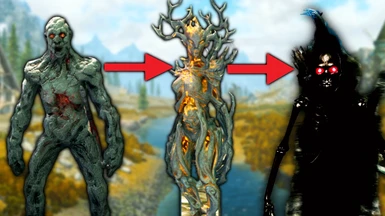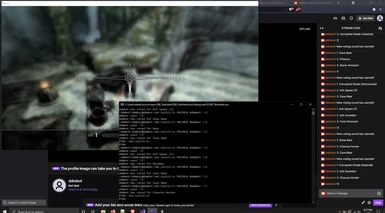File information
Created by
SirCumference64 and randomizer by ddmlinkUploaded by
ddmlinkVirus scan
About this mod
This is a seeded randomizer that changes the player into a different type of creature at a configurable interval! It also comes with a basic Twitchbot for audience voting. Now with creature shouts!
- Requirements
- Permissions and credits
- Changelogs
This mod is a seeded randomizer that, using the Playable Monster Mod as a base, changes the player into a random creature every so often! The Mod Configuration Menu can be used to adjust some of the settings and even has a simple Twitch bot for audience voting. Now with creature shouts!
To begin, open the Mod Configuration Menu and toggle the option to enable the randomizer; exit the Mod Configuration Menu and that's it! Of course, you can pick a new seed or just use the default.
Options:
- Enable Species Randomizer: Enabling this will start the mod. However, if you run into any issues, you can turn this off and you will return back to normal.
- Transformation Duration: In seconds, determines how long until the next transformation. By default, this is 150 seconds (2 minutes and 30 seconds). Setting this to anything less than 10 seconds will instead randomize the timer every transformation.
- Auto-Add Factions: One of the small changes I've made to the Playable Monster Mod is that, by default, you will not be added to creature factions upon transformation. This way you can go around town without getting attacked. Turning this on restore this.
- Allow Large Creatures Indoors: By default, when indoors you will not be transformed into larger creatures that may not fit through doors (I may have missed a few). Does not work when Twitch Mode is enabled.
- Weight RNG for Useful Creatures: Uses a different array that happens to be more likely to pick creatures that are more useful in combat, such as draugr and dragon priests.
- Shout-Specific Creatures: When enabled, the Randomizer is rigged so as to pick only draugr-type creatures so that you can get through shout-required spots. This will put the seeded transformations on hold until this is turned off.
- Twitch Mode: When this option and the 'Enable Species Randomizer' are enabled, the mod will pick 3 Random creatures. Twitch audiences can then vote for which transformation they want next. This mode does not use the seeded randomizer.
- Generate New Seed: This generates a new seed based on how many in-game seconds have passed.
- Seed: This is the seed that is used when you check the box for "Enable Species Randomizer." Defaults to 111111 (as in 11/11/11). Only takes whole numbers.
- On Kill Mode: with this enabled, killing a certain number of enemies will also trigger a transformation. Can be used in conjunction with the timer and Twitch mode (which only affects the timed transformation).
Regarding Shouts:
Almost all shouts should work with all creatures. I have confirmed that Unrelenting Force, Clear Skies, and Dragonrend work. Whirlwind Sprint didn't work, but I was able to make an ugly hack to slide the player forward. It's buggy and will move you through objects, so I recommend only using as necessary.
Twitch Mode Setup:
First you will need to download and install the FISS mod.
The Twitchbot is coded with .NET Core 5, so you will need to install the .NET Runtime for it from Microsoft's website (at time of writing, it's the current one). If the Twitchbot app seems to crash on startup without warning, it's because you don't have it installed and for some reason, Microsoft thought it was a good idea to only include that tidbit in Event Viewer.
Next you will need to download the Twitchbot and extract it to anywhere on your computer. Open the Config.xml file with a text editor, such as notepad, and set up the following:
- Install Path: The full install path to your Skyrim or Skyrim Special Edition Folder. Make sure this is 100% correct with no spaces at the end.
- Bot Name: The name of your bot account (in all lowercase letters). Typically it is recommended to keep this separate from your main account.
- Password: This is the oauth key used to authenticate the login (including the 'oauth:'). Log in to your bot account on Twitch and generate one here: https://twitchapps.com/tmi/
- Channel: The channel you want the bot to join.
Once you run the SSR_Twitchbot.exe and everything is set up correctly, it will send a welcome message in the Twitch Channel's chat. Each time there is a new transformation, it will start a new 'voting round.' After that, viewers can vote using any message that starts with !1 or !2 or !3 or written variations of those three numbers (case-insensitive). So the following would work for voting for option 1:
- !1
- !one
- !1 because I can
- !oNe
- !One just because
How the Twitchbot Works:
I feel like this should be mentioned: the Twitchbot isn't actually communicating directly with Skyrim, but actually edits an XML file which is then read by FISS. As such, there may be a rare moment where it tries to read the XML, but is unable to because Skyrim/FISS is already reading it. When this happens, it will log a message in the console and try again in 5 seconds.