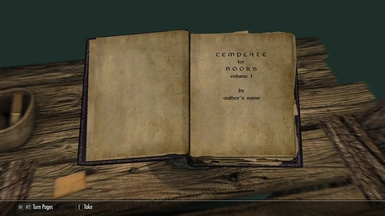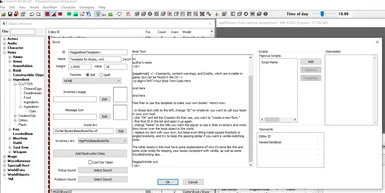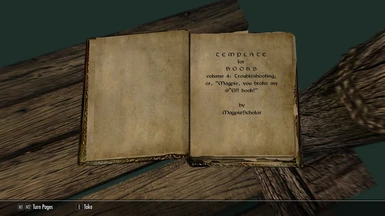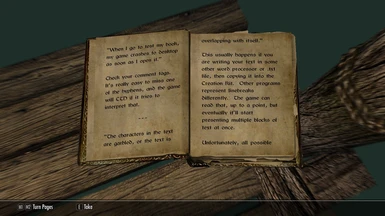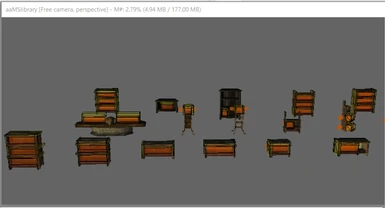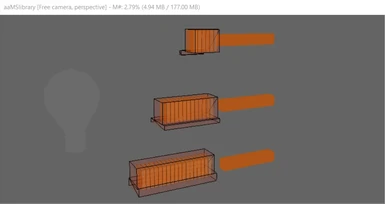About this mod
Modder's resource provides in-game templates and .txt guides to creating custom Skyrim books, placing player bookshelves that work, and troubleshooting library problems such as the overlapping-text bug.
- Permissions and credits
This kit tries to ease the path for others by building in the information I figured out through trial and error. It pares down unnecessary/inaccurate information given on the Creation Kit wiki and includes a troubleshooting guide for all the stuff I had to figure out how to fix by myself because I'm bad at Google.
What's in this package:
- 4 custom books to crack open in the Creation Kit so you can play with tags without breaking any lore books, including a "template" book where you can just fill in your story, as the page setup has been done for you;
- 3 small .txt files for an outside-the-CK reference to setup;
- 2 in-game locations to test your new books;
- and a
partridge in a pear treecell with pre-made player bookshelves to help you make space for your new books in your player home.
Now, keep in mind, copying bookshelves whole-cloth almost never works ... but there's a series of procedures for helping you pare down the process until you find the fewest number of steps thatdoes work for you. These steps are both built into the CK (as a note titled "How to Copy a Bookshelf") and included as a .txt file, so you can use whichever suits your workflow better.
To look at the books in the CK, load up MagpieScholarLibrary.esp alongside your active plugin, go to "Items => Books" and look for the ones headed "MagpieBook." To look at them in-game, set the plugin as "active" in your mod list. Then you can either visit the new resource cell, aaMSlibrary, using a coc command in the console, or find the template books in a basket on the ground floor of the Riverwood Trader.
You can use what you make using these resources anywhere you like, as long as you don't sell the resources themselves.