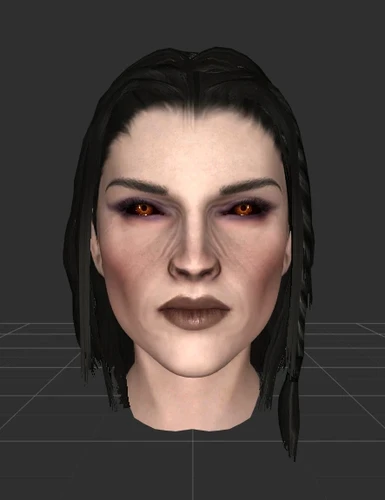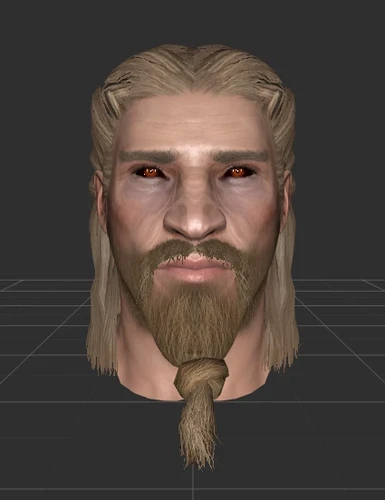About this mod
A guide and example files demonstrating how to make softer vampire faces for vampire NPCs. Includes player vampire face fix.
- Permissions and credits
- Changelogs
__________________________________________________________
The following steps are for GIMP:
Step 1. Locate your current vampire head msn or female head msn by following the file path, textures - actors - character - female or male.
Step 2. Download and open up the provided male or female face PSD. You should notice it's already set up for Mature Skin or Vitruvia Export. The two female vampire faces included depend on which head mesh you have installed - Uncorrected Eye (Vanilla Head Mesh) or Corrected Eye (Enhanced Vanilla Head, EFM, or HPH). Play around with the opacity sliders and figure out how much of the vampiric features you want your face to retain.
Step 3. Import your vampire or female head msn into GIMP. Click on the Edit menu at the top of the page and select Copy Visible. Move over to the already set up vampire face and select Paste as New Layer from the Edit Menu. Make sure your texture is set below both vampire faces and that any texture you don't want in the final product isn't visible by clicking on the eye beside them.
Step 4. Set the opacity of the vampire face, then click on your imported face, select Copy Visible from the Edit Menu and Paste As New Image from the same menu. Review your work before moving on to the next step. You can also scale the image from 2K to 1K if necessary by right-clicking the image, navigating to Image, and select Scale Image. Note: 2K - 2048 x 2048, 1K - 1024 x 1024. Caution: Scaling up an image doesn't increase quality but instead makes it more blurry.
Step 5. Go to the File Drop Down Menu and choose Export As. Two methods are viable here, with the first being easier as you'll simply overwrite the old vampire head msn (Make a backup first). The second involves entering - "femaleheadvampire_msn.dds or maleheadvampire.dds" and hitting Export.
Step 6. At this step, GIMP will present you some compression options - Set them as follows: Compression - None, Format - Default, Mipmaps - Generate Mipmaps. BC1 and BC3 can be used but are known to generate artifacts in normal maps. Use Cathedral Assets Optimizer to compress to BC7 instead.
Step 7. Place the new texture into the original textures - actors - character - female or male file directory and check your new handy work in-game.
_________________________________________________________________
I uploaded fully functional example files for four popular textures to demonstrate how well this technique works and that there should be no neck seam if done right. You can also use these steps for most general Skyrim or Fallout 4 texture modding for D.I.Y fixes. This particular fix is primarily aimed at non-vampire players who want non-monstrous, but still unique vampire npcs.
**New** - Added a vampire face fix for the player similar to CVO. Where it differs from CVO is that NPC Vampires aren't affected and each race retains their unique face textures.
If you have any further questions about the guide just let me know.
P.S. - Forgot to swap textures in photos. Vampire normal maps are correctly presented however.
Credits
SSEUT - Actors by Kartoffels - Male Vampire Face
Fair Skin by HHaley - Female Vampire Face and Base Face
Mature Skin by Maevan2 - Female Vampire Face and Base Face
Skysight Skin by fadingsignal - Male Face
Vitruvia by Mandragorasprouts - Male Face
FAMOUS by ScrollTron1c - For his original guide that got me started texture editing