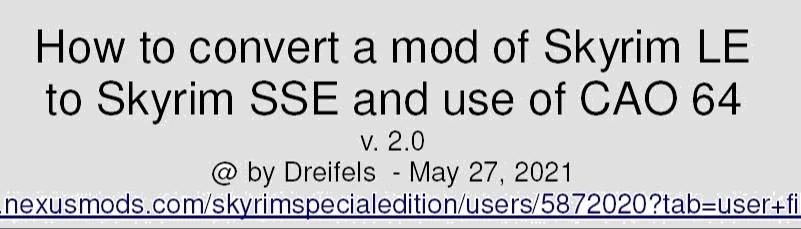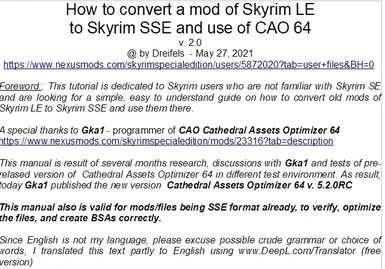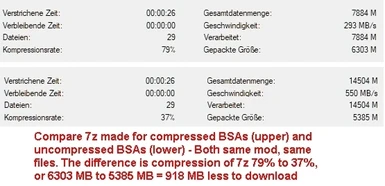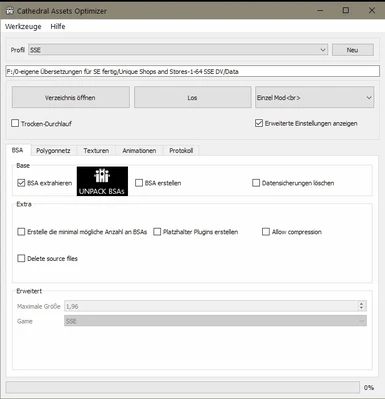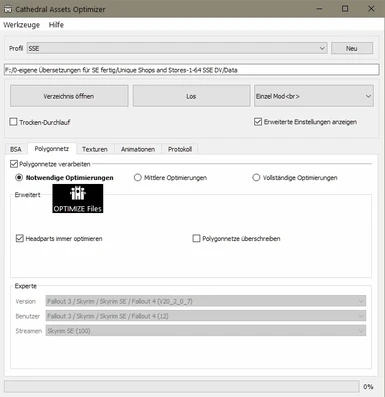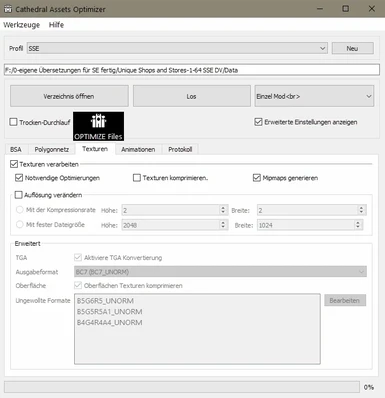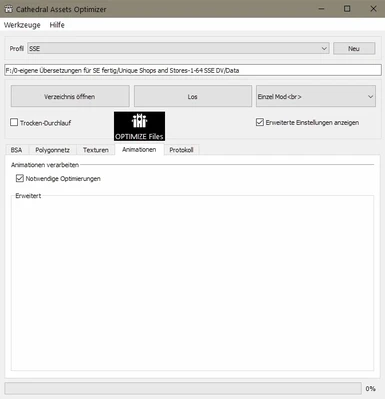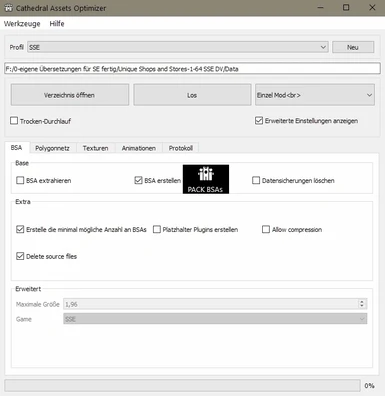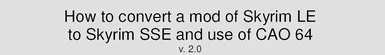About this mod
This tutorial is dedicated to Skyrim LE- and SE-users who are not so familiar with Skyrim SE optimizing and are looking for an easy to understand guide on how to convert and optimize SE-mods using the new CAO Cathedral Assets Optimizer 64 bit
- Requirements
- Permissions and credits
- Changelogs
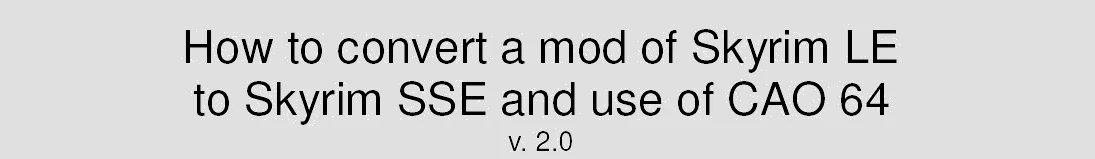
After the new CAO 64 got published and we got much more experience by excessive testings and research, the former instructions become obsolete and I had to write a new one based on current information status.
The result is a 23 page PDF with very detailled instructions, how to convert and optimize both, an old LE-Mod and a new SSE mod as well, as my experience I got by my translations and tests of translated mods show that lot of modder may have excellent skills, but these except of how to make all optimal and fine for users.
The list of tools I noted in this manual:
1)Tools you need (in this order)
1.1)CreationKit for Skyrim SSE
"...\Steam\SteamApps\common\SkyrimSpecial Edition\CreationKit.exe"
1.2)xTranslator by McGuffin
https://www.nexusmods.com/skyrimspecialedition/mods/134
1.3)SSEEdit by ElminsterAU and the xEdit team
andSSEEditQuickAutoClean
https://www.nexusmods.com/skyrimspecialedition/mods/164
1.4)CAO Cathedral Assets Optimizer 64 v. 5.2.0RC
https://www.nexusmods.com/skyrimspecialedition/mods/23316?tab=files
1.5)7z
https://www.7-zip.org/
1.6)Nexus-Mod-Manager (NMM) 0.80.14
https://github.com/Nexus-Mods/Nexus-Mod-Manager/releases/tag/0.80.14
1.7)LOOT- Load Order Optimisation Tool by wrinklyninja
https://www.nexusmods.com/skyrimspecialedition/mods/1918
A word to BSAs - compressed or uncompressed
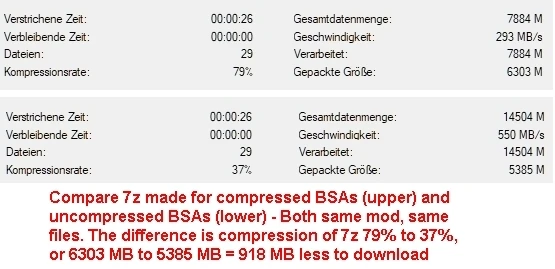

-------------------------------------
Self-promotion
because many always look for the newest ...
Here is an overview of everything from me
some older ones are particularly worthy of attention