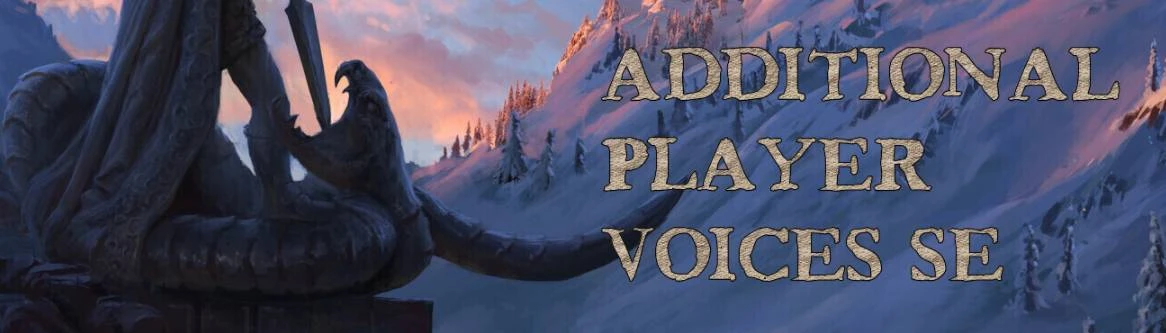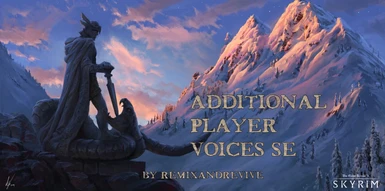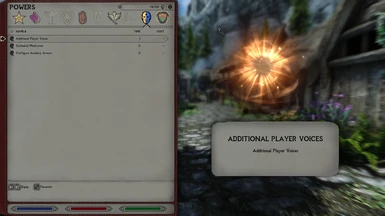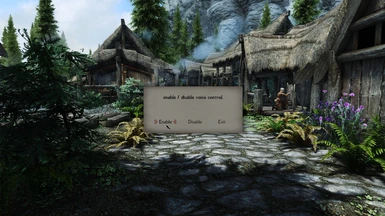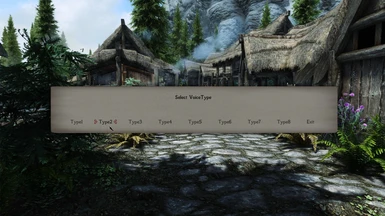File information
Created by
RemixandRevive and elgado2k and nanahaneUploaded by
RemixandReviveVirus scan
About this mod
This mod causes your player character to speak during certain actions such as attacking, sneaking, casting spells, taking damage, discovering locations, absorbing dragon souls, etc.
NEW: Thanks to Tetrol88, you can download an optional file that stops player character comments while sneaking!
- Requirements
- Permissions and credits
- Changelogs
********************************************
Ever wanted to brag as you drew your weapons? Ever wanted to yell as you absorbed a dragon soul? Ever wanted to drop snarky comments as you slaughter your enemies? Then this is the mod for you!
Your character will say up to 10 different voice lines when entering sneak mode, 10 different voice lines when leveling up a skill, 10 different voice lines when down to 25% health, 10 different voice lines for 18 different player actions! That's up to 180 different voice lines!
Actions include drawing weapons, entering combat, shooting arrows / bolts, casting spells, discovering new locations, and so much more! (See voice events section below for full list of actions).
ESL so it won't take a mod slot!
Optional file that disables certain comments while sneaking!
MUH IMMERSION!
How to use
********************************************
When you start the game, you will get a lesser power named 'Additional Player Voices' automatically.
<Steps to enable>
1. Go to powers menu and select 'Additional Player Voices'
2. Press "Z" key and Choose 'Enable'
3. Choose Voice Type
<Steps to disable>
1. Cast 'Additional Player Voices'
2. Choose 'Disable'
If you uninstall this mod, you must disable this mod.
Voices
********************************************
Male Voice Pack
set1 - Farkas Voice
set2 - Erik the Slayer Voice
set3 - Male Orc Voice
set4 - Male Khajiit Voice
set5 - Male Dremora
set6 - TBD
set7 - TBD
set8 - TBD
Female Voice Pack
set1 - Female Sultry (Saadia)
set2 - Delphine Voice
set3 - Ysolda
set4 - TBD
set5 - TBD
set6 - TBD
set7 - TBD
set8 - TBD
You can also search Oldrim Nexus for additional voice packs and install them yourself!
Simply navigate into the mod folder -> sound -> fx -> set# and copy and paste the files you like. Sets 4 - 8 are currently empty, so install there.
Inside each folder are instructions on how to structure your own voice pack!
You may not like the voice lines I have chosen, but by renaming and rearranging the files yourself, you can give your player character their own personality!
For the voice lines for shooting arrows/bolts and casting spells, I recommend making half of the files grunts and heavy breathing, because the rate at which you attack can cause your player character to speak every couple of seconds, which can get annoying.
Bugs
********************************************
After 10 or so hours of gameplay, your player character might stop using voice lines when drawing weapons, sneaking, and leveling up. Not sure why this happens but it is very easy to fix. Simply re-equip the "Additional Player Voices" power, activate the power, click on disable, reactivate the power, click on enable, and select your voice pack again.
Voice Events
********************************************
You can set the voice of the following events.
- Shooting(Arrow)
Sound when the player shoots an arrow with a bow
Folder: \Data\sound\fx\nhva\(set1-set8)\bowshot
- Shooting(Bolts)
Sound when the player shoots a bolt with a crossbow
Folder: \Data\sound\fx\nhva\(set1-set8)\crossbow
- Discover new locations
Sound when the player discovered new locations
Folder: \Data\sound\fx\nhva\(set1-set8)\Discovered
- Health Low(25%)
Sound when the player's health is below 25% in combat
Folder: \Data\sound\fx\nhva\(set1-set8)\dmg25
- Health Middle(50%)
Sound when the player's health is below 50% in combat
Folder: \Data\sound\fx\nhva\(set1-set8)\dmg50
- Health High(75%)
Sound when the player's health is below 75% in combat
Folder: \Data\sound\fx\nhva\(set1-set8)\dmg75
- Get the Dragon Soul
Sound when the player got the Dragon Soul
Folder: \Data\sound\fx\nhva\(set1-set8)\dragonsoul
- Enter the dungeon
Sound when the player entered the dungeon(Caves, Nordic Ruins, Dwarven Ruins)
Folder: \Data\sound\fx\nhva\(set1-set8)\dungeon
- Start combat
Sound when the player started combat
Except in stealth
Folder: \Data\sound\fx\nhva\(set1-set8)\incombat
- Kill enemy(Player)
Sound when the player killed enemy
Folder: \Data\sound\fx\nhva\(set1-set8)\kill
- Kill enemy(Followers)
Sound when the follower killed enemy
Except follower's killmove
Folder: \Data\sound\fx\nhva\(set1-set8)\kill2
- Increase level
Sound when the player'level increased
Folder: \Data\sound\fx\nhva\(set1-set8)\levelup
- Mount
Sound when the player mounted a horse
Folder: \Data\sound\fx\nhva\(set1-set8)\mount
- Increase skill
Sound when the player's skill increased
Folder: \Data\sound\fx\nhva\(set1-set8)\skill
- Sneak
Sound when the player starts sneaking
Folder: \Data\sound\fx\nhva\(set1-set8)\sneak
- Cast a spell(hostile)
Sound when the player casts a hostile spell
Folder: \Data\sound\fx\nhva\(set1-set8)\spell
- Cast a spell(not hostile)
Sound when the player casts a spell that is not hostile
Folder: \Data\sound\fx\nhva\(set1-set8)\spell2
- Ready Weapon
Sound when the player holds a weapon
Except in stealth
Folder: \Data\sound\fx\nhva\(set1-set8)\weapon
New Installation
********************************************
Manually:
1. Extract the archive.
2. Copy the data folder to your Skyrim Data folder.
3. Enable the mods by Skyrim launcher or other tools.
Update
********************************************
[Updating from version 1.0]
1. Disable the mod by casting lesser power.
2. Release the running scripts by typing in console. And Save.
StopQuest 00nhStatVoiceQuest
StopQuest 00nhPlayerVoiceQuest
3. Uninstall Previous version
4. Load the save, and New Save
5. New Installation
[Updating from version 3.0]
1. Disable the mod by casting lesser power.
2. extract and update all files of your skyrim folder with this package.
3. Enable the mod using lesser power in game.
Uninstall
********************************************
1. Disable the mod by casting lesser power, and Save.
2. Delete the files about this mod in Skyrim Data folder
Credits
********************************************
Nanahane for original mod: https://www.nexusmods.com/skyrim/mods/21215
elgado2k for updated mod: https://www.nexusmods.com/skyrim/mods/94245
Michal Kus for artwork: https://www.artstation.com/michalkus