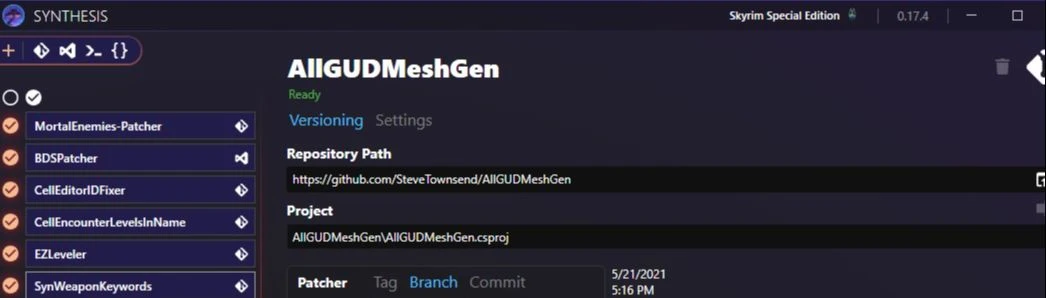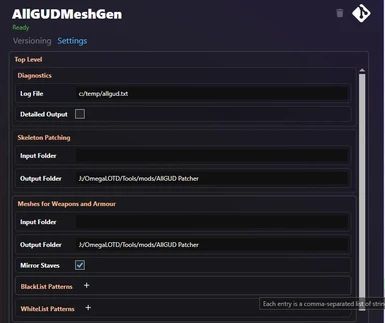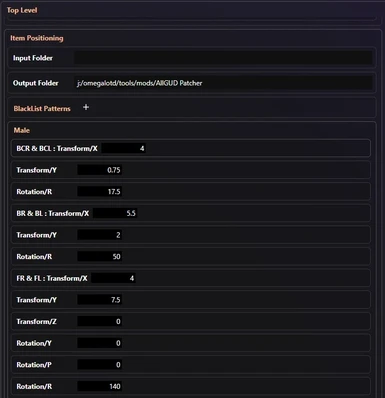About this mod
Streamlined AllGUD gear display. Papyrus script patch disables NPC scan if NPC display is off. Ultrafast Synthesis Patcher replaces Edit Scripts.
- Requirements
- Permissions and credits
- Changelogs
- Donations
as posted in comments, I am not doing any more work on this mod
ngl, I have parked this mod, really. I've moved over to use Immersive Equipment Displays.
cskriffin's AllGUD is awesome, that's a fact. Stop reading until you've gone over there and endorsed it. I have just tweaked a couple of things to improve the mod's usability and hopefully help it gain wider uptake. This mod contains those tweaks.
Player Character Focus
I don't care so much about the NPC display. I plan to use Simple Dual Sheath for that going forward. So I patched the AllGUD scripts that use a Cloak Effect Spell to handle NPC item and weapon display, to disable the Spell whenever display of both NPC items and weapons is turned off. The Spell is turned back on if either category of NPC display is later enabled.
Script Installation
- Use your favourite Mod Manager install the file from downloads page
- Make sure it loads after AllGUD
Synthesis Patcher
Do not use the AllGUD Edit Scripts, except for Dynamic Display if you want to set that up for any relevant items.
My Load Order is large and fluid, meaning generating 5000+ meshes created in SSEEdit has to be redone sometimes, and that takes a while. I wrote a Synthesis Patcher called AllGUDMeshGen to replicate the script work in a more convenient engine.
The patcher combines the following script operations into one pass:
- Mesh Generation, for Static Display only
- Alternate Textures generated and the required records overridden in Synthesis.esp
- Item Positioner
- includes logic from fixed versions of the AllGUD scripts
In my Load Order this takes about 40 seconds compared to 20-25 minutes for the scripts.
Patcher Settings
- Many of the settings have ToolTips if you hover, but they are verbose by necessity, so you might have to hover more than once. You can also read them in Github.
- Input Folder and Output Folder paths are checked for validity before the patcher runs. If there are any errors, the Patcher output details all of them
- Input Folder can generally be left blank if you run a Mod Manager. The Virtual File System directory for game data will be used by default.
- Input Folder should not be the same as Output Folder, for any part of the patching process.
- After testing, it seems safe enough to include the prior outputs in the scan. If you forget to nuke the old files, it should not matter.
- For Output Folder, in general use this approach: make a new mod like you would have done for the output from AllGUD Edit Scripts, and use that path for all the Output Folder text boxes. All the generated meshes will go there. Load that after pretty much everything.
- New records referencing your Alt Texture meshes are written into Synthesis.esp. This will be automatically flagged ESP:FE unless you have Patchers that add a lot of new records such as Silent Moons Enchantment Patcher
- some filter settings from the Edit Scripts are not implemented
- Dynamic Display from the Edit Scripts is not supported. I don't plan to add this as it's possible to run with Static Display for everything, and adds risk and work to support an edge case that does not to me appear widely used.
- For Item Positioner, the patcher looks for Back-Centre meshes using the pattern *BC.nif and spawns corresponding meshes for other possible belt positions: BCL, BCR, BL, BR. FL, FR. I think that any custom patch meshes like these for Awesome Potions should load after your Patcher-generated meshes. Please advise if this is wrong - I am not 100% clear on this :-(
How to run the Patcher
I am not supporting standalone operation: please use a Mod Manager.
- Install Synthesis latest release using the Wiki instructions
- add Synthesis from where you installed as a tool in MO2 (or your own mod manager)

- run Synthesis from Mod Manager and add the Patcher from its Git Repository

- run Synthesis
- find Synthesis.esp (in overwrite by default) and make a new mod for it
- enable the new mod for Synthesis
- enable the mod that contains your Output Folder meshes
Troubleshooting
Please do the following for any problems:
- check the box Diagnostics/Detailed Log in Settings
- set Diagnostics/Log File with a valid filename
- rerun and share me the file - either on GDrive or similar, or in spoiler tags in a Post, or create an issue at Github.
Credits
cskriffin for building AllGUD and allowing patched scripts per the mod permissions as follows:
Modification permission
You are allowed to modify my files and release bug fixes or improve on the features so long as you credit me as the original creator
ousnius and other contributors to the nifly C++ NIF manipulation library.
Resources
Patcher source code is on Github under GNU GPL v3.
Tweaks to AllGUD are on Github under GPL v3.
Nuget package niflysharp is my C# wrapper for nifly built using SWIG 4.0. Source code is in Github.
My SWIG-friendly fork from nifly/main is on Github.