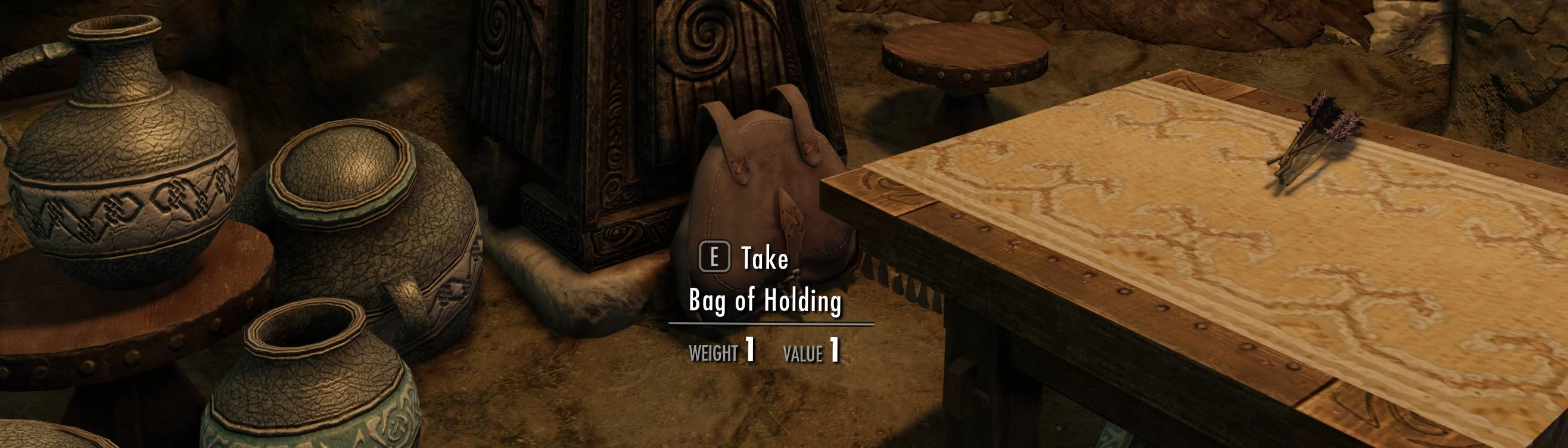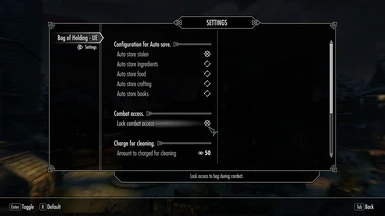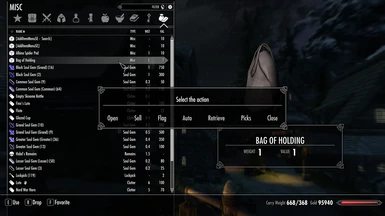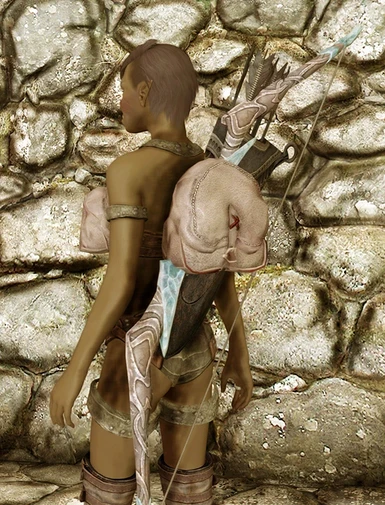About this mod
The Ultimate Bag of Holding with working key ring and MCM settings menu is a mod to give the Thief type player just about everything they will ever need...
Well okay maybe not everything ;)
Of course any other type of player can use it as well :D
- Requirements
- Permissions and credits
- Changelogs
By
The Wanderer
IMPORTANT FOLLOW INSTALL INSTRUCTIONS AT THE BOTTOM OF THIS DOCUMENT FIRST! v2.0 only
is a mod to give the Thief type player just about everything they will ever need...
Well okay maybe not everything!
Of course any other type of character is welcome to use it as well.
In Morrowind you had the Mudcrab Merchant, in Oblivion you had the scamp Creeper…
Now in Skrim "The Ultimate Bag of Holding” gives you “The Raven”.
An unscrupulous merchant who has a direct connection to your bag and will trade almost anything…
but always at what you consider a fair price!
Equipping it will open it just like any other container... and you put whatever you want in.
You should only carry one at a time but if you have multiples they all link back to the same one... so in effect there is only ever one.
Therefore if you lose the bag all your stuff is still safe, as long as this mod is active... just get another one and 'hey presto' you have access to everything again.
Note! This (mostly) only works on vanilla game items...
Now here is all the good stuff it can do...
Opening it while in sneak mode and it gives you access to a new specials menu.
Open- just opens as normal
Sell- Flag - Auto - Retrieve - Picks - Keys - where all the good stuff lives
Close- like it says it just closes the menu.
Specials menu:
There is no access to this menu during combat. "The bag cannot be used while in combat." but this can be switched on/off in the MCM.
Sell - Opens a container where anything placed in it, including stolen items, will be converted to their 'estimated' gold value.
- This happens when the container is closed, so make sure there is nothing in there you want to keep!
- You set the value from 0 to 100% of its estimated value (Default is 50%)
- This is via "The Raven" merchant.
- This works on player inventory only not directly from the bag.
Flag - Opens a container where anything placed in it will have the stolen flag removed.
- This happens when the container is closed.
- This action should retain any enchantments but sorry you will lose any smithing level.
- There is a small price to pay for this service. You set this in the MCM.
- Stolen goods are not automatically added in case you don't want to remove all the flags.
- This works from player inventory only.
Auto - Stores the selected goods as set in the MCM menu.
- This will also store any flagged as stolen goods. Default for all the options is false.
- Note! Stolen goods in the bag are not detected by the guards.
Retrieve - Quick retrieval via this menu allows for items to be automatically taken back from the bag.
- This menu is quite deep…
<Previous>, Armour, Weapons, Cloths,Books, Scrolls, Spell Tomes, <Exit>, <some more>
<Previous>, Light, Heavy, Shields, 1Handed, 2 Handed, Archery, Staff's, <Exit>, <even more>
<Previous>, Jewelry, SoulGem's, Clutter, Key's, <Exit>
Note! Most of these where only added as a scripting exercise for me... They all work but in some cases it would be much quicker to do it manually.
Picks - This will transmute iron ingots (from the bag only) one at a time into lock picks which are then added to your inventory
- The number of pick created is set in the MCM. Default is 20, range 10 to 50 in steps of 5.
Keys - The Bag can also functions as a key ring.
- This allows you to find a key in your bag (if you have it) use it and then return it to your bag.
- The benefits of this are that it allows thieves who want to try picking the locks the ability to do so.
- This is accomplished by allowing the keys to be auto-stored in the bag.
- Also allows those who want to use keys but keep their inventories tidy a means of doing both. Either manually or by searching.
- The auto function also includes the option to store all your keys.
Note. Just have your crosshair on the container or door you want to open. As this function is only available while sneaking that should be easy.
When selling items through "The Raven" you will now get a small amount of xp points towards your 'speechcraft' (Total estimated value of the bag x 0.33 )
You can now also sell the bag to "The Raven" or other Vendors.
When you do this you don't actually sell the bag but sell its content with the empty[ish] bag being returned to you.
With this option there are certain items that will not be included in the sell and will remain in your bag.
These are currently:
Gold, Keys, Lock picks, Arrows/bolts, Torches, TG Treasures, Black books, Elder Scrolls, Paragons, Dragon Claws and Quest Items
You can of course retrieve any of these items from your bag and sell them as normal.
I’ve included a few different textures for the bag.
You will find them in ...\Data\textures\TW there is also a note in there to explain how to change the texture… if you need it.
MCM Menu:
- Stolen, Food, Craft, Books, Ingredients, Combat, Quest, Weight, Value, Amount, Lock Picks, Wear Bag.
The weight of "The Ultimate Bag of Holding” is determined by the estimated values of its content.
Which can then be adjustable from 0 to 100% of that content… this is a MCM settings option. Default is 0%
i.e.If set to 0% the bag will always weigh 0 if set to 50% it will weigh half of the total weight of the content.
Sometimes a decision can be a burden…
The value of "The Ultimate Bag of Holding” is determined by the estimated values of its content. *
There is a Combat lock. When enabled, you the player can NOT access the Bag during combat. Default is TRUE.
The option to Fail the quest will be activated the next time the bag is opened and closed.
There is the option to show wearing the bag on your back when the bag is not open. Default is false, don’t show.
This uses slot 57 and will therefore clip with anything else that uses the same slot. This includes ‘weapons on the back’ and many others.
If the bag is opened while sneaking...
There is an option to ‘Auto’ store items directly from your inventory into the bag… this is a MCM settings option. The current options are…
Stolen,
Ingredients,
Food this includes potions and poisons,
Crafting materials including ores, ingots and hides,
Books including scrolls and the Black Books,
Keys.
This probably will not work with all items added from other mods.
Note! Auto storing stolen items 'does' work but can be very slow because of the way it has to work within the limits of Skyrim’s scripting.
I would therefore recommend transferring stolen items manually hence the default is not to include them in the Auto option. But you are welcome to try it out.
Certain items are excluded from this option... Any item equipped or favoured also arrows/bolts, torches and gold.
These can of course always be stored manually.
When transferring other items via the auto option it will also transfer any of those items that are flagged stolen or quest items as well. **
Currently this is a one click does all... not an individual item types option. Just to keep it simple.
There is an option to ‘Sell’ items… including stolen items…via “The Raven”. ***
The amount you get will depend on the estimated value and the value percent you set in the MCM menu. Default is 50%
eg.Estimated value = 3,000 you have set it to 33% so you would get 1,000
*Note! The estimates are unfortunately not always totally accurate due to… as far as I know... limitations of the game.
Unless someone can let me know of a better way to calculate these values.
**Note! The auto option will transfer quest items as well.
***Note! Items need to be removed from the bag back to your own inventory in order to use them. This is not automated. With the exception of keys.
The bag also includes the option to remove the stolen flag from items.
This is done by manually adding the stolen items into the presented container where on closing it will put the cleaned items back into you inventory.
If you feel this service should be paid for then you can set an amount in the MCM.
The charge for this service… automatically taken from you… can be set from 0 to 300 gold in 10 gold increments. Default is 0 gold
This is a fixed amount and does not take into account the value of the items you want cleaned,
Run out of lock picks at a crucial time... no worries... as long as you have at least one iron ingot in your bag... You can trade that in for lock picks...
This can be set in the MCM from 0 to 50 picks in steps of 5 picks the default is set at 20.
When opening the "The Ultimate Bag of Holding” from your inventory you'll get the "You cannot equip this item." message, just ignore it, everything is working fine.
I know of no way to stop this message.
To find the bag:
Go to Solitude and enter “The Hall of the Dead”.
Proceeddown into the Catacombs.
There you will see a sort of shrine, "The Ultimate Bag of Holding” is leaning up against the pedestal.
As of v2.0 there is a small/short quest to uncover the true backstory of this invaluable item.
On first picking the bag up or the next time you open/close the bag (if you already have it) the quest will start.
If you decide you don’t want to do this quest… really! you can switch it of in the MCM.
You probably want to be at least Lv 20 as well before following the quest.
Selling the Bag:
You can directly sell the bag to any vendor based on its estimated value. Minus the no sell items:
Gold, Keys, Lock picks, Arrows/bolts, Torches, TG Treasures, Black books, Elder Scrolls, Paragons, Dragon Claws and Quest Items
That is ALL the remaining items in the bag are sold and the empty[ish] bag is returned and the items added to the vendor.
Backstory:
You can just except that the bag was created by a powerful mage long ago for whatever reason they had at the time or
as of v2.0 you can embark on a short simple quest to find out the truth.
If the bag is transferred to another container the link to the bags temporal portal will be broken and only an empty bag will be stored.
YOU WILL LOSE EVERYTHING FROM THE BAG!!!
Okay maybe not but why store a bottomless bag inside a bottomless container !!!
FAQ’s
Q.Is it lore friendly?
A.That all depends on your point of view.
A bag of holding is a well established RPG item although it is not specifically mentioned in TES lore.
Q.Is it a cheat?
A good question...
Skyrim has magic, with magic almost anything is possible.
Skyrim containers are virtually bottomless, a small sack can hold hundreds of full sets of armour and more…
"The Ultimate Bag of Holding” is just a carry-able container.
Okay I’ve added a couple more options that could be considered more of a cheat. But you don’t have to use those.
Q.What about its weight and value?
A.Those are both estimated from the items in the bag.
The weight can be further adjusted in the MCM menu.
Q.Where do I get it from?
A.Currently you will just have to go to Solitude “Hall of the Dead” and pick it up.
Q.Can I have more than one?
A.In game you only get one… but it is possible to give yourself more.
Note! though that they will all open the same bag… so in effect there is only ever one.
Q,What if I lose it, will I lose my items?
A.No. As long as the mod is active all the items are safe. You will then have to give yourself another one… that will give you access to your items again.
In console: "Player.AddItem ##00AF71 1" - without quotes and replace the ## with your mods load order will give you a new one.
Known issues:
If the bag menu options are repeatedly accessed quickly... then the bag may look to preform oddly… or even lock up.
Solution: Close the bag wait a few seconds and reopen the bag all should be back to normal.
Bag can be flagged as stolen on first finding it.
Solution: opening and closing it will usally remove the flag.
If that fails then try console command ‘setownership’ after selecting the bag.
The bag is set as player owned from the start but for some unknown reason Skyrim can decide otherwise.
Quest markers not showing. For most players though it appears they do show.
Solution: currently no know solution... but I have tried to make quest locations fairly obvious from the journal entries.
If you are having problems finding the merchant look in Moorside Inn Morthal, and if you have can't find the beggar… can be a problem with some Windhelm mods… look for Seres…. You may need to console him to you.
The quest is just a little something extra tagged on... it is not essential to complete or even start for the bag features to work.
Click here to see all my other releases on The Nexus....
Credits:
Me:)
IsharaMeradin and dylbill for their invaluable help and advice with the scripts.
Hanaisse for help with nif's
Oaristys for the Raven mesh
Voice Actors:
Reigning_Cats:- Vivien
IsaiahPyritz :- Merion, Varunis, Seres
All other voices created with xVASynth by Dan Ruta
Testers
DanielKelly1978
IsaiahPyritz
thumbincubation
Modders:
You may use any of my scripts in your own mods… but please change their names
Credit would also be nice but not essential.
Recommended Mods:
“FavouriteMisc Items” - as it says favourite misc items this include my "The Ultimate Bag of Holding” which will open directly.
https://www.nexusmods.com/skyrimspecialedition/mods/42750?tab=description
and for the adventurer The Wanderer’s ‘Portable Mobile Tent’
https://www.nexusmods.com/skyrimspecialedition/mods/34308
Knownbugs:
None...so far as I know.
Future Development:
Nothing planned. I can’t think of anything else to add.
Desperate:
All the containers used are in the cell 'TWBHTestCell' if you 'coc' there you can directly access them.
There is also another bag there... only use this if you have to... having two bags in your inventory will cause problems with it's use.
updating from v1.0 to v2.0 only
Instructions for updating from v1.0 to this version v2.0…
Make a new game save first before starting… you know… just in case.
Very important before you install this new version.
DO NOT UNINSTALL/DISABLE v1.0 from your game if you have it installed.
or you will lose everything currently stored in your bag if you do… you have been warned!
All content is now in a BSA as oppose to loose files.
It is therefore ‘important’ that the loose files from v1.0 are removed first or the new version will not run correctly.
These are to be found here:
...data\scripts
TWBHRavenAct.pex(778 B)
TWBHStolenMarker.pex(2.5 kB)
TWBH_MenuScript.pex(9.5 kB)
TWBH_ScriptMCM.pex(6.6 kB)
TWBH_Specials.pex(3.8 kB)
TWCheatChestScript.pex(3.2 kB)
...\data\source\scripts
TWBHRavenAct.psc(302 B)
TWBHStolenMarker.psc(2.1 kB)
TWBH_MenuScript.psc(16.9 kB)
TWBH_ScriptMCM.psc(7.1 kB)
TWBH_Specials.psc(6.8 kB)
TWCheatChestScript.psc(3.3 kB)
...\data\meshes
TW\TWBH_miscpouch.nif(59.7 kB)
Okay once that is done you can safely install the new version 2.0 over the top of v1.0
.